User Roles are a way to manage and control permission for any KORONA Studio user. Here, you can block certain users from viewing and editing sensitive functions and reports. This page will list all known available user roles.
To manage your user roles, navigate to Employees > User Roles.
You may create a new user role by selecting +New, or you may Edit an already existing one.
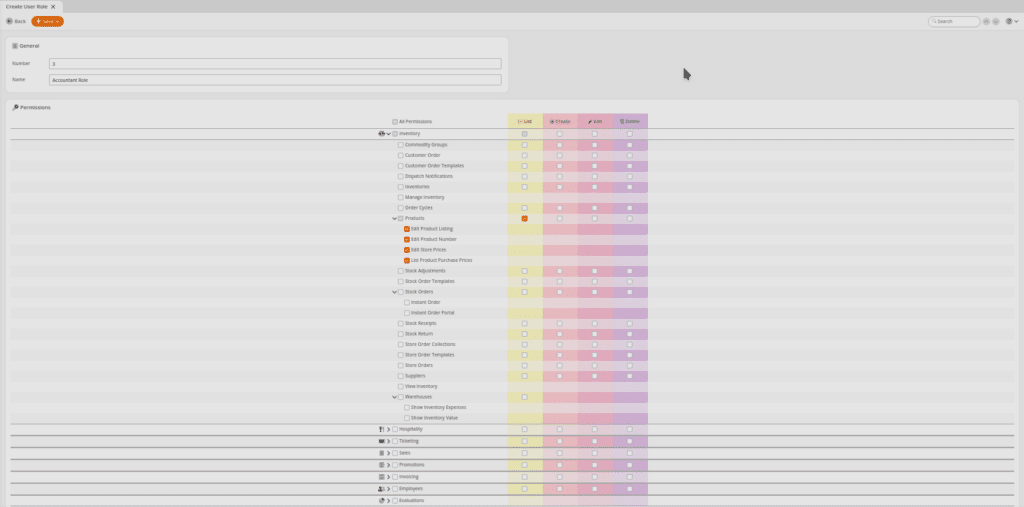
Once you are on the Edit User Role page, locate the Permissions box. Here, you can find all available permissions. To allow permission, click the corresponding checkbox. All known permissions are listed below.
Employees:
- Cashier Roles: Create, Delete, Edit, and List cashier roles
- Cashiers: Create, Delete, Edit, and list cashiers
- Time Tracking Entities: Create, Delete, Edit, and List time-tracking entities
- User Roles: Create, Delete, Edit, and List user roles
- Users: Create, Delete, Edit, and List users
Hospitality:
- Item Sequence: Create, Delete, Edit, and List item sequences
- Tabel Overview: Create, Delete, Edit, and List table overview
Evaluations:
- Exports: Allows permission to export any of the selected evaluations
Inventory:
- Customer Orders: Create, Delete, Edit, and List customer orders
- Dispatch Notification: Create, Delete, Edit, and List dispatch notifications
- Inventories: Create, Delete, Edit, List and Manage Inventory
- Order Cycles: Create, Delete, Edit, and List order cycles
- Stock Adjustments: Create, Delete, Edit, and List stock adjustments
- Stock Order Template: Create, Delete, Edit, and List order templates
- Stock Orders: Create, Delete, Edit, and List stock orders
- Stock Receipt: Create, Delete, Edit, and List stock receipts
- Stock Return: Create, Delete, Edit, and List stock returns
- Store Order Collections: Create, Delete, Edit, and List stock order templates
- Store Order Templates: Create, Delete, Edit, and List store order templates
- Store Order: Create, Delete, Edit, and List store orders
- Suppliers: Create, Delete, Edit, and List suppliers (you may also view inventory)
- Warehouse: List of warehouses, Show inventory expenses, Show inventory values (you may also Manage Contracts and Manage Franchise)
Messaging:
Purchase:
Ticketing:
- Entry Gates: Create, Delete, Edit, and List entry gates (you may also give permission for Entry Report)
- Events: Edit events and List events
- Ticket Category: Create, Delete, Edit, and List ticket categories
- External Ticket Configurations: Create, Delete, Edit, and List external ticket configurations
- Ticket Definitions: Create, Delete, Edit, and List ticket definitions
- Tickets: Create, Delete, Edit, and List tickets
Sales:
- Assortments: Create, Delete, Edit, and List assortments
- Balance Statements: Edit, and List balance statements
- Cash Journal: Create, Delete, Edit, and List cash journals
- Commodity Group: Create, Delete, Edit, and List commodity groups (you may also Correct Purchase Price)
- Customers: Create, Delete, Edit, and List customers (you may also give or take away permission for End of Day statement)
- Info Text: Create, Delete, Edit, and List info text
- Point Of Sale: Create, Delete, Edit, and list points Of sale
- Prepaid Cards: Create, Delete, Edit, and List prepaid cards
- Price Groups: Create, Delete, Edit, and List price groups
- Price Rules: Create, Delete, Edit, and List price rules
- Product: Create, Delete, Edit, Edit product listing, Edit product number, Edit store price, List product purchase price, List products
- Promotions: Create, Delete, Edit, and List couponing action (you may also view Receipts)
Settings:
- Additional Receipt Information: Create, Delete, Edit, and List additional receipt info
- Account: Create, Delete, Edit, and List accounts
- Button Configuration: Create, Delete, Edit, and List button configurations
- Button Layout: Create, Delete, Edit, and List button layout
- Contra Accounts: Create, Delete, Edit, and List contra accounts
- Cost centers: Create, Delete, Edit, and List cost centers
- Currencies: Create, Delete, Edit, and List currencies
- Customer Display: Create, Delete, Edit, and List customer display options
- Customer Groups: Create, Delete, Edit, and List customer groups
- Data Exchange: Create, Delete, Edit, and List data exchange interface
- Device Configuration Variable: Create, Delete, and Edit device configuration variables
- Dialect/ Language: Create, Delete, Edit, and List language/dialects
- Economic Zone: Create, Delete, Edit, and List economic zone
- External System Call: Create, Delete, Edit, and List external system calls
- Images: Create images, Delete images, List images (you may also Manage Automatic Report Sending and Manage Stationery)
- Number Ranges: Edit number ranges
- Organizational Units: Create, Delete, Edit, and List organizational units
- POS Profiles: Create, Delete, Edit, and List POS profiles
- Payment Methods: Create, Delete, Edit, and List payment methods
- Producer: Create, Delete, Edit, and List producers
- Receipt Layout: Create, Delete, Edit, and List receipt layouts
- Report Files: Create, Delete, Edit, and List report files
- Revenue accounts: Create, Delete, Edit, and List revenue accounts
- Revenue allocation accounts: Create, Delete, Edit, and List revenue allocation accounts
- Sector: Create, Delete, Edit, and list Sectors
- Tag: Create, Delete, Edit, and List tags
- Taxes: Create, Delete, Edit, and List taxes
- Verifications: Create, Delete, Edit, and List verification requirements


