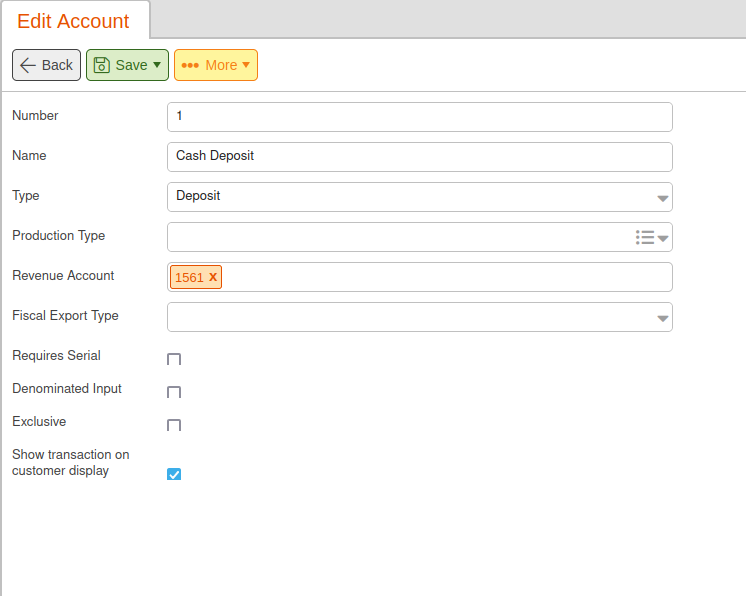Revenue accounts are income accounts that get credited when services are billed for and, therefore, will have a positive credit balance. You can use these for commissions or any other sort of accrual accounts.
Creating a Revenue Account
To access your revenue account, first navigate to Settings > Revenue Accounts. If you can not locate it there, you will need to Edit Menu Entries.
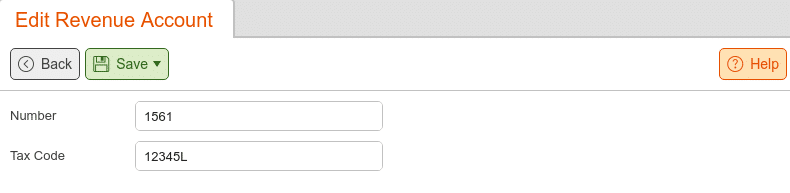
Once you are on the Revenue Account page, click New. Give it a Number and a Tax Code, and click Save.
To activate the new account, you must link the revenue account to a Credit Account. Please navigate to Settings > Accounts. Select the existing deposit account you wish to link to and click Edit, or you may create a new one.
Once you are on the Edit Accounts page, enter the number of your revenue account in the corresponding fields and click enter. The number should be reflected in red. Once finished, Click Save.
These revenue accounts work with data in the Data Exchange section. To learn more, please visit our Custom Data Import manual page.