Creating Entry Gates
With KORONA POS, you can utilize Entry Gates for your museum or amusement park to limit ticket validation or track entry to specific attractions.
To create an Entry Gate, you can navigate to Ticketing > Entry Gates. This will take you to the gate overview screen, where you can create and edit your gates.
Click on the +New button to be taken to the Entry Gate creation screen.
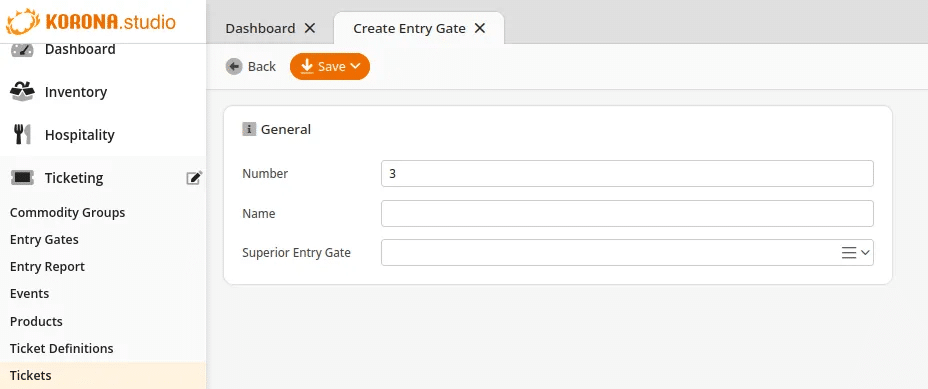
Assign the gate a name and number. If needed, you can make it a sub-gate by assigning it to a superior entry gate. You will only need to set up multiple gates if you wish to separate who can use which gate. For example, you can set up a separate VIP Entry Gate so some guests can enter faster without waiting in line.
If you run a large amusement park, you may choose to have multiple gates, whereas if you have a small museum with only one way in or out, you would only need one gate.
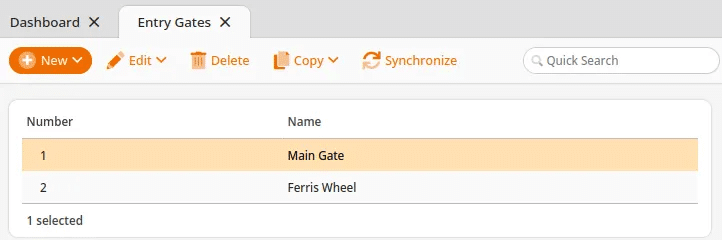
Once you have set up your gate, save it by clicking the Save button at the top of the screen.
Your gate can now be used to check in guests with valid tickets set up for that gate. The parameters of these tickets are determined by the ticket definitions assigned to them. Information on ticket definitions can be found on the Ticket Definition manual page.
Assigning Entry Gates to POS Terminal
POS terminals can also be set up as entry gates. To assign an entry gate to a terminal, you will need to edit that point of sale. Navigate to Sales > Points of Sale and click on the point of sale you want to assign a gate.
To assign the gate to that point of sale, select it from the Entry Gate drop-down menu. Keep in mind that when you assign your Entry Gate, it only affects the redeeming and checking of tickets at the POS. The selling of those tickets is affected by the ticket definitions affected by that gate. Information on ticket definitions can be found on the Ticket Definition manual page.
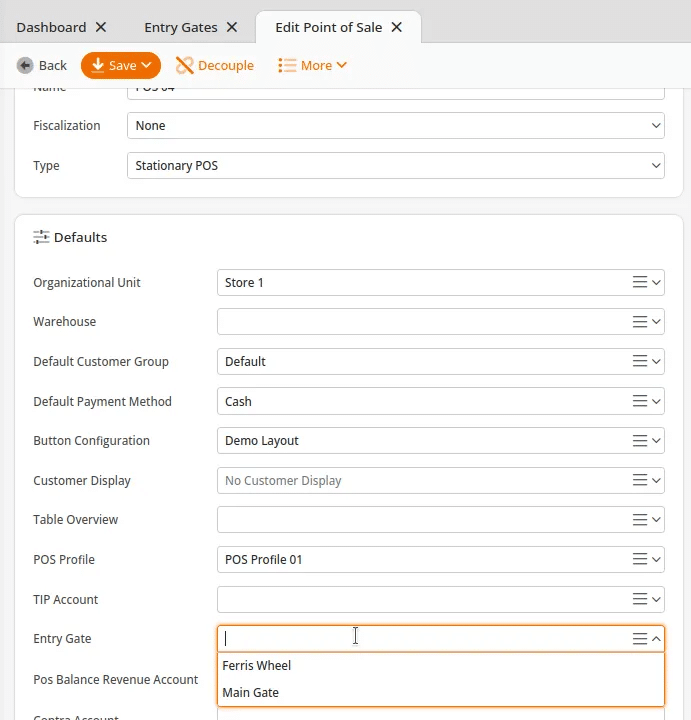
Once you have assigned the gate, click the Save button. Make sure you Retrieve Master Data on that POS. Now, that POS terminal will serve as an entry point for your museum or amusement park.
Important Note
You will need KORONA.entry for this to work properly. Contact a KORONA POS representative for further information.


