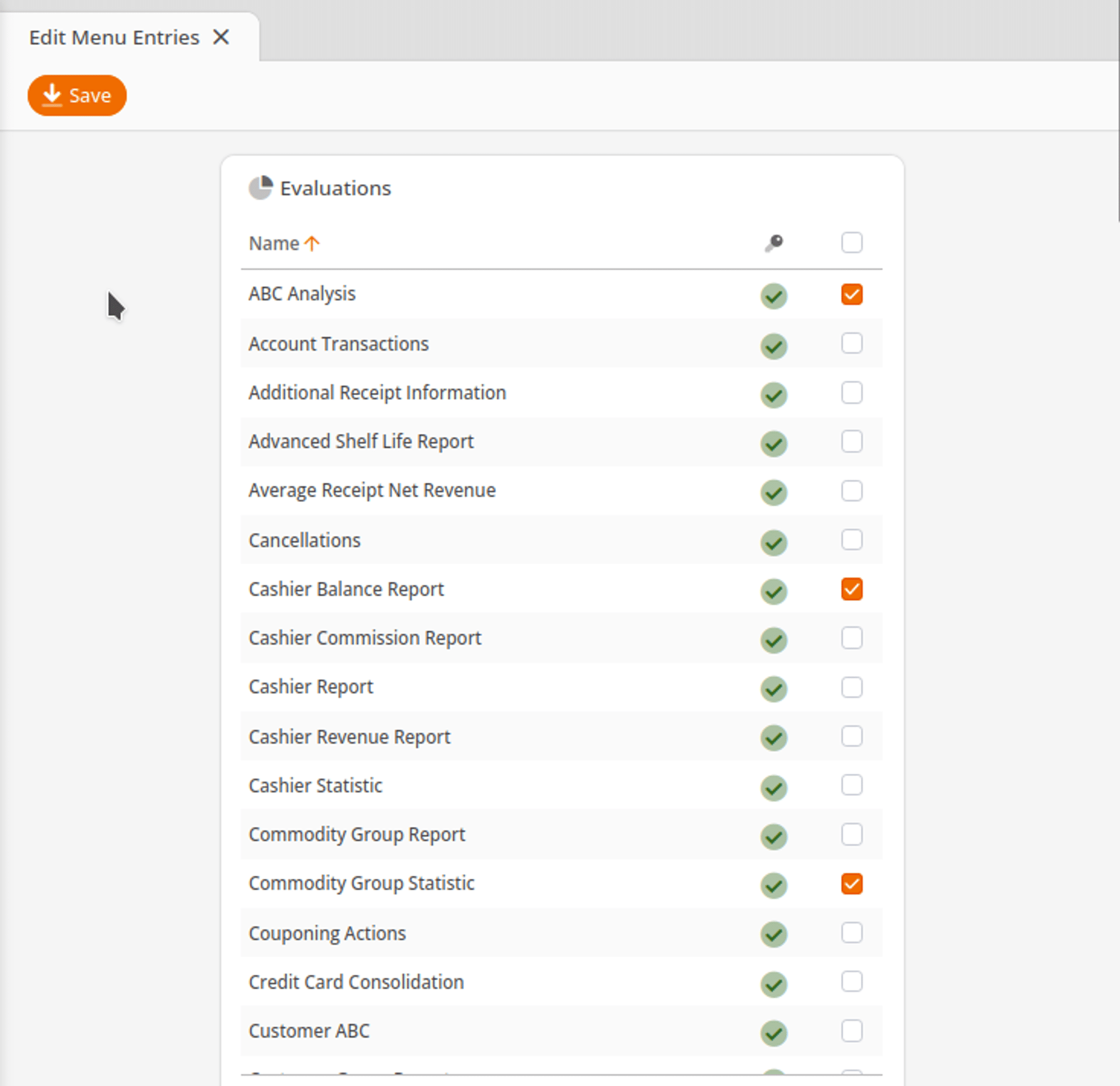Due to the large number of available reports and statistics, it is a good idea to limit your navigation items to only those reports and statistics that you use frequently.
In every navigation category, you have the option to customize the navigation items for reports and statistics. This will make running KORONA POS evaluations quick and simple.
KORONA Studio gives you the ability to customize your navigation items. This allows you to only display navigation elements that the user needs frequently.
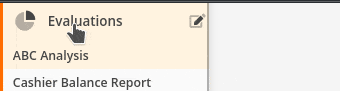
Under each main navigation category, you will find an option for “Edit Menu Entries.” Clicking this option will take you to the following screen.
Please be aware that the available navigation items also depend on the add-on packages you have purchased with your accounts. Navigation items displayed with the green check mark are available for your account. Other users may not have permission to access these and would show up with a red X. Please review the user’s role under Employees > User Roles to make permission changes.
You can click on an item in the list and then press the View button (next to Save) if you only want to see it right away. If you press the checkbox next to the item and press Save, it will be permanently added to the list on your sidebar.