To create Cashiers please visit our Create Cashiers manual page.
Cashier Roles
To manage cashier permissions, set up cashier roles under Employees > Cashier Roles. These determine each cashier’s permission and what they are able to do at the Point of Sale.
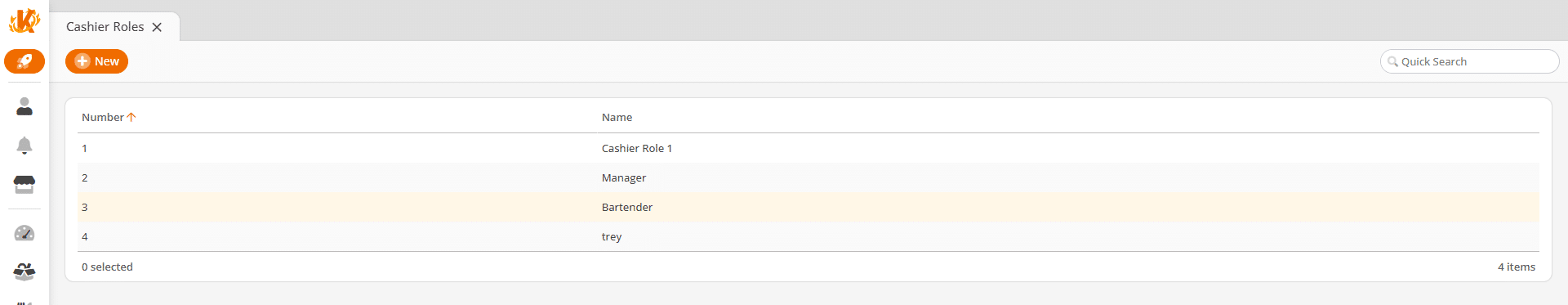
Cashier Permissions
When you create or edit a cashier role you will see a Permissions section. Inside that section there are two sides.
The left side shows permissions that are available but not selected for the cashier. The right side shows the permissions that are assigned to this cashier.
You can grant or take away permissions by dragging permissions from one side to the other or you can use the arrow icons in between the two permission boxes. The single arrow will move the items selected and the double arrow will move all items.
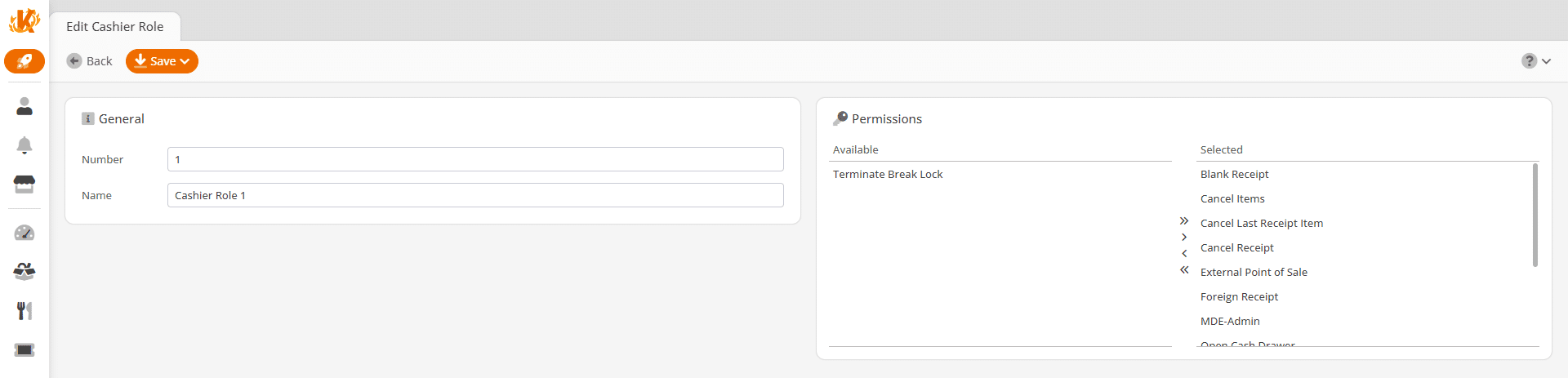
*Note: If a cashier attempts to perform an action they do not have permissions for at the Point of Sale, they will get a pop up notification stating “You are not Authorized to perform this action”
Permission Types:
Blank Receipt
Allows cashiers to finalize a receipt with no items. This is commonly used to access the cash drawer.
Cancel Items
Allows the cashier to void/remove line items.
Cancel Last Receipt Item
Without this permission cashiers are not allowed to remove the last item from the receipt. This prevents the cashier from removing all line items to get to a blank receipt.
Cancel Receipt
The cashier is able to cancel a receipt which has not yet been finalized.
External Point of Sale System
Used by programs that access the Point of Sale system externally, such as a website plugin.
Foreign Receipt
Allows cashiers to access open receipts that are assigned to other cashiers.
MDE-Admin
This is a special permission for devices that connect to the point of sale system externally, such as inventory or ticket scanners.
Open Cash Drawer
Allows the cashier to pop the cash drawer using a “Open Cash Drawer” button. It is useful to note, this does not affect whether the drawer will pop open upon a cash sale.
Price
Allows cashiers to override item prices even if the product does not allow price changes.
Reports
Allows cashier to pull POS reports.
Return
Allows the cashier to process item returns.
Revision
Allows a manager to give their regular cashiers’ access to their own management functions.
Void Receipt
Cashiers with this permission can void receipts that have been finalized.


