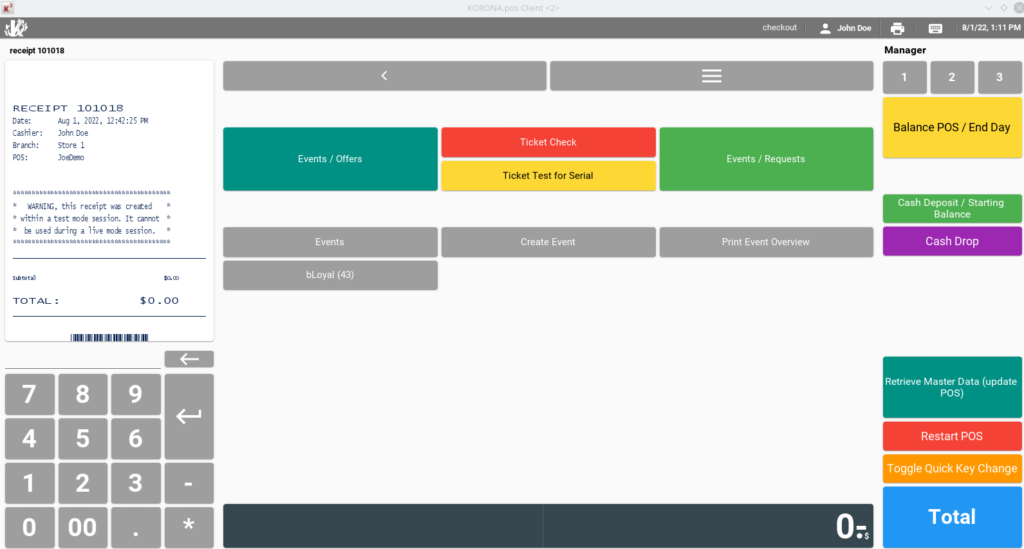Getting Started
Cashiers will first be presented with the login screen.
If you have a password after entering your login and hitting ‘Login’ enter your password and then hit ‘Login’ again.
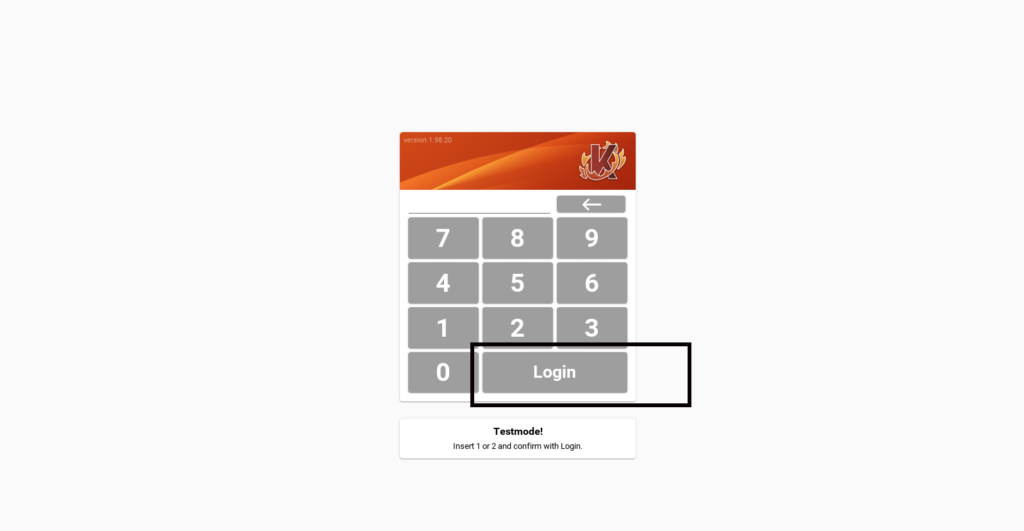
Workflow
Ringing up Items
Your general screen will look somewhat like the screenshot below.
You can ring in items by pressing buttons for products or by scanning them in.
To change the quantity of an item, press the amount you want to change the quantity to after selecting the item on the receipt and then hit ‘Change Quantity‘. Learn in more detail about changing item prices, quantities, and discounts here.
After all the items are on the receipt and the customer is ready to pay hit ‘Total‘.
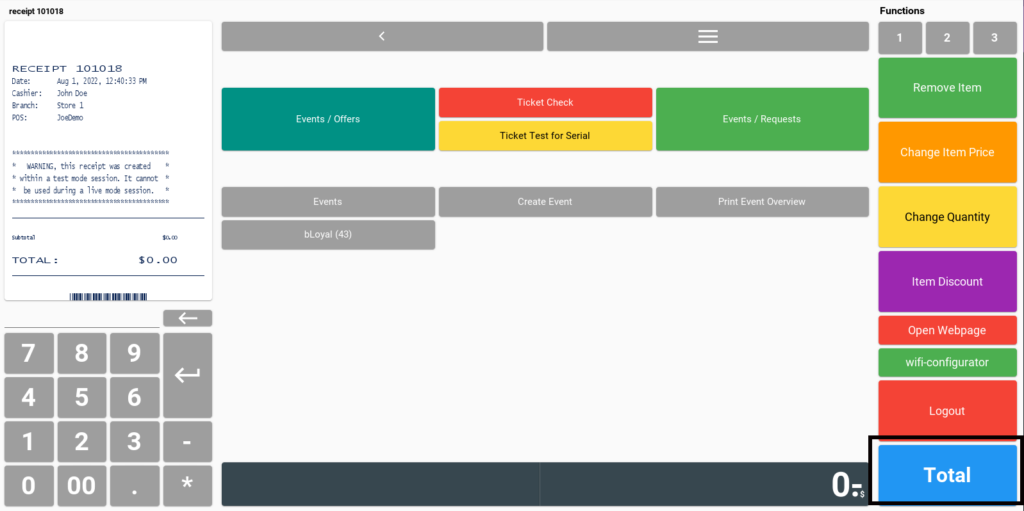
Returns
Returns can be processed by ringing in the item and pressing ‘Return‘ or by using the Receipt Archive button.
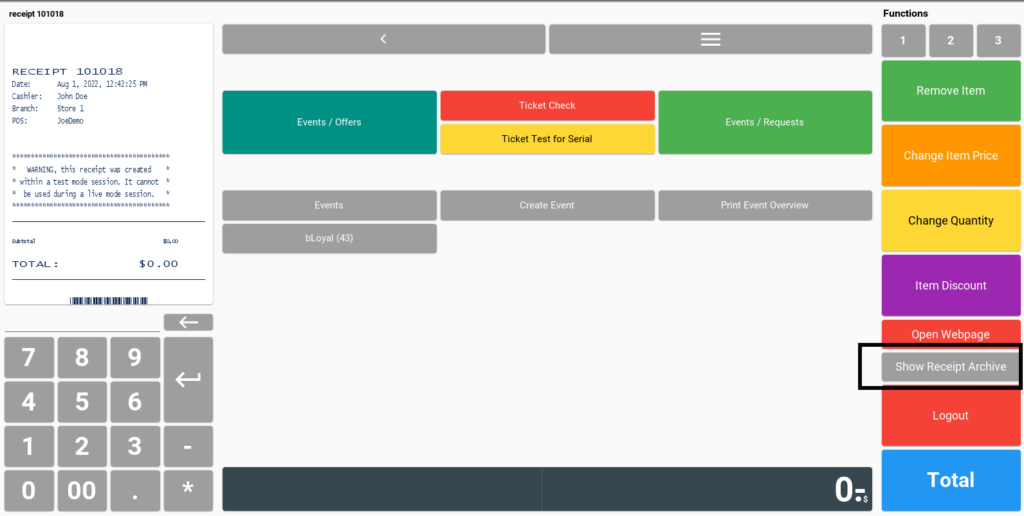
Functions
- Balance is for the end of the day
- Cash Deposit is for your beginning balance.
- Cash drop is to take cash out of the drawer to reduce the balance of the drawer or pay vendors.
- Retrieve Master Data brings changes made on the cloud to the POS.
- Restart restarts the POS.