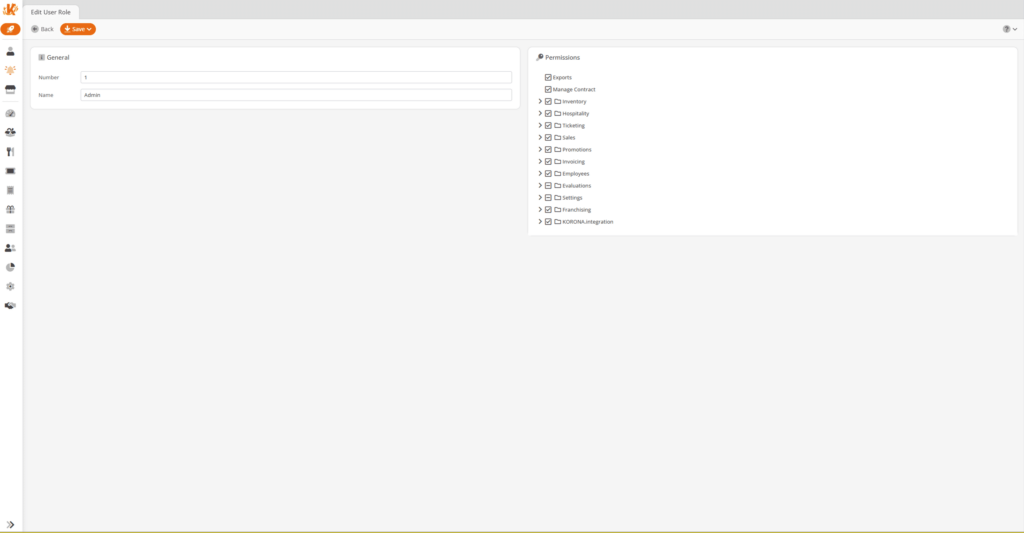Widget Permission
If you don’t see the widgets on the front page of the cloud, the permissions are missing, and you do not have the right to display organizational units.
If you are allowed to change user roles, you can set the right permissions under Employees > User Roles > Edit Roles > Settings > Organizational Units > List Organizational Units.
If you cannot edit user roles, don’t hesitate to contact your manager or supervisor, who can edit the role for you or permit you to do so yourself.