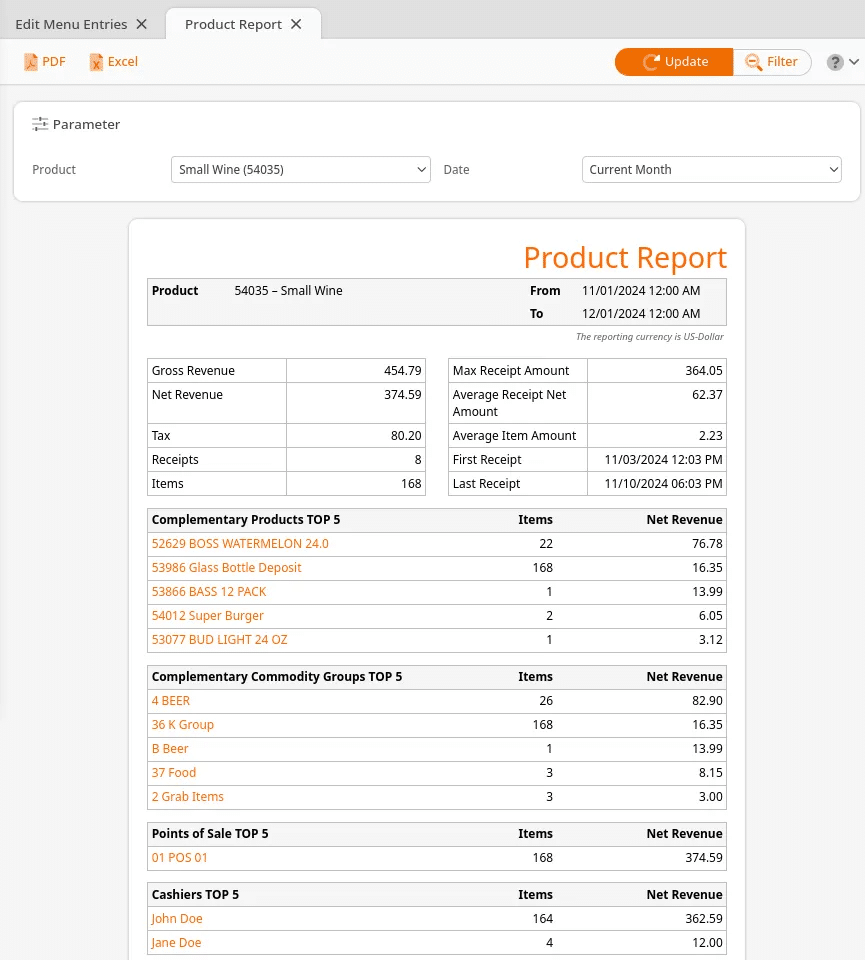The Product Report provides many details regarding the sales data for one particular product.
The Product Report is found in the Evaluations tab. If you cannot locate it there, you must Edit Menu Entries.
The report outlines general product revenue data and includes additional sections. When selecting one of the sections listed, an additional drop-down menu will appear. These menus are differentiated from one another and are also listed below.
- Complementary Products
Products that have been sold in combination with the selected product. Clicking on one will give these additional menu options: Edit Product, Discount Reasons, Product Report, Products per Week, Receipts, Stock History, and Stock Return Rates.
- Complementary Commodity Groups
Commodity groups that have been sold in combination with the selected product. Clicking on one will give these additional menu options: Edit Commodity Group, Hierarchical Commodity Group Report, and Volume Report.
- POS
The points of sale at which the product has been sold. Clicking on one will give these additional menu options: Edit Point of Sale, Account Transactions, End of Day Statements, Hierarchical Commodity Group Report, Payment Method Report, Receipt Journal, and Receipts.
- Cashiers
The cashiers who have sold this product. Clicking on one will give these additional menu options: Edit Cashier, Time Tracking Entries, Account Transactions, Balance Statement, Cashier Report, Discount Reasons, Discount Report, Payment Method Report, and Receipts.
Finally, you may export this report as a PDF or Excel file by clicking on one at the top of the page.