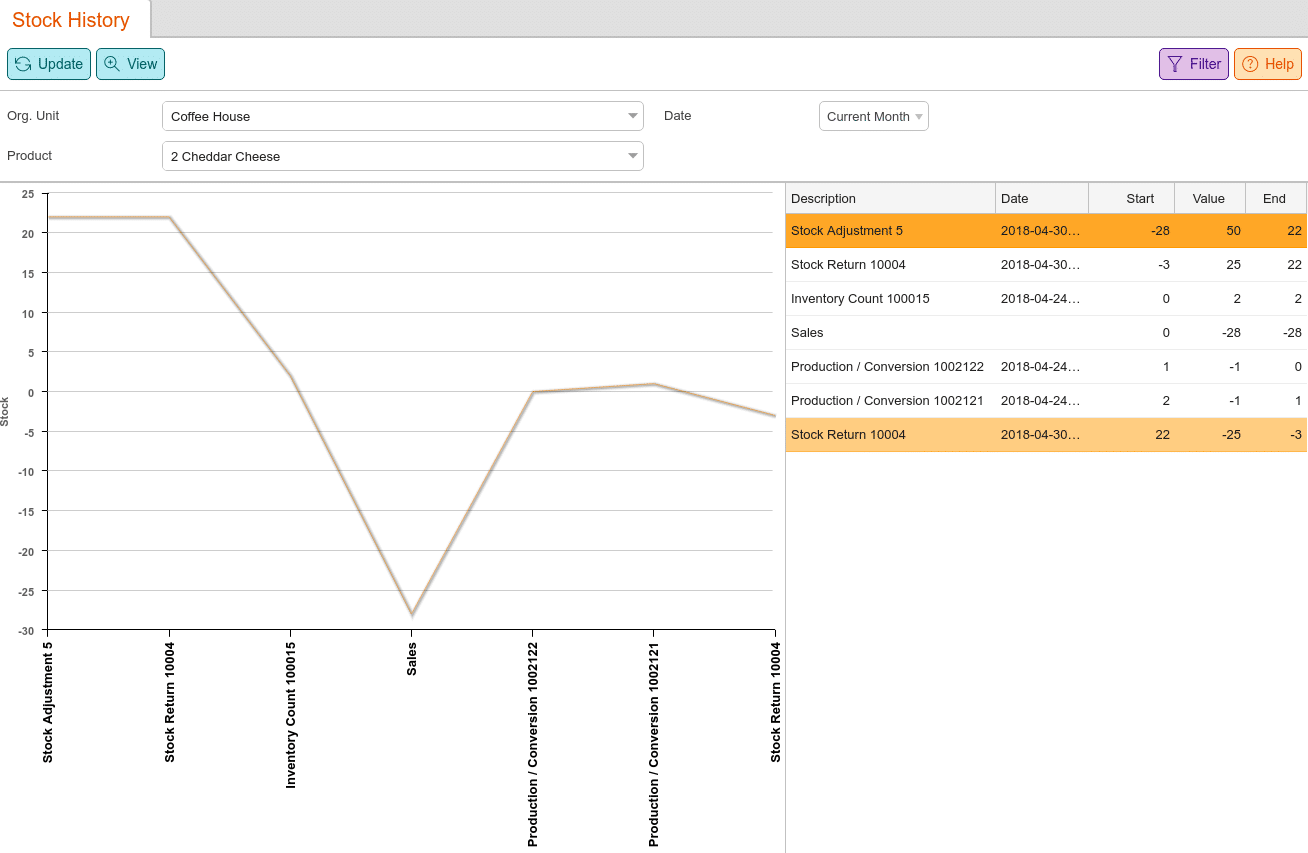Stock History Report
The Stock History Report is useful in determining the inventory history of a certain product. For example, if you need to figure out when something was received incorrectly or had an incorrect cost, this would be the best tool to use.
To view your Stock History Report, navigate to Evaluations > Stock History.
A few Filters are listed for your selection. Select your Organizational Unit, Product, and Date range. Once you have made the selections you would like the report to display, click Update.
On this page, the report will be listed on the right-hand side and displayed in a line graph format on the left-hand side.
The Description can be any of the following: Stock Adjustments, Stock Returns, Sales, Product Conversion, and Inventory Count. Each description can be selected for viewing by clicking on the description followed by the View button at the top of the page. This report will also display the Date of booking, a Start Value, any adjustments made to that Value, and the End count after the adjustments.
Please click on this link for more information on Stock Orders and Stock Receipts.
*Note: Dispatch Notifications do not appear on Stock History Reports.