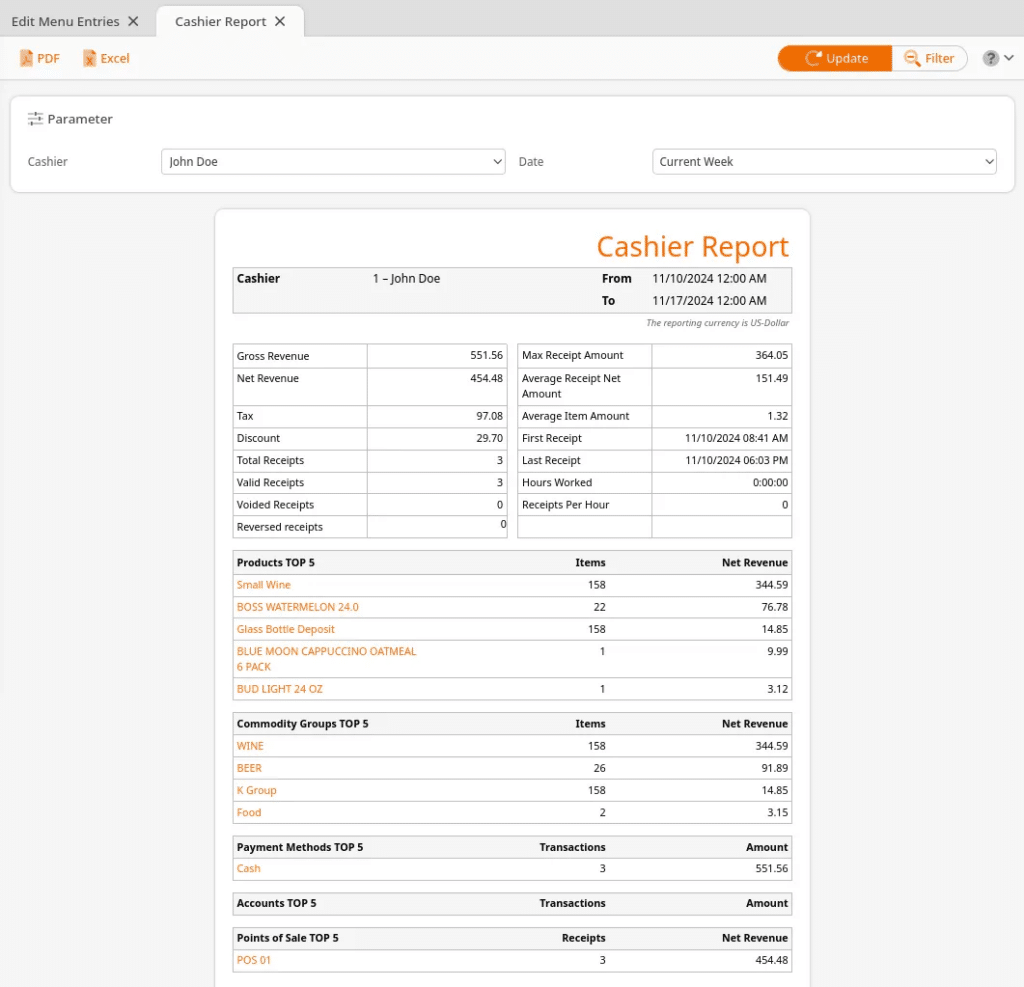The Cashier Report focuses on the sales results of a single cashier during the reporting period. This report specifies net and gross revenues generated, how many customers were served, and how many receipts have been voided.
In addition, it shows the top five most commonly sold products, their top five most commonly sold commodity groups, the most popular accounts they post to, the most popular payment methods accepted, and the POS terminals that are being used the most.
The Cashier Report may be found under your Evaluations tab. If you cannot locate it there, you must Edit Menu Entries.
This report can be filtered by Cashier and Date. Once you have made your selections, click Update.
The result fields are similar to those given in an Organization Report. However, they are specific to this cashier and include an Hours Worked and Receipts Per Hour section.
Additional Drop Down Menus
You may select any of the orange highlighted items for additional drop-down menus.
Selecting Products will give these additional menu options:
- Edit Product
- Discount Reasons
- Product Report
- Products per Weekday
- Receipts
- Stock History
- Stock Return Rates
You may click on one of the Commodity Groups for these additional options:
Clicking on the Payment Methods will give these options:
Last, selecting a Point of Sale will give these additional options:
- Edit Point of Sale
- Account Transactions
- End of Day Statements
- Hierarchical Commodity Group Report
- Payment Method Report
- Receipt Journal
- Receipts
The highlighted Accounts will give these menu options:
Finally, you may export your report into a PDF or Excel by selecting one from the top of the page.