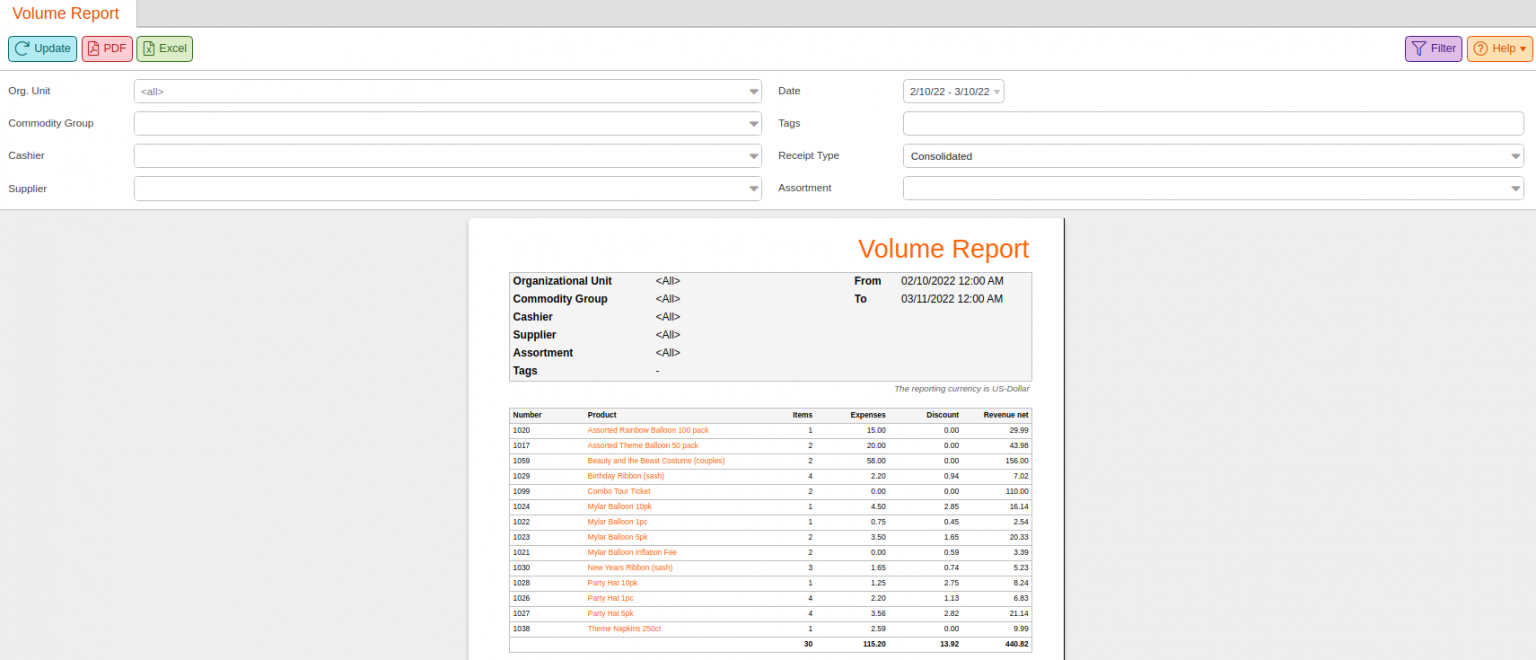The Volume Report shows sales quantities and revenue data grouped by individual products for a selected time period.
The Volume Report report is found under the Evaluations tab. If you cannot locate it there, you must Edit Menu Entries.
The available Filters for this report are Org. Unit, Commodity Group, Cashier, Supplier, Tag, Receipt Type, and Assortment.
From the Receipt Type drop-down menu, your options are:
Sales: This will show you the sales volume without product returns.
Returns: This will only show the product returns.
Consolidated: This is the default value and will show a consolidated report, including sales and returns.
Once the report loads, you may select a highlighted Product Name for these additional menu options: Edit Product, Discount Reasons, Product Report, Product per Weekday, Receipts, Stock History, and Stock Return Rates.
Finally, you may choose to export this report into a PDF or Excel simply by selecting one from the top of the page.