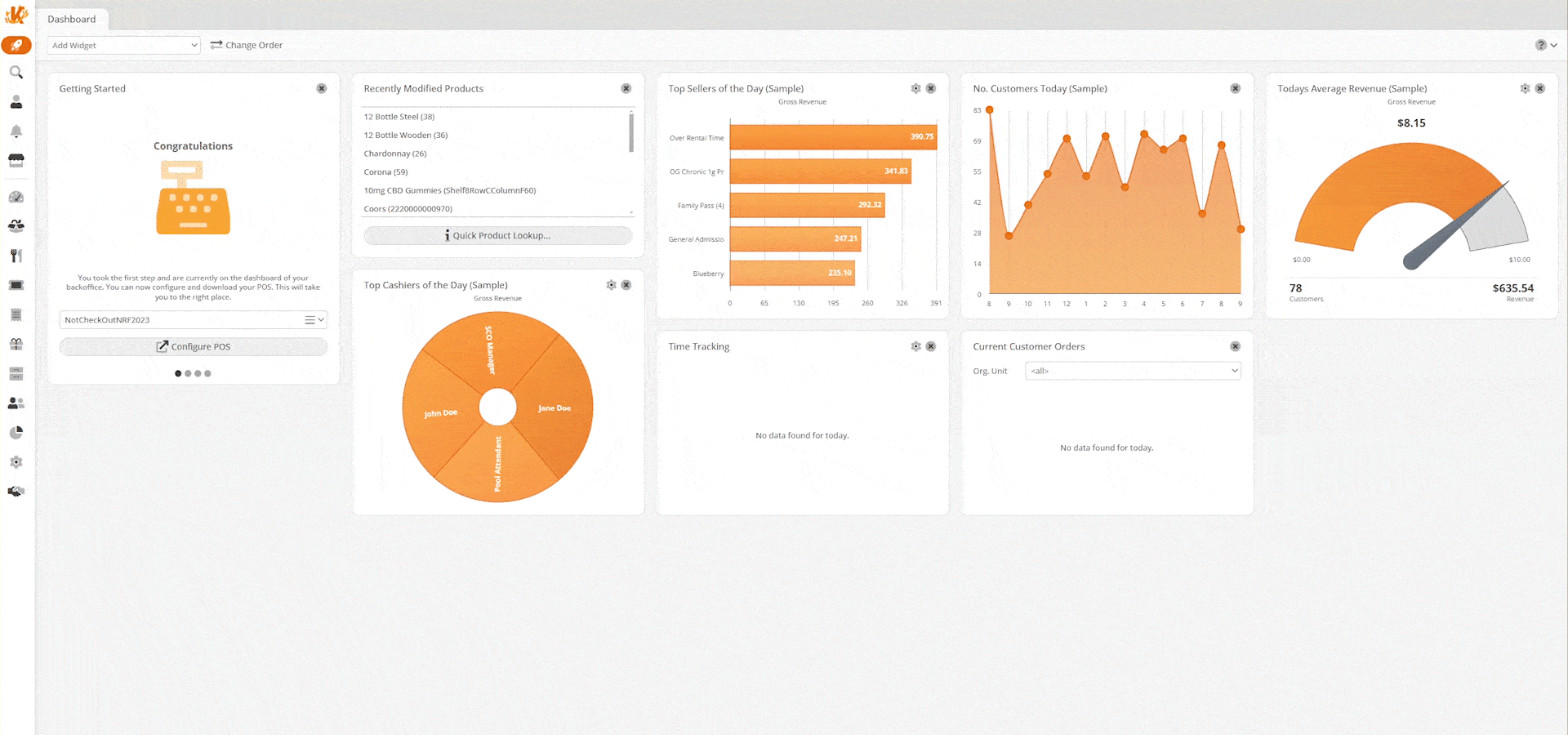The Cashier Balance Report shows you a list of your cashiers, the revenue they have generated in the specified period, and any deviation from the expected cash. You can review the procedure for this on our Balance Cashier manual page.
The Cashier Balance Report can be found in the Evaluations tab. If you cannot locate it there, you must Edit Menu Entries.
You’ll also get an overview of the working hours of your cashiers when you are using the time management feature. The list can be filtered according to the organizational unit, payment method, and date.
You may also choose to group by Cashier or Point of Sale. Once you have made all of the desired selections, click Update to refresh the results.
The information listed in the report is the cashier Number, Name, any Deviations, Nominal Revenue, Actual Revenue, Ratio in %, Working Time, Receipts, Receipts Voided, and Receipts Cancelled.
Furthermore, you may click on one of the highlighted cashier names for these additional menu options: Edit Cashier, Time Tracking Entries, Account Transactions, Balance Statements, Cashier Report, Discount Report, Payment Method Report, and Receipts.
Finally, you may export the report into a PDF or Excel by clicking the respective buttons.