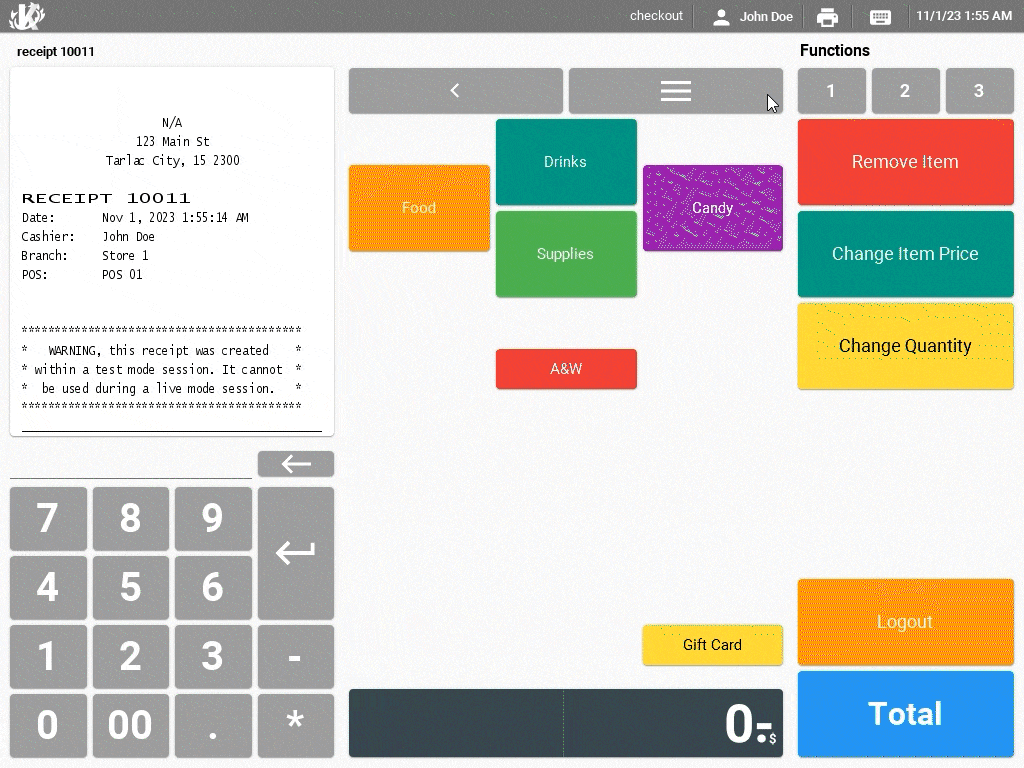The Balance Cashier function allows the cashier to enter the amount of cash at the end of the shift and print an end of day cashier report.
To add the button to your screen, please refer to our Create POS Buttons/Button Configurations manual page.
Once the cashier has finished the shift, select the Cashier Balance. The system will prompt for a monetary amount to be entered. By default, the cashier will have 3 attempts to enter the correct amount.
Each time it is incorrectly entered, the system will display a prompt with the number of remaining attempts. If the amount is still incorrect on the last attempt, the system will accept the entry with discrepancies and notify you.
To change the number of attempts, adjust the “Maximum Balance Attempts” under the POS profile settings. To learn more about this topic, visit our Point of Sales Profiles manual page.
To view a report of cashier balances, navigate to the Evaluations > Cashier Balance report. For more information, please refer to our Cashier Balance Report manual page.
*Note: This is not the same function as POS balance, which will end the entire business day. Also, this cashier will no longer be able to ring until a full Finish Day has been completed. To learn more about POS Balance, please visit our Balance POS manual page. This will only account for the sales performed by this individual cashier before the next cashier takes over.