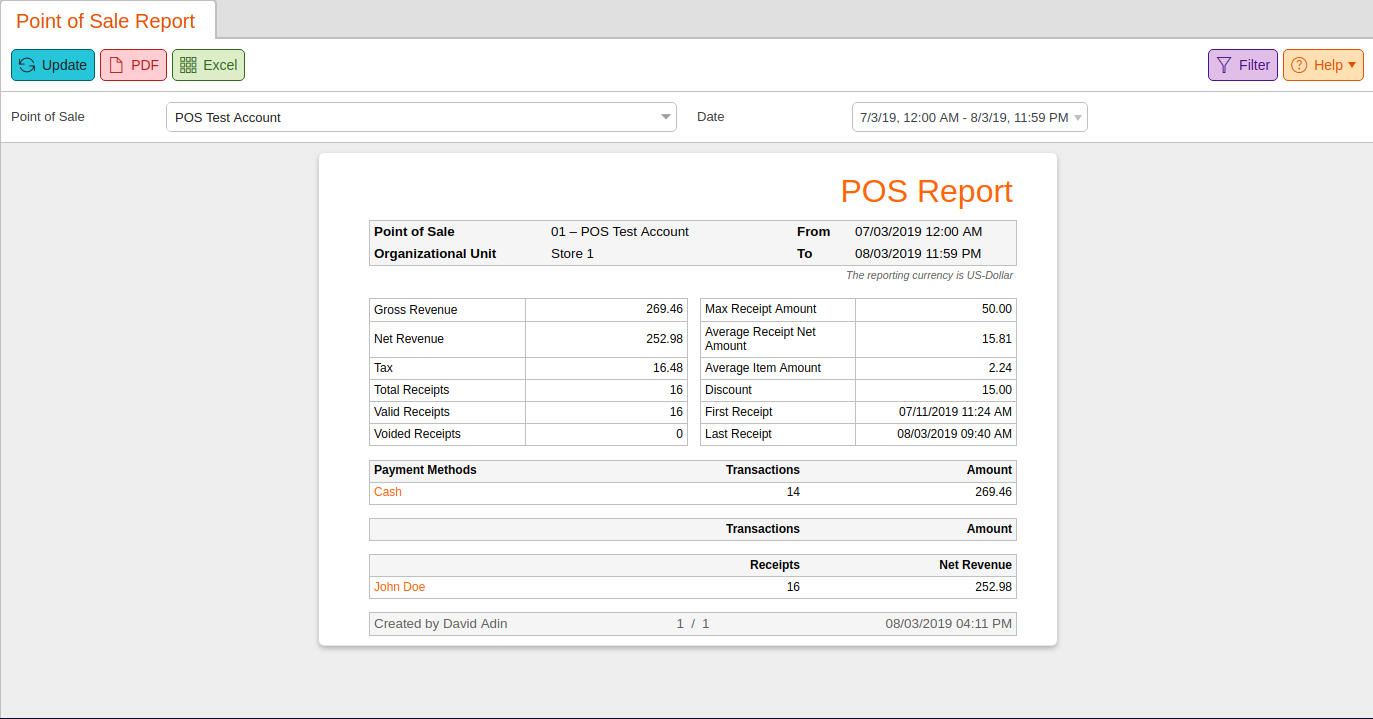This report focuses on the sales results of a single POS for the specified reporting period. It shows the Net and Gross Revenues generated, how many customers were served, and how many receipts have been voided.
The Point of Sale Report is found under the Evaluations tab. If you cannot locate it there, you must Edit Menu Entries.
Your Filter options for this report are Point of Sale and Date range. Once you have made your desired selections, click Update to refresh your results.
Menu Options
Also, Payment Methods that have been used are listed. You may select one of these additional menu options: Edit Payment Method, Cashier Balance Report, and Receipts.
Specific accounts that payments have been posted to are also listed. Clicking on one of these Accounts will bring up this additional drop-down menu: Edit Account, Account Transactions, and Receipts.
The cashier who generated the transactions is also listed below. Clicking on a Cashier name will give these additional menu options: Edit Cashier, Time Tracking Entries, Account Transactions, Balance Statements, Cashier Report, Discount Reasons, Discount Report, Payment Method Report, and Receipts.
Finally, you may choose to export this report via PDF or Excel by selecting one from the top of the screen.