The Credit Card Consolidation report gives an overview of credit cards and accounts used within a certain time frame and lists actual and expected profit margins. Note that if you do not choose to Balance your Credit Payment method, you will not see figures on this report. For more information, refer to our Balancing Manual page here.
*This report is only available as part of our Korona.plus package*
This report is found under the Evaluations tab. If you cannot locate it there, you will need to Edit Menu Entries. You may Filter the report by Organizational Unit, Point of Sale, Cashier, and Date. Once you have made the desired selections, click Update to refresh the results. The report will list POS Names, Cashier Names, Accounts, Actual Amounts, Expected Amounts, and any difference between them.
You can click one of the POS names for this additional drop-down menu:
- Edit Point of Sale
- Account Transactions
- End of Day Statement
- Hierarchical Commodity Group Report
- Payment Method Report
- Receipt Journal
- Receipts
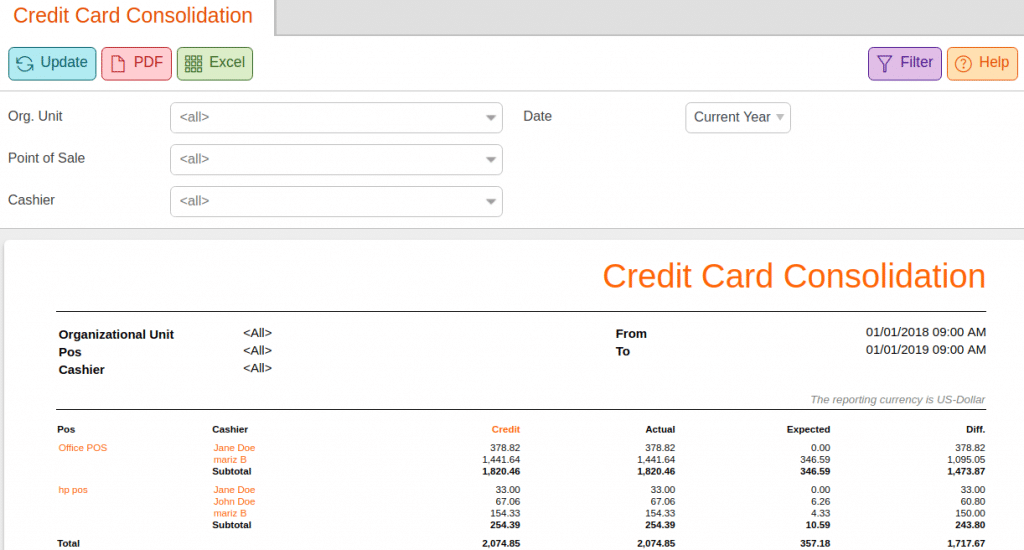
You may also click one of the Cashier names, allowing for these additional options:
- Edit Cashier
- Time Tracking Entries
- Account Transactions
- Balance Statements
- Cashier Report
- Discount Report
- Payment Method Report
- Receipts
Moreover, you can select the highlighted Account names for these menu options:
If there is no data on this report, there is presumably no balance option checked in the Credit Payment Method. This is not typical, as most employees will not know what they perform in credit sales daily.
However, if you have a device that gives batch totals, you can then use that to submit the actual data and compare it with the expected inside of KORONA POS
Finally, you may choose to export your report into PDF or Excel by clicking one of the buttons from the top of the page.


