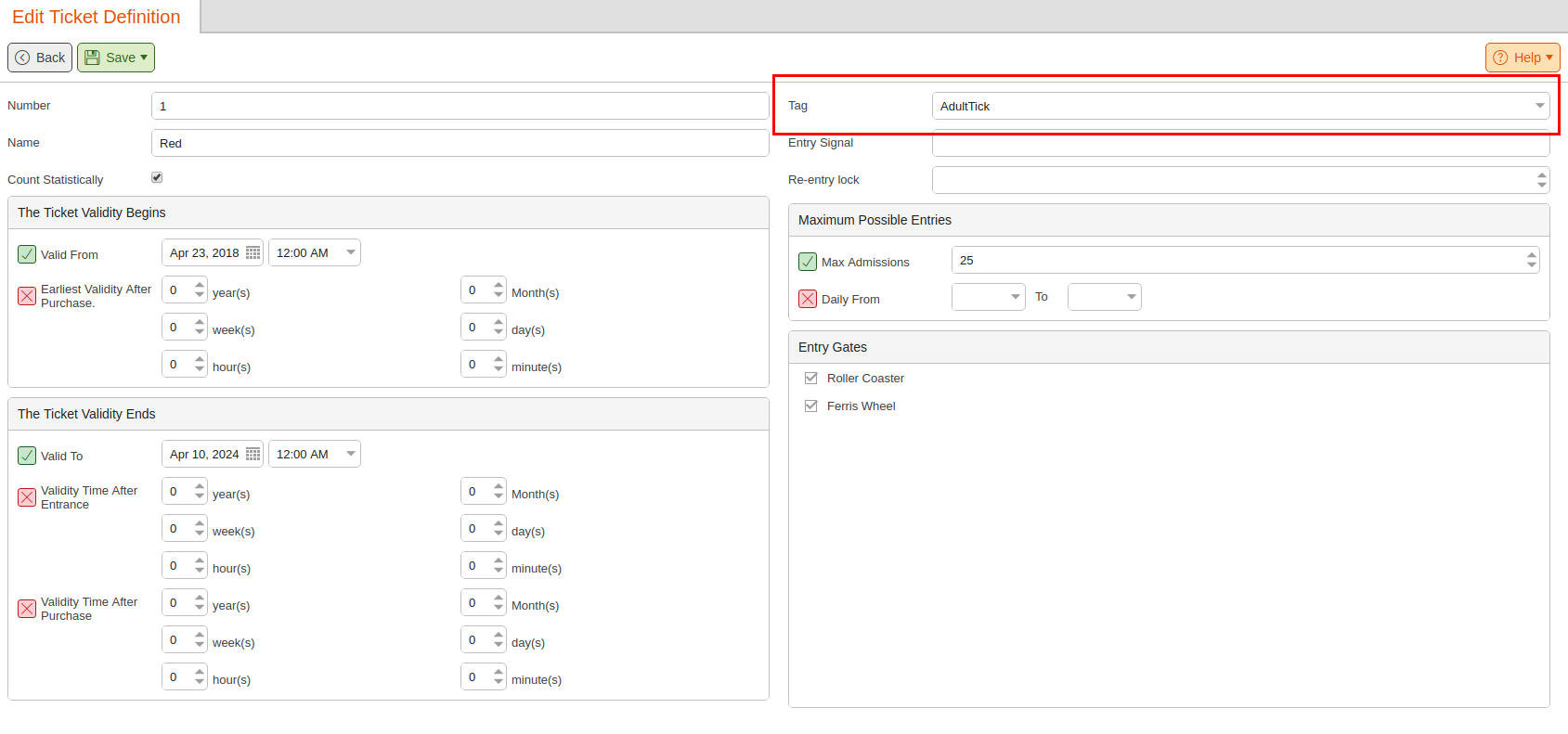The Entry Report can be used to view which types of tickets have been redeemed or activated. This is only available with the KORONA.Entry package. The data for this report is generated from products sold with attached Ticket Definitions and sold ticket products being validated at an entry gate.
Setting up Entry Report Parameters
The Entry Report allows you to search by Gate, Tag, and Ticket Type to display a grid of ticket redemption. You can choose to have this list displayed by Day, by Gate, or by Hour.
Tickets get assigned to Categories when the Ticket Category and Ticket Definition share a Tag. If they do not share a tag, all related ticket entries will be listed as the Product Number associated with the sale instead of the tag.
The first step is configuring the Ticket Definition from Ticketing > Ticket Definitions. This will determine how the tickets behave when sold. Once you’ve set the desired Ticket Definition you wish to use, you want to make sure that a Tag is applied to the definition as well. Use the same Tag on the product you attach this to.
The second step is to assign the Ticket Definitions to relevant Products. Make sure that when you attach a Definition to a Product, you also add a Tag that corresponds to the Ticketing Definition. This way, when this type of ticket is validated at an Entry Gate the Tag assigned to it will be the label assigned to it.