The Econduit Configuration is for configuring Credit/Debit terminals through the Econduit payment gateway service.
Setting up Econduit Payment Terminals
Start by navigating to Settings > POS Profile. From there, scroll down until you see the + Add Device option. The device type is Credit Terminal, and the device name is Econduit Credit Terminal.
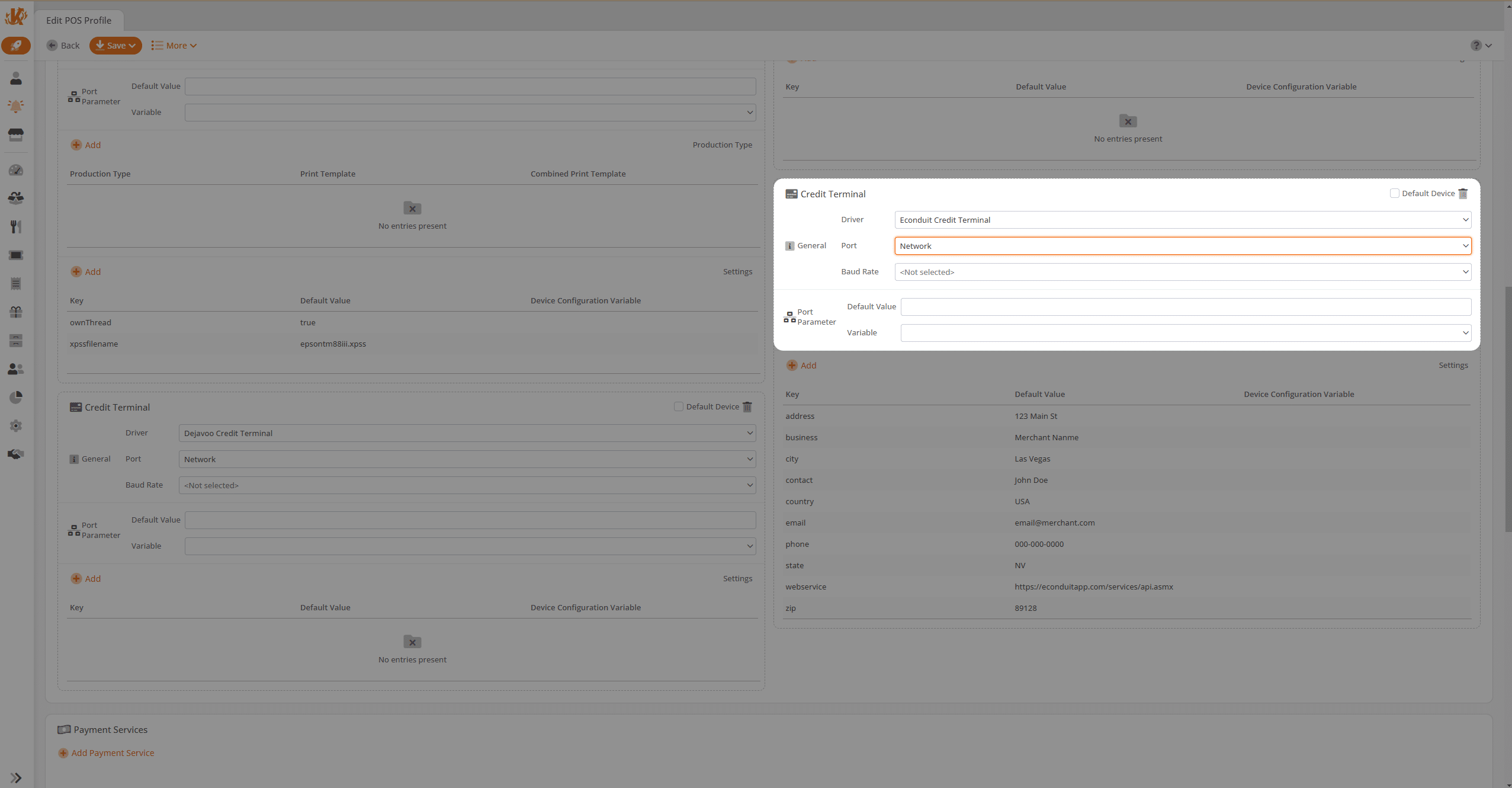
Here is a closer look:
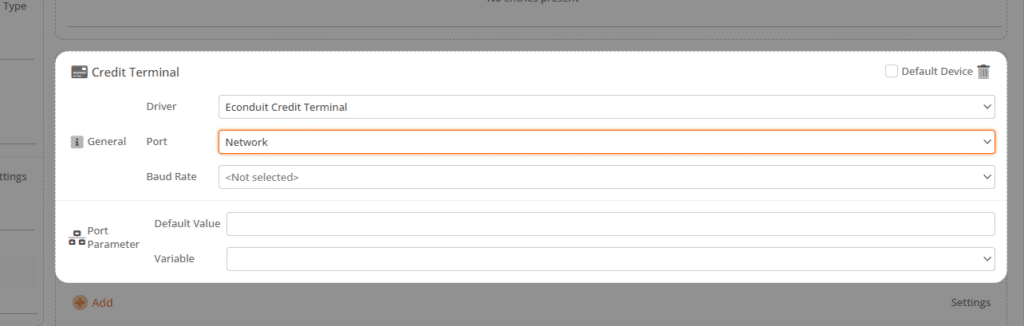
From there, ensure that the Driver is set to Econduit Credit Terminal and that the Port is set to Network.
Underneath, you’ll see the area where you can configure either a Default Value (all Points of Sale) or a Variable (unique to each Point of Sale). You can read more about setting up Default Values and Variables in the Adding Devices manual page.
Next, expand the Settings area and specify the information according to what you have filled out with your merchant.
Once complete, you have configured this fully in the back end.
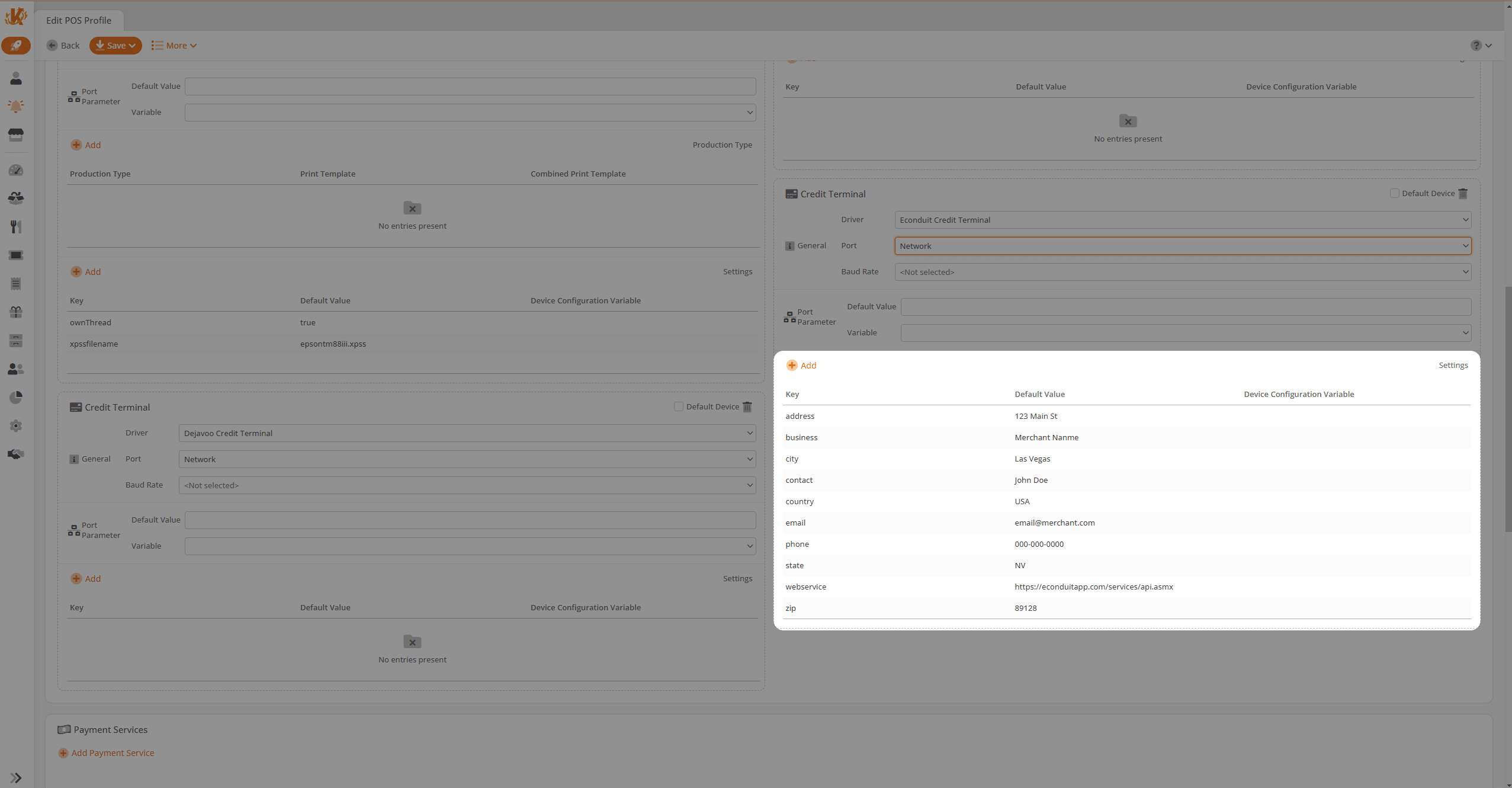
Here is a closer look:
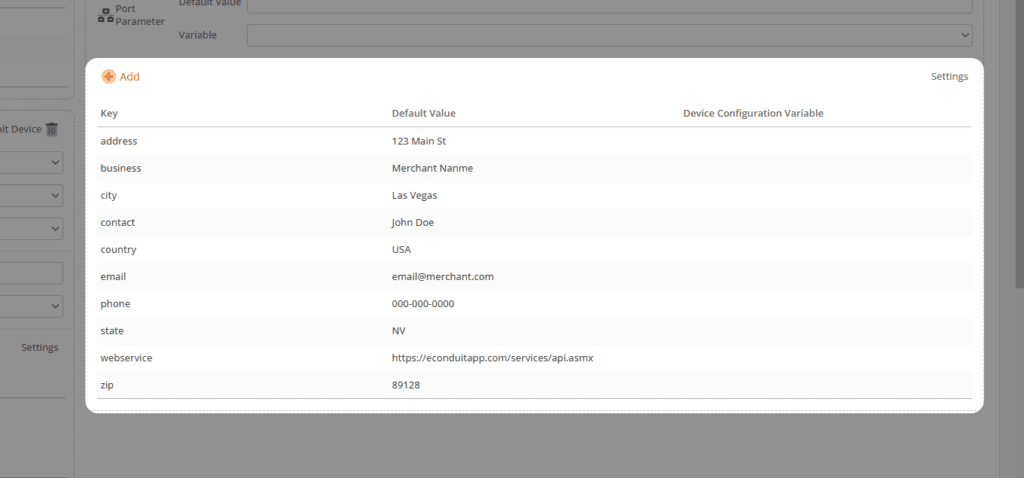
Note: Whenever you change any setting under the POS profile, you must retrieve the master data and restart your point of sale for the changes to occur.


