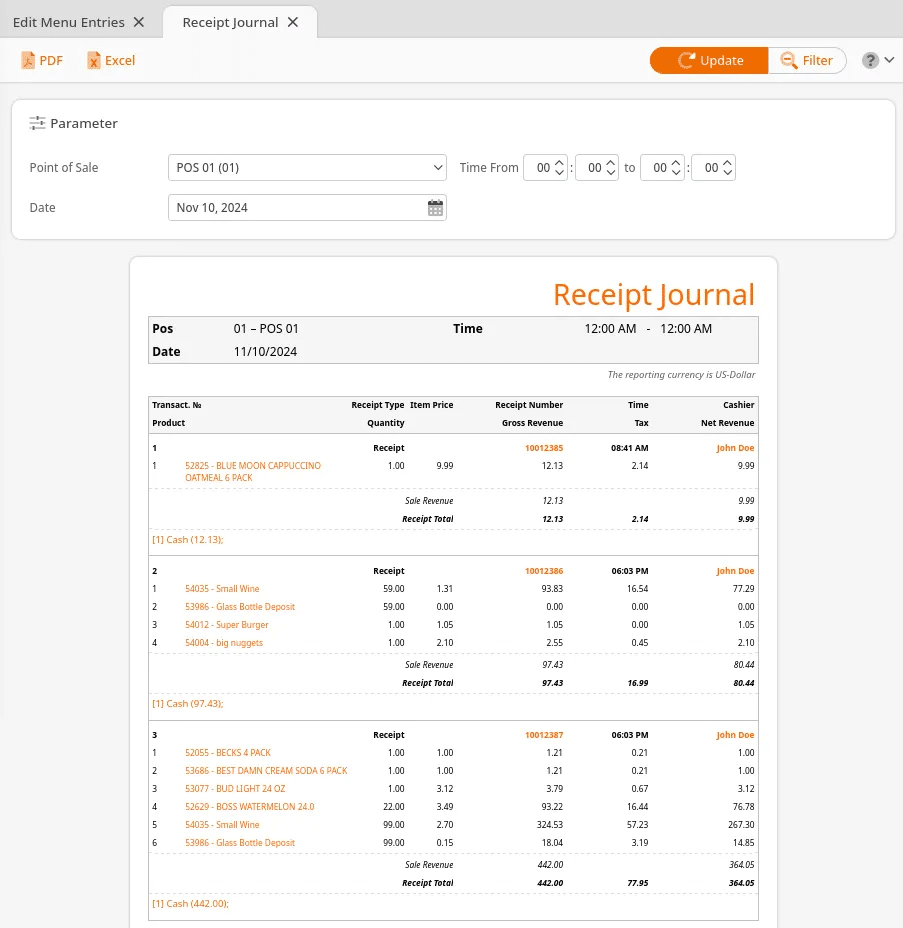The Receipt Journal Report shows all receipts for a selected POS for a given time frame. Unlike the Sales>Receipts, which also show a list of all receipts, the receipt journal includes line item details for all receipts on a single report.
The Receipt Journal report is found under the Evaluations tab. If you cannot locate it there, you must Edit Menu Entries.
Within this report, you may select the Product Name for these additional options:
Selecting the Cashier name will also give you these additional drop-down menu options:
- Edit Cashier
- Time Tracking Entries
- Account Transactions
- Balance Statements
- Cashier Report
- Discount Report
- Payment Method Report
- Receipts
You may also select a Receipt Number Gross Total for an option of individual Receipts.