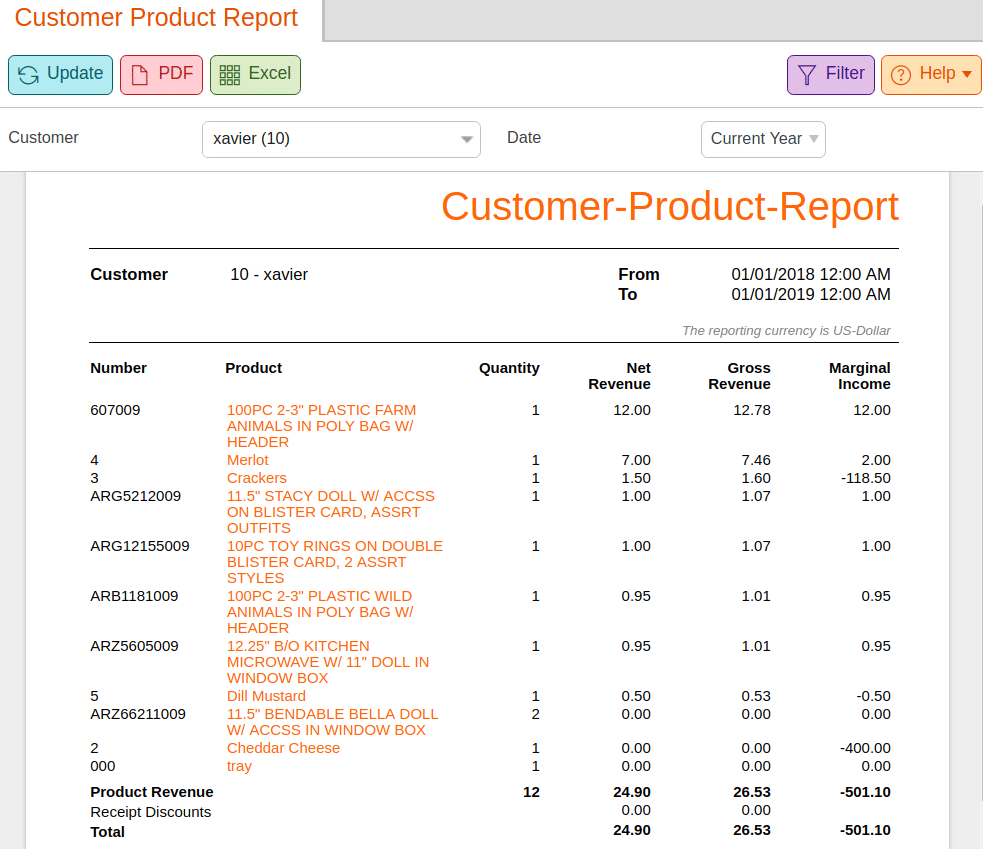The Customer Product Report displays which products a specific customer has purchased in the selected time period. This evaluation is possible only for transactions of customers that have been added to the system.
This report may be found under your Evaluations tab. If you cannot locate it there, you must Edit Menu Entries.
You will need to Filter this report by Customer and Date range. Once you make the desired selections, click Update to refresh your results.
Products are sorted according to Quantity, Gross Sales (including taxes), Net Sales (excluding taxes), and Marginal Income (net income must be defined in the product itself, such as taxes, product cost, and other expenses).
Clicking on one of the highlighted Product Names will prompt these additional menu options: Edit Product, Discount Reasons, Product per Weekday, Receipts, Stock History, and Stock Return Rates.
Finally, you may export this report via PDF or Excel simply by selecting one of the options from the top of the screen.