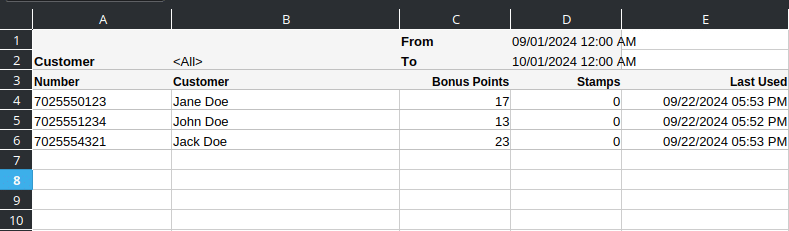The Loyalty Card report summarizes all loyalty card interactions within a certain time frame. For help setting up a program with bonus points or stamps, please refer to our Loyalty Card manual page.
The Loyalty Card Report is found in the Evaluations tab. If it does not appear there, click here to learn how to customize the section.
This report will list any loyalty cards and customers associated with those cards for the time period selected. Your available search fields are Number, Customer, and Date.
Your results will list:
- Loyalty Card Numbers
- Customer (assigned to this card)
- Bonus Points
- Stamps
- Last Used.
Selecting a Customer from the results will give you further options for:
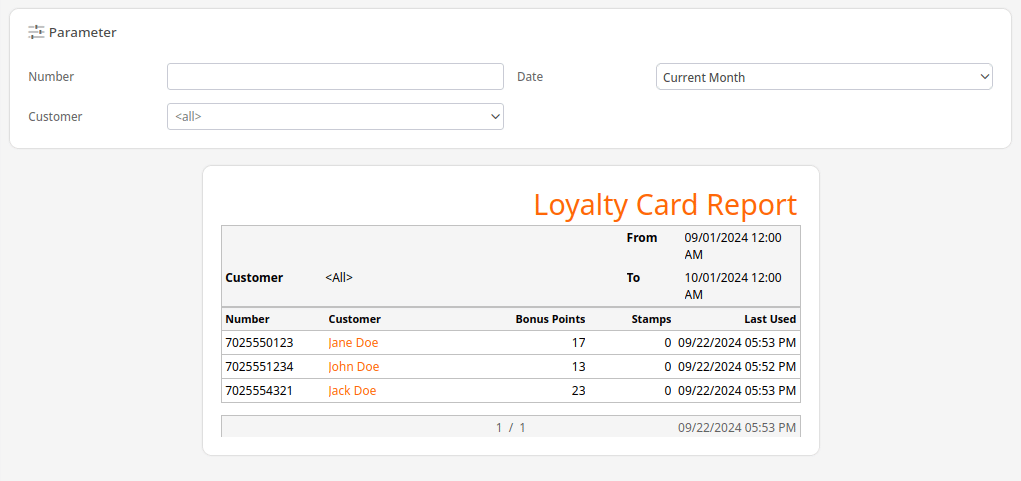
You can export this list as an Excel file by clicking the button at the top. This can be helpful for reporting purposes. You can also use this to gather a list of customer phone numbers and names, if your loyalty card numbers are the same as the customers phone number.