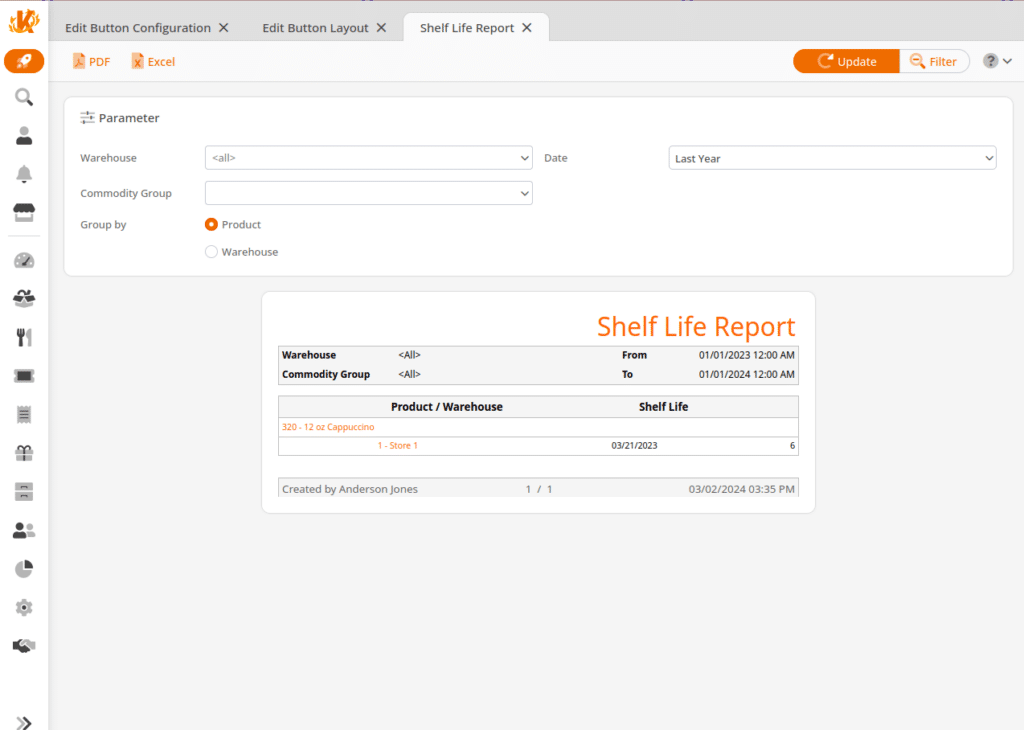The Shelf Life Report is used to query assigned information for products with shelf life info.
This report may be found under the Evaluations tab. If you can’t locate it there, please refer to our Edit Menu Entries manual page.
This report can be filtered by Warehouse, Commodity Group, and Date. You may even specify Grouping by Product or Warehouse. Once you have made all of the desired selections, click Update. When the report loads, it will list Warehouse/ Products, Shelf Life, and the number of Goods.
Clicking one of the Warehouse names will give additional options: Edit organizational Unit, Cancelled Receipts, Organizational Report, Receipts, and Voided Receipts.
Selecting one of the Product Names will also allow an additional drop-down menu. Here, your options are Edit Product, Discount Reasons, Product Report, Products per Weekday, Receipts, Stock History, and Stock Return Rates.
Finally, you may export this report into a PDF or Excel by selecting one from the top of the screen.
To learn more about setting up shelf life, please refer to our Store Prices manual page.