The Cancellations report is a quick way to filter for Revenue and Receipts by Voided or Cancelled Transactions. As a reminder, a voided sale is a sale that was finalized but later voided. A canceled transaction is a transaction that was never finalized but may at one point have had products on it before being canceled.
The cancellation report can be found under your Evaluations > Cancellations. If you can not locate it there, you must Edit Menu Entries to view it.
This report may be filtered by Org. Unit, and Date. You also have the option to Show Receipt Void and Receipt Cancellations. Once you have made your desired selections, click Update to refresh the report.
Listed are the Organizational Units, Net Revenue, and Receipt count. Also, the report will show any Positive Cancellations (No effect on revenue) plus Negative Cancellations (any cancelation impacting revenue in a negative amount.) On the bottom of the report, in bold font, is a Total accumulation for each category listed.
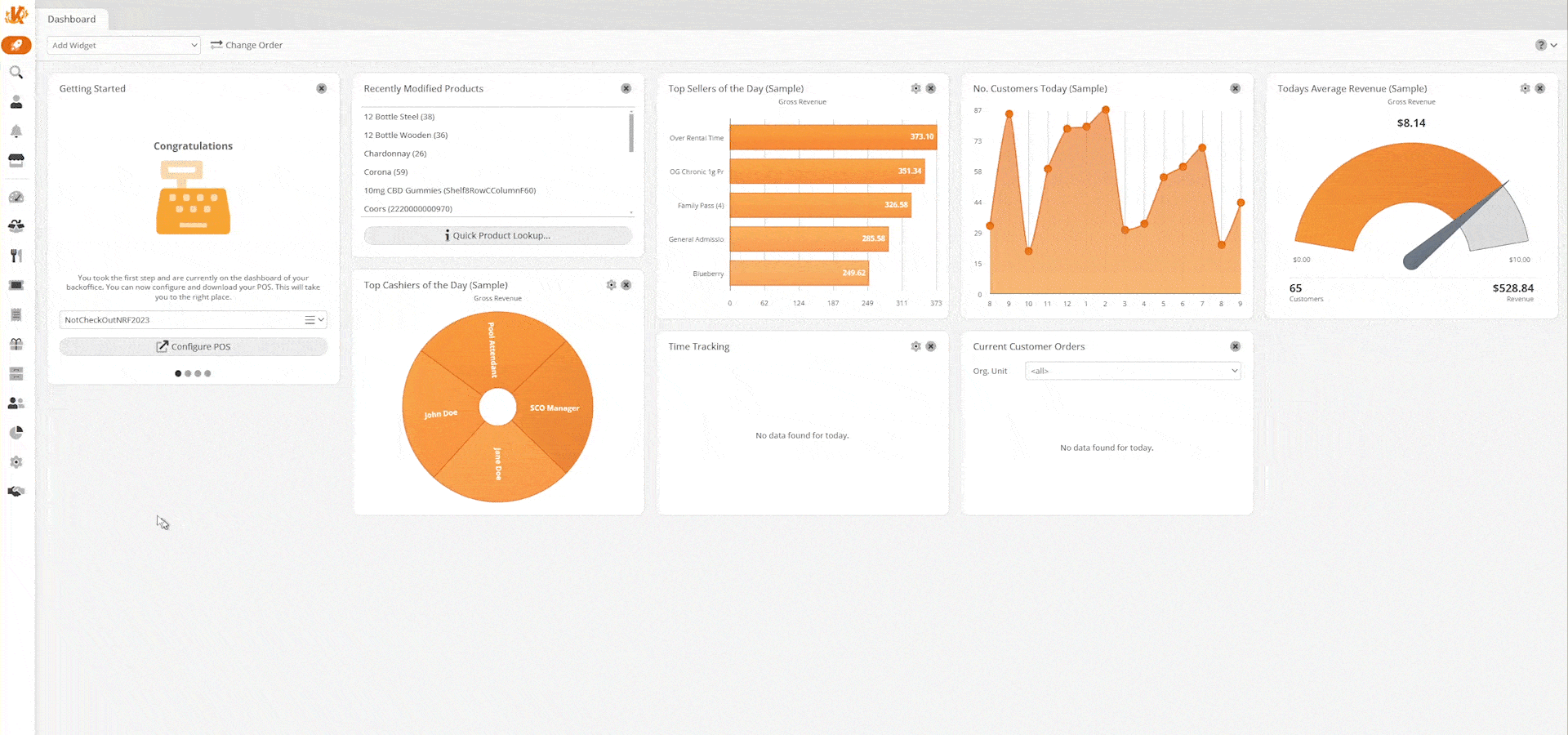
Link to Receipts
This report also links to Receipts, which is another way in which you can search for these receipts. That method of searching will show you the individual Receipts, whereas this report focuses more on the totals from those receipts cumulatively.
You may select one of the Organizational Unit names for this additional drop-down menu: Edit Organizational Unit, Cancelled receipts, Discount Reasons, Organization Report, Receipts, and Voided Receipts.
Finally, you can export the report via PDF or Excel simply by selecting one from the top of the screen.


