The Sales Price Report will show you a list of price information broken down by Commodity Groups or Products. It will only list products that have sold within the time range specified in the report. For help setting prices on products, you can review our Product Creation manual page.
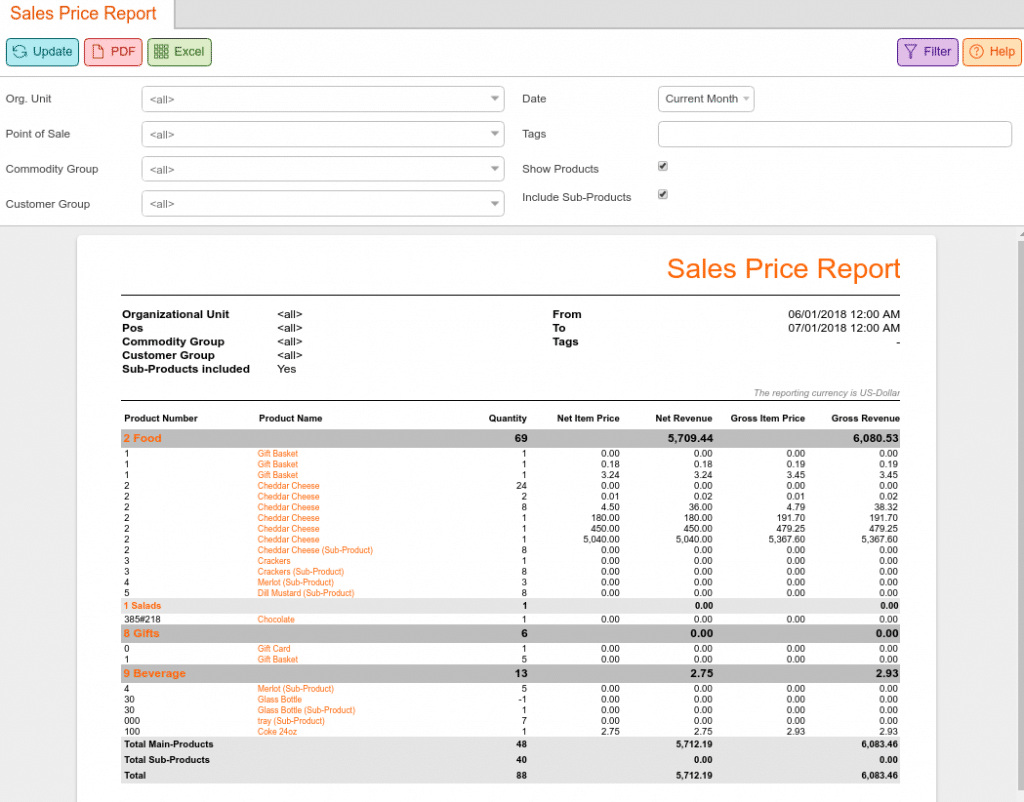
The sales price report can be found under the evaluations tab. If you can not locate it there you will need to edit menu entries.
This report may be filtered by Organizational unit, POS, Commodity Group, Customer Group, Sub-Products included, Date, and Tags. You may also choose to View all Products and Include Subproducts as well.
Once the report loads, it will list Product Numbers and Names, Quantity of Products Sold, Net Item Price, Net Revenue, Gross Item Price, and Gross Revenue.
The commodity groups are highlighted in a dark gray. The sub-commodity groups will be highlighted in a lighter gray. Selecting one of the Commodity Groups gives an additional drop-down menu with the following options: Edit Commodity Group, Hierarchical Commodity Group Report, and Volume Report.
By clicking on one of the Product Names an additional drop-down will appear with the following options Edit Product, Discount Reasons, Product Report, Products per Weekday, Receipts, Stock History, and Stock Return Rates.
Finally, you may export your report via PDF or Excel simply by selecting one from the top of the screen.


