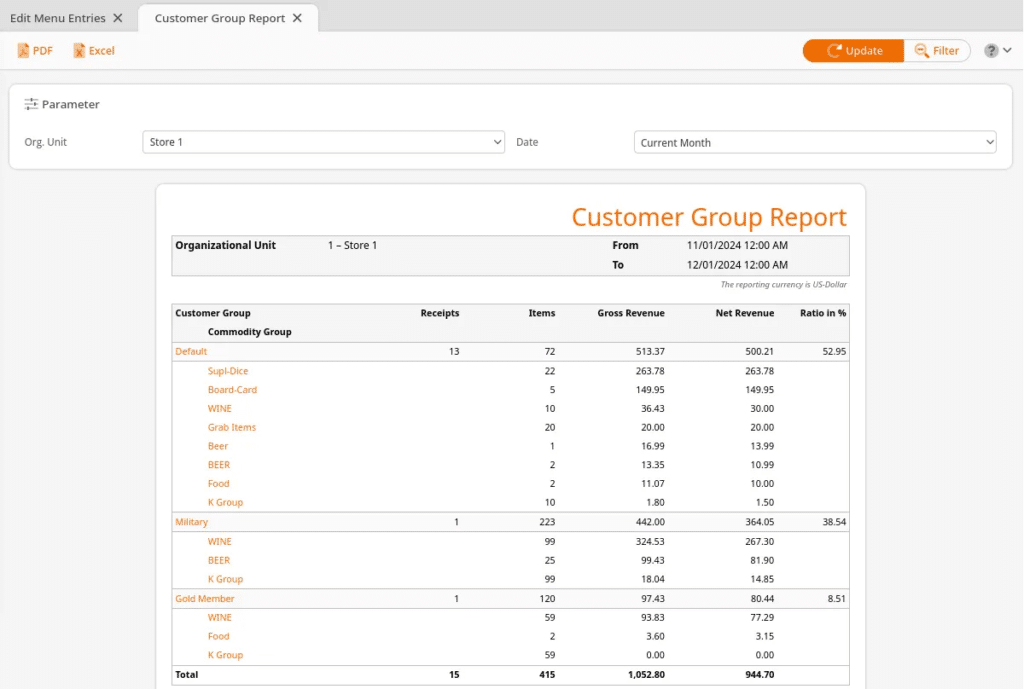The Customer Group Report shows how many receipts for which customer group have been posted and how much revenue they have generated.
This report may be found under your Evaluations tab. If you cannot locate it there, you must Edit Menu Entries.
The overview is filterable for Organizational Unit and Date. Once you have made your selections, click Update to refresh the results.
You’ll be presented with results for total Receipts, item Counts on receipts, Gross Revenue and Net Revenue, as well as ratio Percentage (how active this group is vs others).
Once the report loads, the Customer Groups with relevant sales are listed, and below that are the Commodity Groups.
Clicking one of the gray highlight Customer Groups will give you these additional options:
You may also select one of the Commodity Groups for these additional menu options:
Finally, you can export this report into a PDF or Excel file by selecting one from the top of the page.