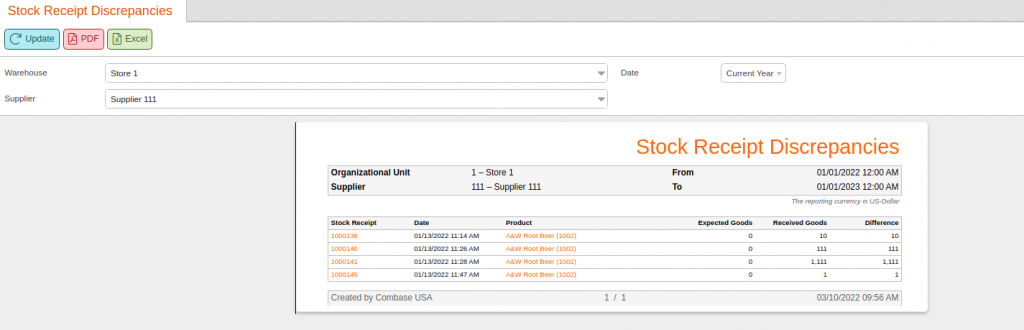Allows for a quick comparison between expected and received goods and determines any miscalculations. Discrepancies would be determined by differences in amounts Ordered via Stock Orders vs amounts Received via Stock Receipts.
To view the Stock Receipt Discrepancies report, navigate to the Evaluations tab. If you can’t locate it there, please refer to our page on how to Edit Menu Entries.
Your filter options for this report are Warehouse, Supplier, and Date range. Once you have selected, click Update at the top of the screen. The report will load and list Stock receipts, Date (date and time of booking), Products, Expected Goods, Received Goods, and Difference.
You may select one of the Stock Receipts listed for an additional “Edit Stock Receipt” option. Also, by selecting one of the Product Names, an additional options list will appear with the following: Edit Product, Product Report, Products per Weekday, Receipts, Stock History, and Stock return rates.
Finally, this report may be exported into a PDF or EXCEL by selecting one from the top of the screen.