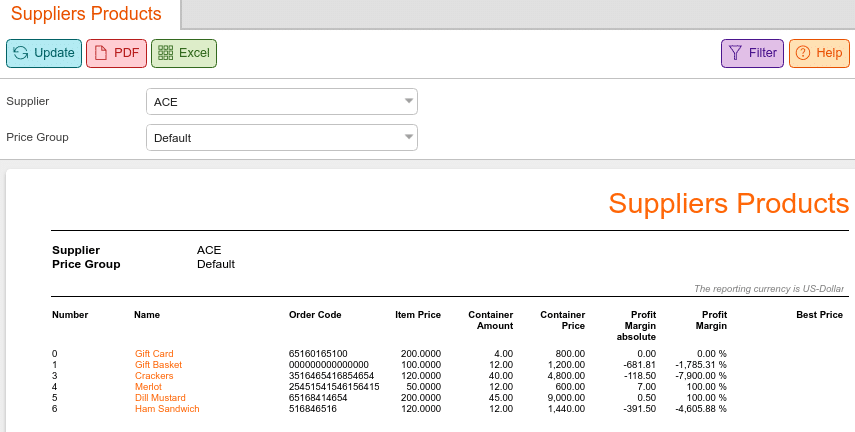The Suppliers Products Report is helpful in determining details about your costs and margins by Supplier. This is helpful in determining when it can be time to increase your product prices or try to work out different deals with your suppliers.
The Supplier Products Report can be found under the Evaluations tab. If you can not locate it there, you must Edit Menu Entries.
This report can be filtered by Supplier, Price Group, and Economic Zone.
Once you have made your selection, click Update. The report will then list the product Number and Name as well as Order Number, Item Price, Container Amount, Container Price, Profit Margin Absolute, and Profit Margin. It will also tally up the “Best Price“ for that product. For information about setting suppliers to products, you can refer to our Supplier Setup manual page.
By selecting a highlighted Product Name, an additional menu will appear: Edit Product, Product Report, Products Per Weekday, Receipts, Stock History, and Stock Return Rate.
Finally, you may export this report to a PDF or Excel by selecting one from the top of the screen.