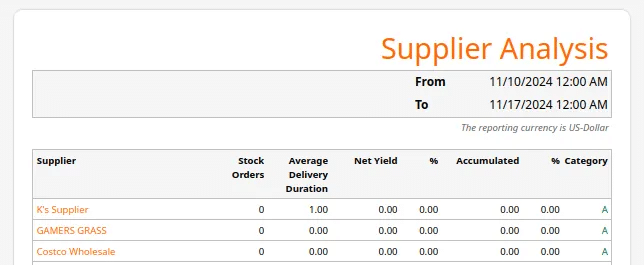Supplier Analysis gives you an overview of your suppliers with the number of orders, average delivery duration, and gross profit from the sales of the supplier's items. The report is also filterable by time span.
This report is under the Evaluations tab. If you cannot locate it there, you must Edit Menu Entries.
You may filter this report by Date and click Update to refresh the results.
Information and Data Available
Here are the specifics of the information provided in this report:
- Supplier: Lists the supplier name in the system
- Stock Orders: The amount of orders during this period of time
- Average Delivery Duration: Average time for completion of delivery from order
The Net Yield % and Accumulated % refer to totals based on margins for products assigned to these suppliers.
There will also be a Category assigned based on how the Supplier is performing based on the results in the report:
- A = Green/Good
- B = Yellow/Moderate
- C = Red/Poor
Also, you may select the Supplier name for these additional drop-menu options:
Finally, you may export the report via PDF or Excel by selecting one from the top of the screen.