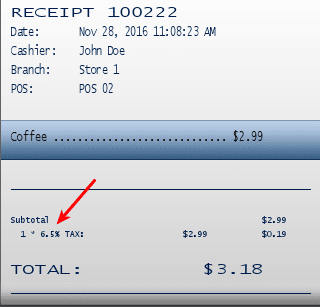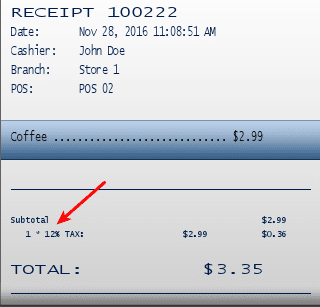There are a few situations where it may be useful to change the tax on a receipt at the time of sale. In a hospitality environment, sometimes the tax can change depending on a take-out or eat-in order. There are also situations where you may have a party that is tax-free, such as a banquet or public event.
To use the tax change functionality in KORONA Studio, there are two points to consider:
First, you must add an Alternative Sector for all items consumed in the store. By default, these articles are sold according to the original sector or tax rate, whereas the alternative rate is whatever option you’d like to set as a secondary. This could be either a different tax-rate or altogether tax-free.
Second, you need a button on the point of sale to trigger changing the sector. The options are using Toggle Sector, Apply Alternative Sector, or Apply Default Sector.
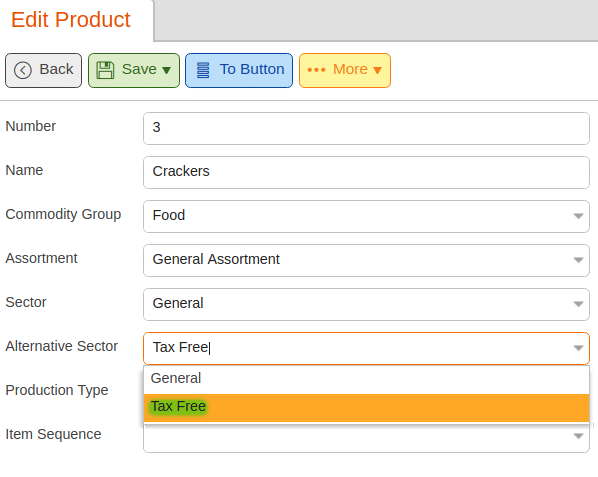
- Toggle Sector: Whatever items are selected will switch between their Default and Alternative Sector
- Apply Alternative: All selected items will be switched to the Alternative Sector
- Apply Default Sector: All selected items will be switched to the Default Sector
Directions on how to add a button to your POS can be found here: Create POS Buttons / Button Configuration.
In the example below, when the customer decides to drink his coffee in the store, simply select the item on the receipt and press the button to change the sector. As you see, the tax rate changes from 6.5% to 12%.