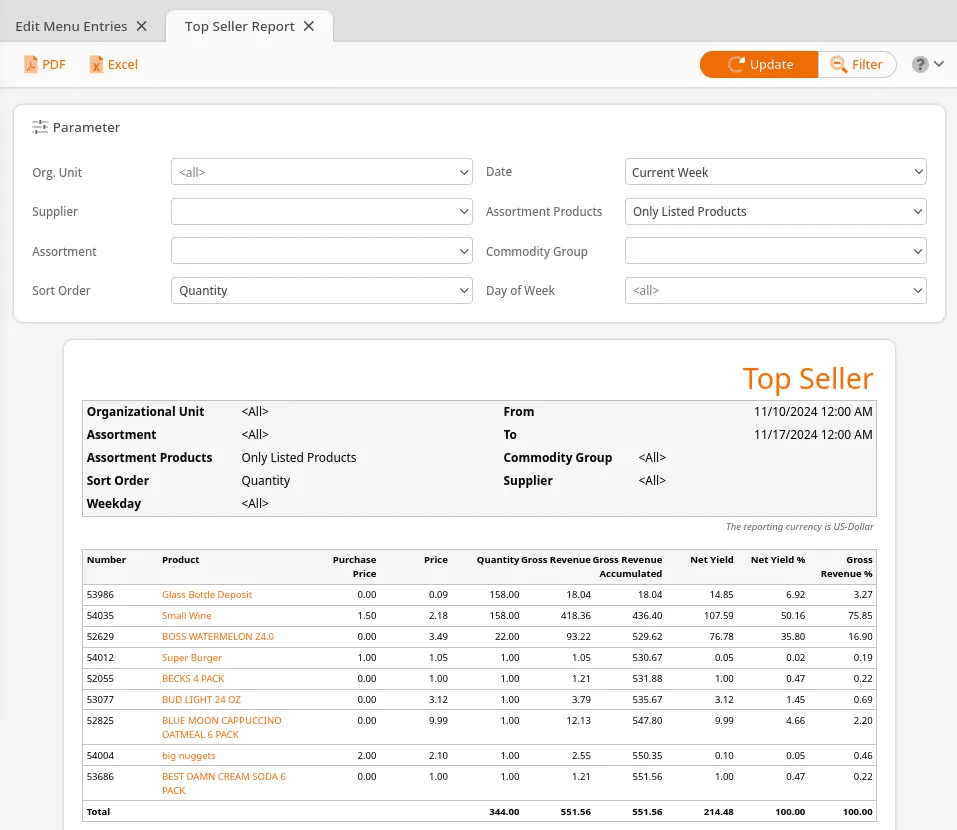This report will give you detailed insight into which products have the most significant impact on your revenue and gross profit.
The Top Seller report is in the Evaluations tab. If you can’t find it there, you must Edit Menu Entries.
You can Filter the report by Assortment, Organizational Unit, and Time Frame, and Sort the result list by any provided column. Once you have chosen the desired filters, click Update to refresh the results.
Clicking one of the Product Names within the report will give these additional menu options:
If you have multiple stores, you might also want to look at the Org Average version of this report.
You may export this report into a PDF or Excel simply by selecting one from the top of the page.
Note
The Gross Revenue Accumulated column is a sum of all Gross Revenue lines from the start of the report to the end.