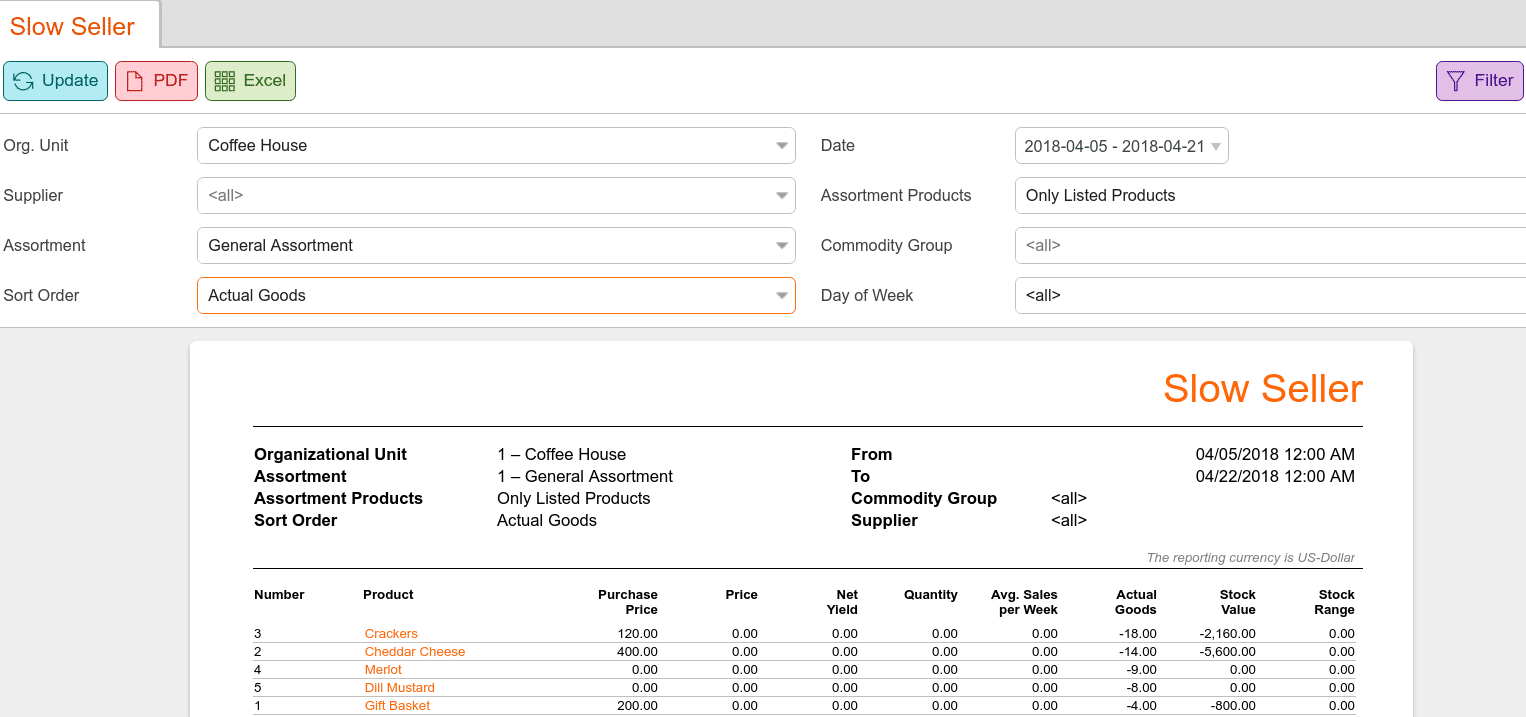The Slow Seller (Org Average) report is similar to the normal Slow Seller Report except that this is based on the organizational unit averages. It contains some additional columns with average information. This report is useful when you have multiple stores selling mostly the same products.
The Slow Seller (Org Average) is found in the Evaluations tab. If you cannot locate it there, you must Edit Menu Entries.
This report may be filtered by Org. Unit, Supplier, Assortment, Sort Order, Date, Assortment Product, Commodity Group, Day of Week. Once you have made your desired selections, click Update to refresh the results.
There are many Sort Orders available: Actual Goods, Avg. Sales per Week, Gross Profit, Number, Product, Quantity, Quantity Avg., Stock Range, Stock Range Avg., Stock Value, and Stock Value Avg.
Once the report loads, you may select one of the highlighted Product Names for this additional drop-down menu: Edit Product, Discount Reasons Report, Product Report, Product per Weekday, Receipts, Stock History, and Stock Return Rates.
Finally, you may export this report into a PDF or Excel simply by selecting one from the top of the screen.