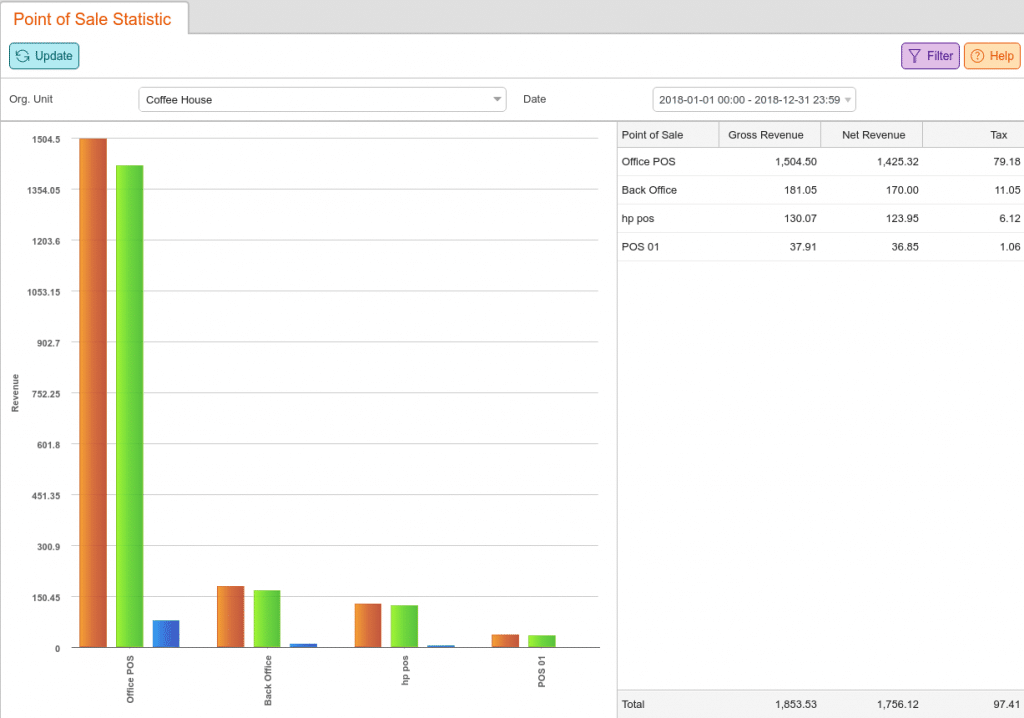The Point of Sale Statistic is a graphical report that displays the completed transactions per POS for a specified time period and an organizational unit.
The Point of Sale Statistic report may be found under your Evaluations tab. If you cannot locate it there, you must Edit Menu Entries.
You may Filter this report by Organizational Unit and Date range. Once you have made the desired selections, click Update to refresh your results.
On the report, the three columns are Gross Revenue (Orange), Net Revenue (Green), and Tax (Blue). Clicking one of these columns within the graph will highlight the corresponding POS on the right.
Note* graph reports may not be exported.