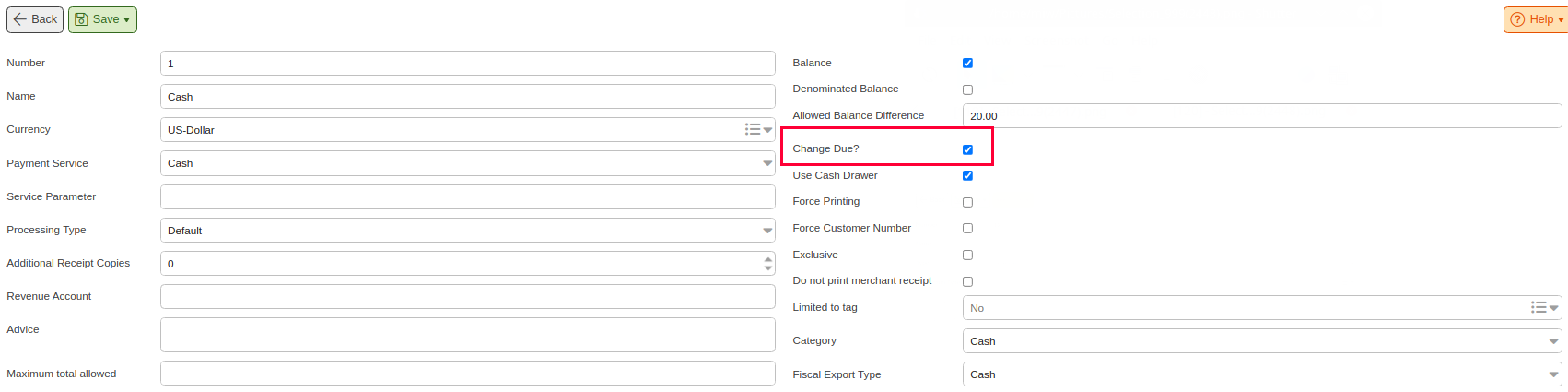This message displays when the cashier is trying to process a transaction using more than the total amount displayed on the point of sale terminal using the selected payment method. To stop this popup, you must allow that payment method to process more than the total. Go to the payment methods screen by navigating to Settings > Payment Methods.
Select the payment method you need to change and click on the edit button. Once inside the payment method edit screen, tick the “change due” checkbox and click save. Make sure you retrieve master data on all points of sale terminals that are using that payment method. You will now be able to process amounts greater than the total receipt for that payment method.