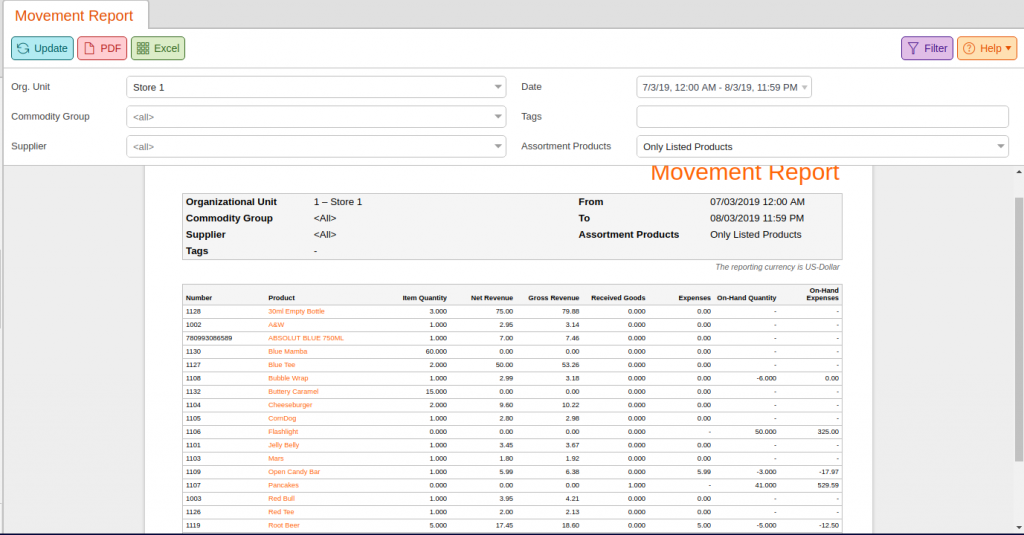This report gives a quick overview of product utilization, cost, and profits.
Navigate to Evaluations > Movement Report. If you cannot locate this report there, you must Edit Menu Entries.
This report may be filtered by Organizational Unit, Commodity Group, Supplier, Date, Tags, and Assortment Products. Once you have made the desired selections, click Update at the top of the screen.
The report will list various product details: Numbers, Names, Item Quantity, Net Revenue, Gross Revenue, Received Goods, Expenses, On–Hand Quantity, and On-Hand Expenses. This report lists the total for the net and gross revenue in bold.
You may select one of the orange product names for these additional menu options:
- Edit Product
- Discount Reasons
- Product Report
- Products per Weekday
- Receipts
- Stock History
- Stock Return Rates
Finally, you may export this report via PDF or Excel by selecting one from the top of the page.