Cloud Update
While the cloud update is being performed the back office might not be accessible for up to 5 hours.
The update will be performed Tues, 12/5/2023 12:00 AM PDT
KORONA.studio Updates:
Search Function for Menu Items
In response to many requests, we have created a search function in the navigation bar. So, if you cannot find a menu item immediately, simply enter it in the search box.
Menu items that are not displayed will also be shown.
In addition, this function will offer two useful features: a search history and a list of favorites.
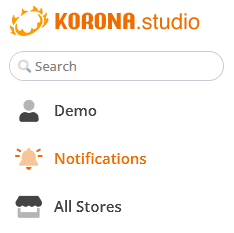
Set Maximum Amount for all Payment Methods*
Previously, a maximum amount could only be set for cash payment methods. This is now also possible for all other payment methods.
Editing Sub-Products from the Compound Product
When editing a compound product, you can now jump directly to editing attached Sub-Products via a burger menu.
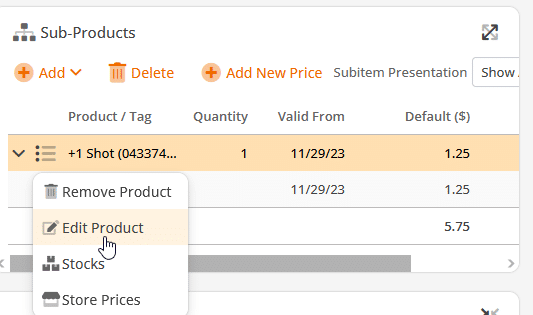
Store price in the Online Function – Stocks
Previously, the price in the assigned price list was displayed in the online function. If a store price is set, this is now displayed.
Point of Sale Types & Promotions*
Point of sale types have been introduced to better differentiate between the different types of points of sale.
The stationary checkout type refers to the normal checkout. The point of sale type can also be used as a criterion in promotions.
This allows you to control, for example, that lower prices apply at self-service checkouts.
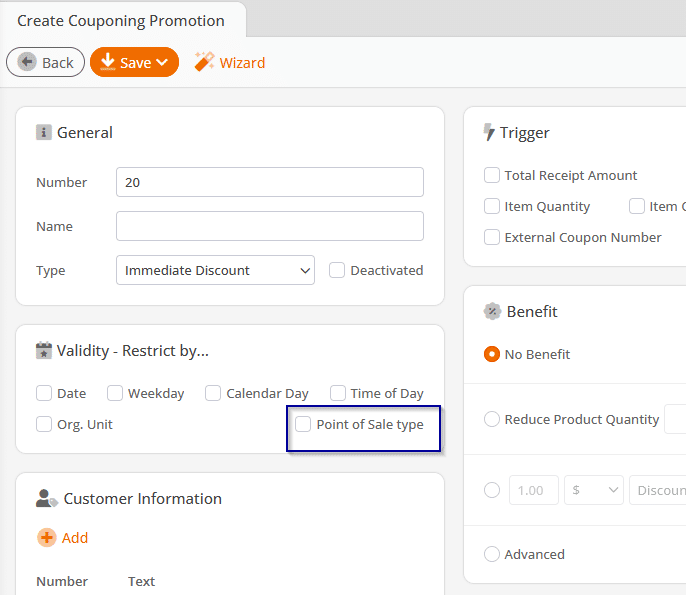
Additional Receipt Information – Inclusion/Exclusion of Specific Cash Registers*
The query for additional receipt information (zip code query) can now be restricted to specific cash registers. A separate option can also be used to determine whether the query is restricted to the selected cash registers or whether the cash registers are excluded.
Time for Automatic Daily Closing
The time setting in the cash register profile for the automatic daily closing is now clearly recognizable as the time.
Daily Closing Option for Central Balance*
In the cash register profile, you can now set that a daily closing is automatically carried out after the central balance has been triggered. The setting can be found in the central balance section.
External Forms (requires Plus package)
Individual interfaces from external providers can now be integrated under “External forms” in the Settings menu.
Data is exchanged via the APIv3. The forms are displayed as separate menu items in the selected menu. Any parameters must be integrated into the display URL and be in Base64 format. An APIv3 user is automatically created when a form is created.
Triggers for Verification*
We have added triggers to make verification even more versatile.
You can now set whether the verification is triggered by a sale, a return, or both.
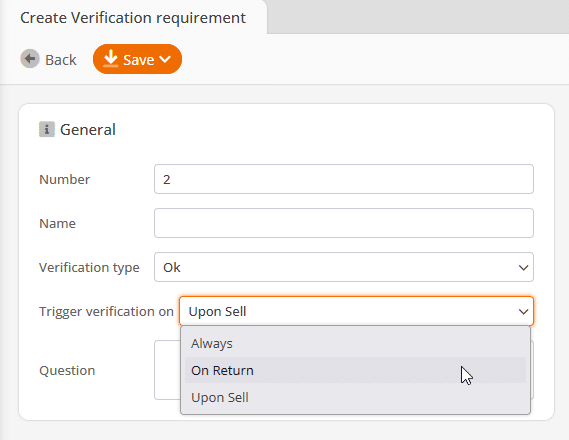
Ticketing:
New production Method Type “validate ticket”*
Sometimes, it is necessary only to validate tickets when selling them and not to print them.
Therefore, we have created the option to do just that.
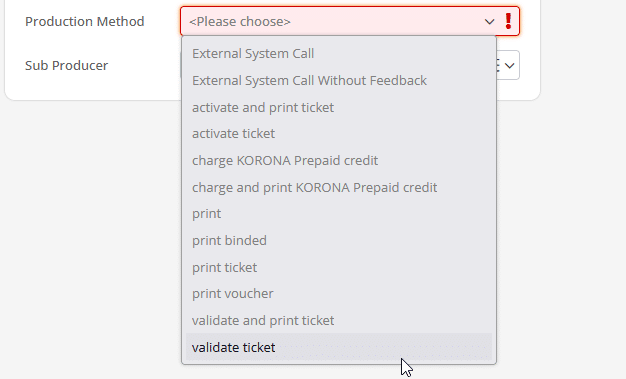
Optional Grouping by Keyword in the Access Report
We have created an option to switch between keyword and article grouping when evaluating visitor numbers. This is particularly interesting for our KORONA.event users, as the event ID/entry ID is set as a keyword when a ticket from KORONA.event is activated.
Data Import:
Custom CSV/Excel Import – Customer VAT ID
The customer’s VAT number can now also be transferred in the custom CVS/Excel import.
Custom CSV/Excel import – Email for Digital Receipt, Prepaid Account and Credit Limit
With the other customer data, the options prepaid card number, credit limit and “Use email for digital receipt” can now also be imported.
Promotions & Coupons:
Coupon Promotions – Exclusion for Organizations*
Coupon promotions can now not only be restricted to certain organizations (Include option), but certain organizations can also be excluded from a promotion (Exclude option).
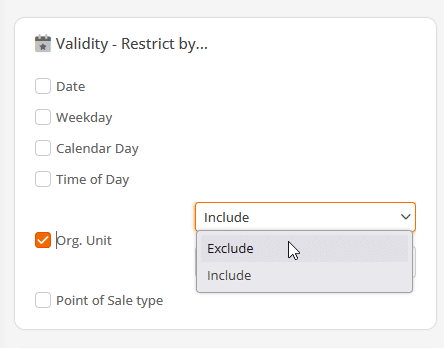
Evaluations for KORONA.voucher Package
The first voucher report is now joined by three others:
- Voucher cards: A simple list of vouchers sold in the filtered period with number, date of purchase, purchase price and current value
- Voucher transactions: Shows all transactions on vouchers in the filtered time period
- Voucher transactions and customers: Shows the voucher transactions in the filtered period with assignment to a customer, it is also possible to filter by customer
Voucher List – Filter to Find Vouchers with Voucher Transactions:
The voucher list can now be searched for vouchers with transactions on a specific voucher. This is done using the Voucher filter, in which the voucher number can be entered. The transaction type can also be filtered, i.e. whether it was a top-up or a debit.
Inventory Management:
Store orders – Completed Orders Hidden by Default
Completed store orders are now automatically hidden in the same way as goods orders and are only displayed if the filters are activated.
New “Storage bin” Filter Option
It is now also possible to filter the warehouse stocks by storage location, e.g., to see only the items on a specific shelf.
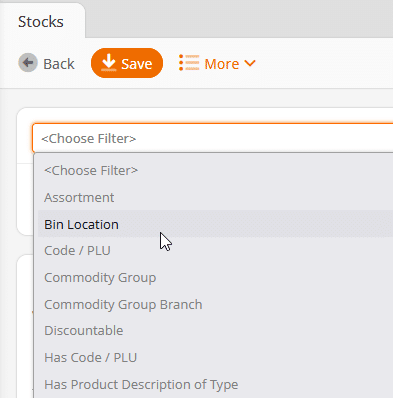
Activation of Product Inventory Tracking Logged
For inventory-tracked items, the stock history now shows when the track inventory was activated. This makes it easier to understand how irregular stock levels can occur.
Please note: The property is only displayed if track inventory has been activated with the new KORONA.studio version.
Extended BBD Report: Sorting by BBD
The products are now sorted according to the best before date.
Cost-based Pricing
Previously, a new price could only be calculated automatically based on the previous sales price.
By selecting the source “Last purchase price + costs,” a cost-based sales price can now be assigned automatically.
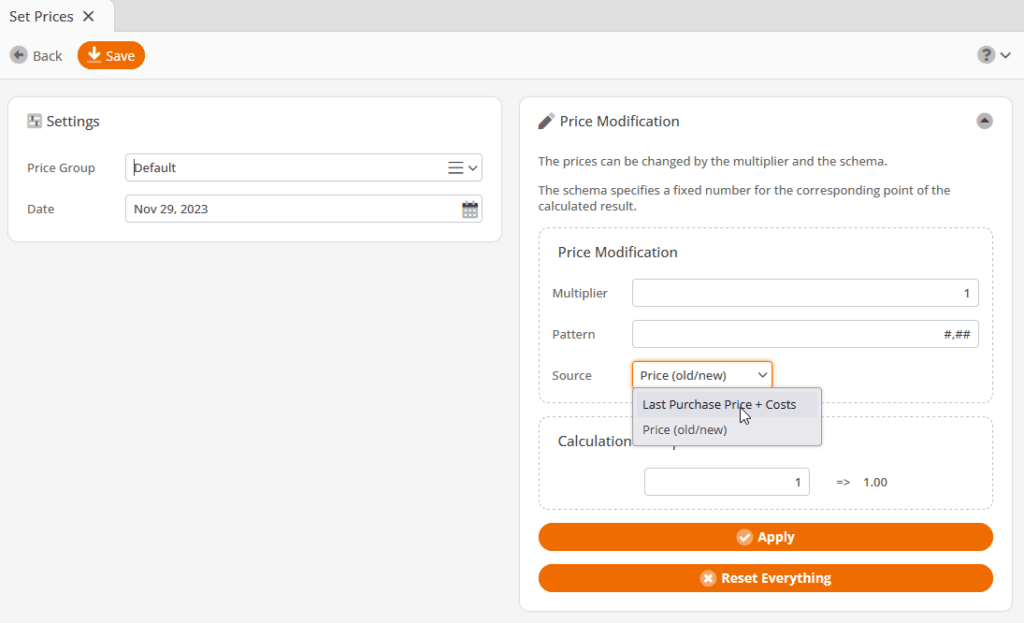
Total in Relation
In merchandise management, the links between goods orders, store orders, goods receipts etc. can be displayed using the Relationships button. Not only the number of items, but also the total amount is now displayed there.
Invoicing & customer orders:
Link to Delivery Notes in Billing Invoice
If an invoice has been created from one or more delivery notes, these are listed. If you select one of the delivery notes with the mouse, the associated items are highlighted. Clicking on the eye symbol next to it takes you to the delivery note.
New Filter Option “Description” for Invoice, Delivery Note and Customer Order
The lists for invoices, delivery note and customer orders can now be filtered for terms contained in the description.
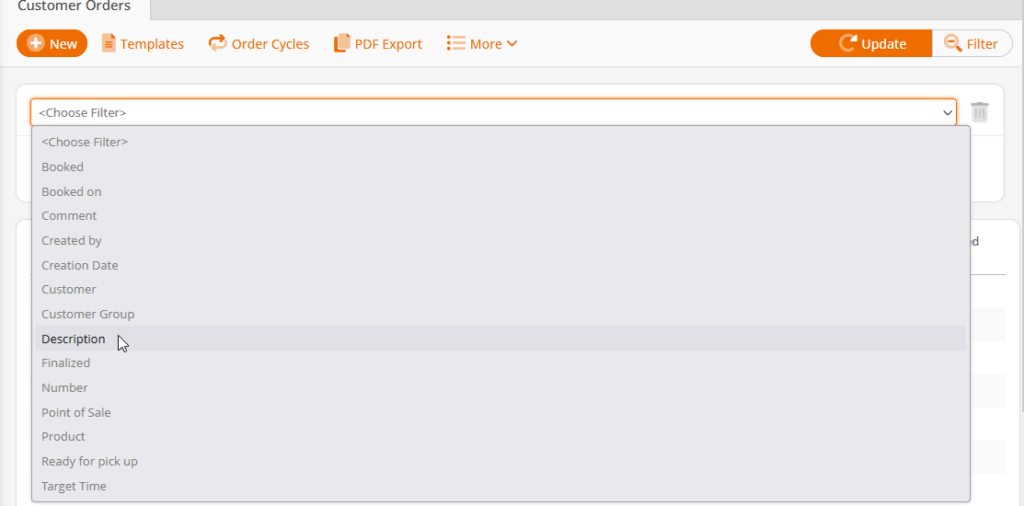
Customer Order Summary – “Only open orders” Set by Default:
As it is rather rare that completed orders are required for a production list, the checkbox “Only open orders” is now set by default.
Payment status on invoices
The payment status “paid” or “not paid” is now displayed in the header of the invoice PDF.
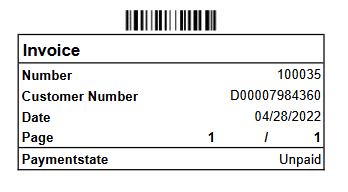
New Report: Delivery Notes
The Delivery Notes Report has been introduced in order to better differentiate between services from delivery notes and sales. The report breaks down the delivery notes by item and thus provides a very detailed overview without having to check each delivery note individually.
The report can be limited to a customer, customer group, org and even a single delivery note. It also offers the option “Only open delivery notes “.
Item Description in the Delivery Bill Enlarged
The font size in the item table of the delivery note PDF has been increased and brought to the same level as in the rest of the document.


