“The update will be performed Mon, 05/02/2022 12:00 AM PDT“
While the cloud update is being performed the back office might not be accessible for up to 5 hours. This update will take place during the early morning hours after midnight Monday.
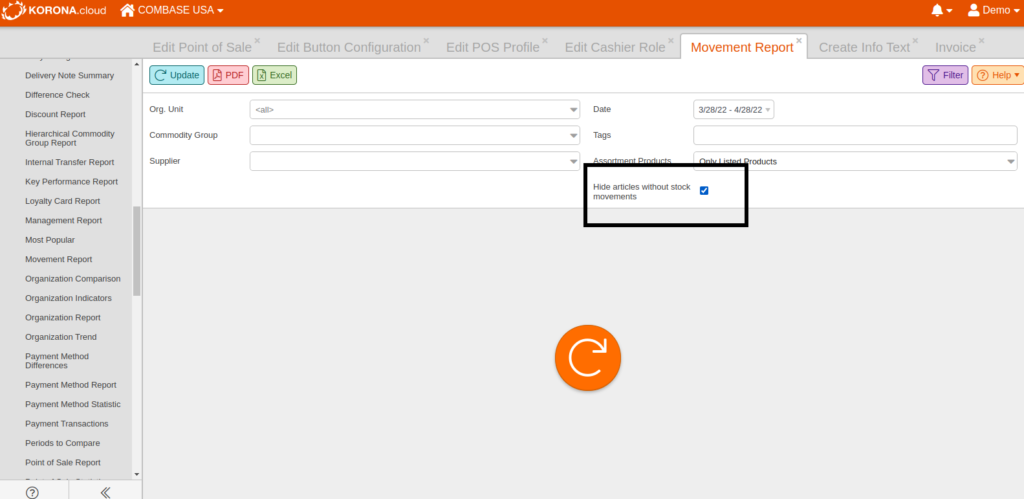
Movement Report
You can now filter the Movement Report to only show items that have movement over the subject time period.
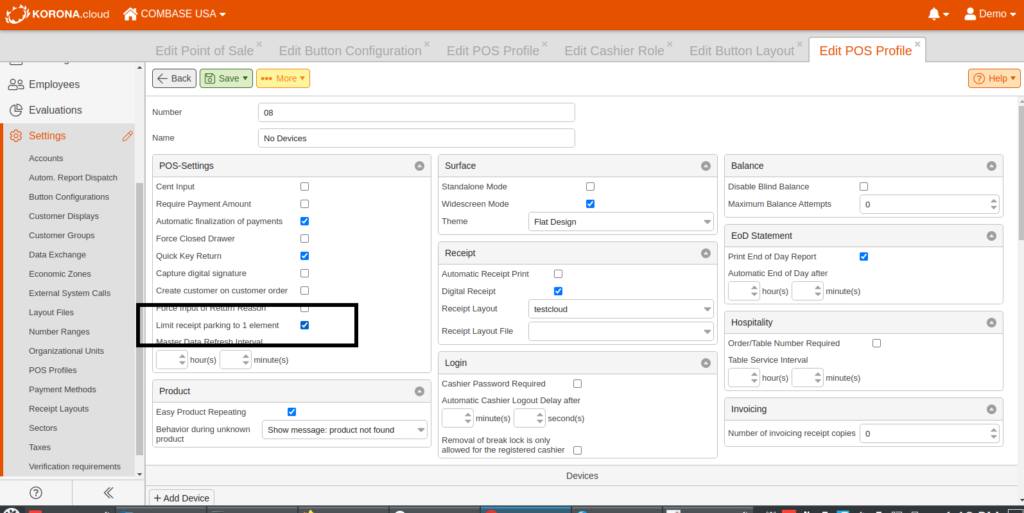
One Parked Receipt
On the POS Profile you can now set it so the cashier can only park one receipt.
This is pending POS release 1.99
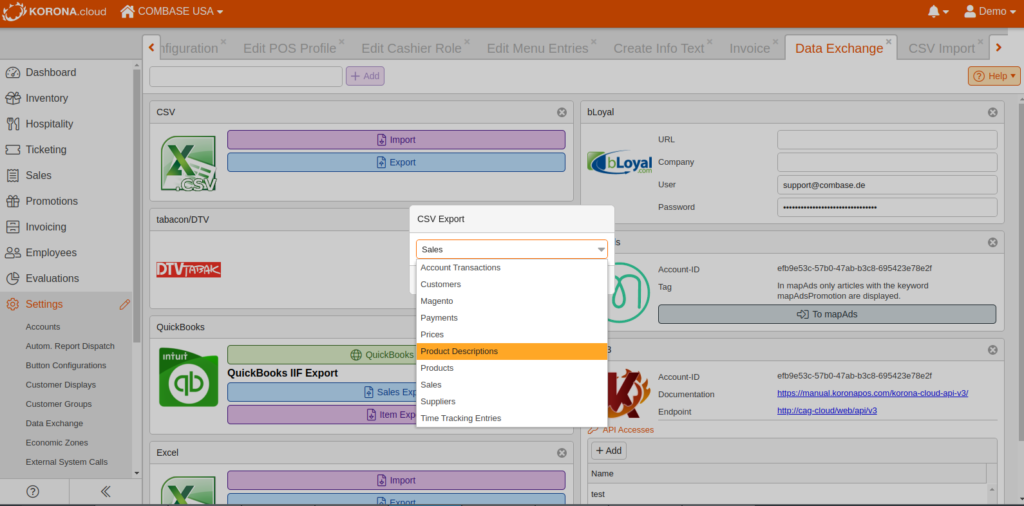
New Custom CSV/Excel Exportable Fields
The allergens and descriptions are now able to be exported. To do this select ‘Product Description’ as the type of the CSV/Excel Export.
New Custom CSV/Excel Importable Fields
The following fields have been added to custom imports:
- Product Image as text
- Verifications
- Special price configuration with number, name, quantity, and price.
- Loyalty cards with card number, stamps, bonus points, customer number. If the card already exists, the points/stamps are added to the current level.
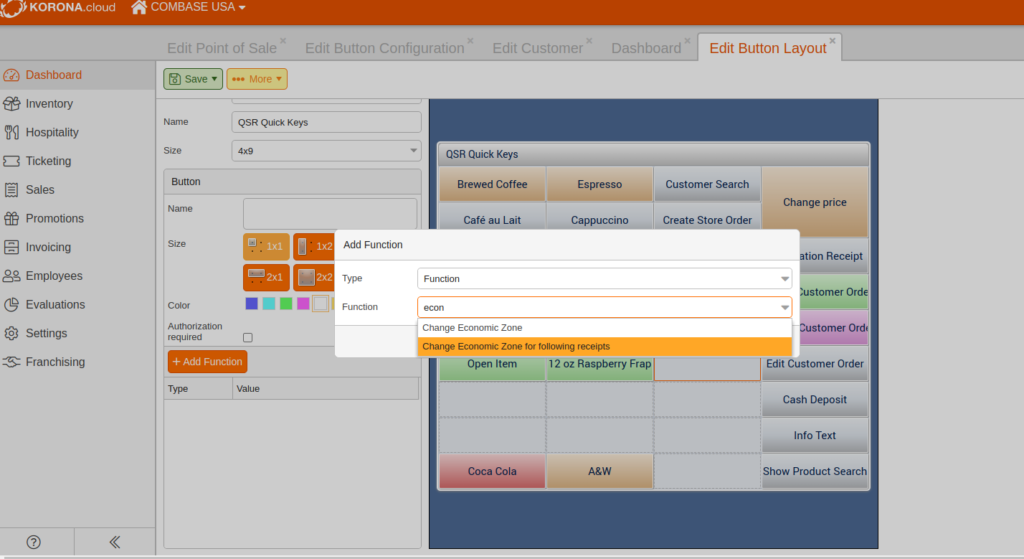
Change Economic Zone for Following Receipts
Previously you could only change the Economic Zone of all products on a receipt. Now you can select which products to change using the ‘Set Economic Zone for Following’ and the Economic Zone will remain changed until End of Day or changed back. To use this function, enter the Economic Zone number prior to pressing the button.
This is pending POS release 1.99
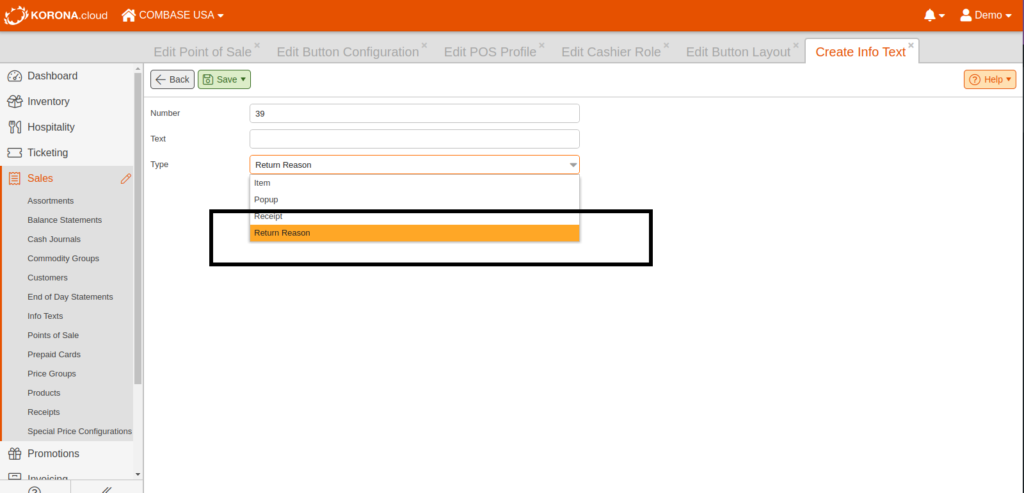
Return Reasons
It is now possible to create information texts of the type ‘Return Goods’ and then select them at the POS when returning goods. There is also a new report titled ‘Reason for returned goods’ that is available as well.
This is pending POS release 1.99
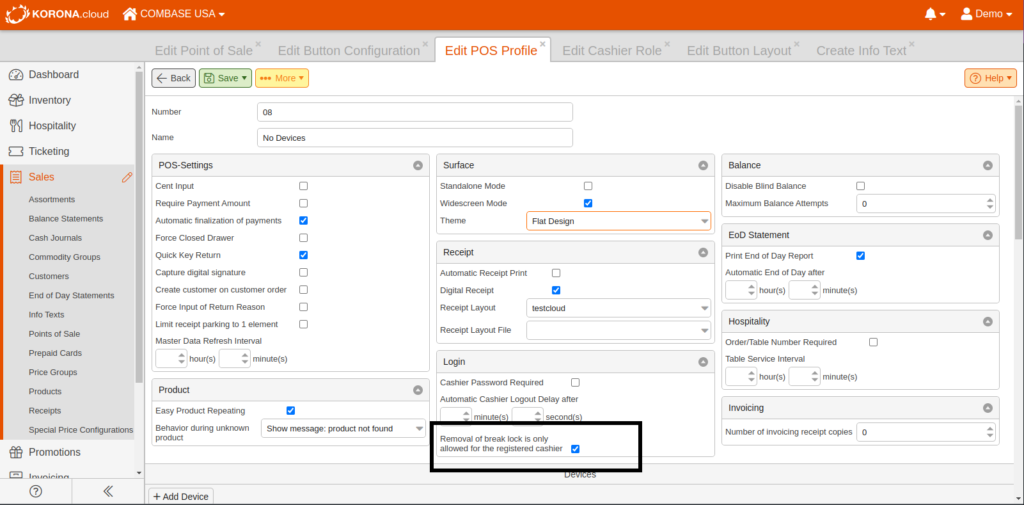
Cashier Pause
When automatic cashier logout is enabled in the POS Profile you can now set it so that the POS is blocked and only that cashier can access it. There is also a new permission on cashier roles that allows another cashier to break this lock.
This is pending POS release 1.99
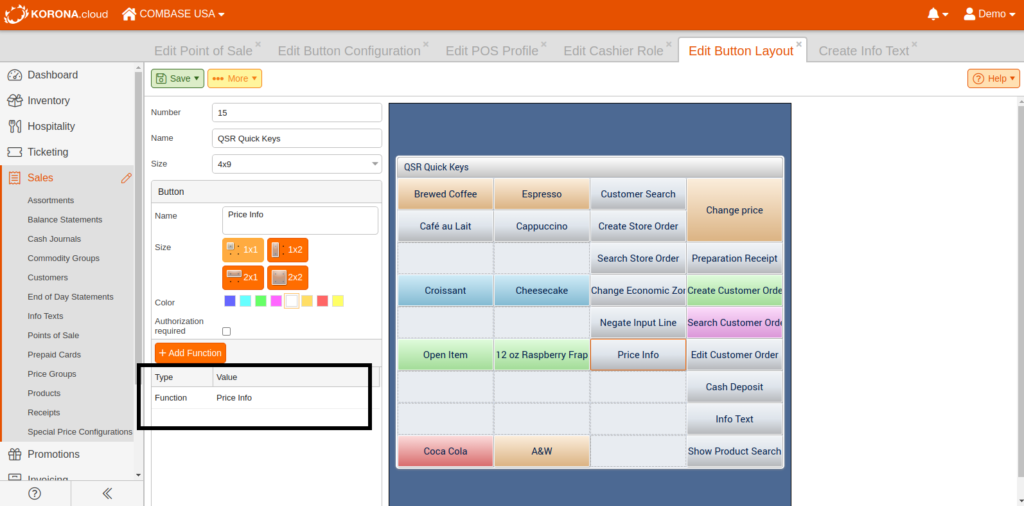
Special Prices on Price Info
When using the POS function ‘Price Info’ the special prices will now show if they are valid in the subject time frame.
This is pending POS release 1.99
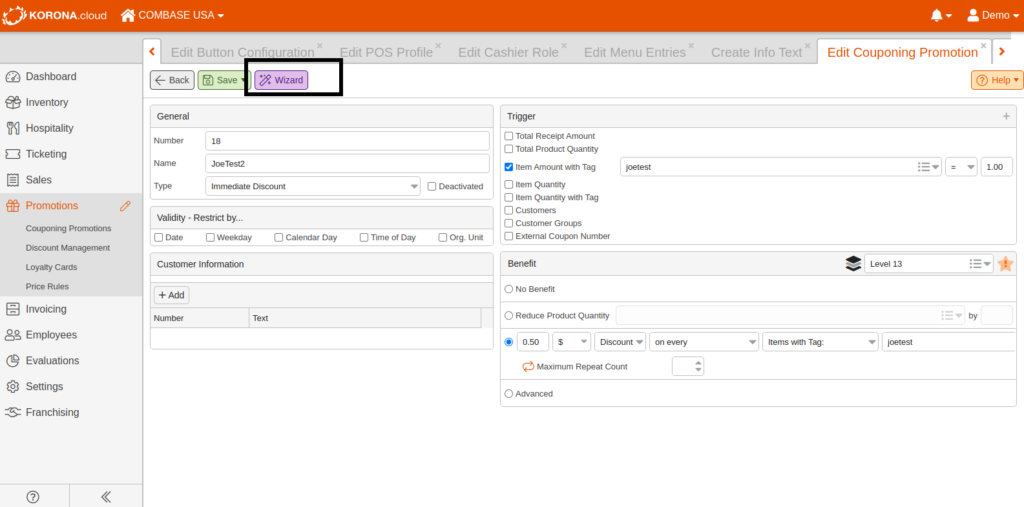
Promotion Wizard
There is now a Wizard to help you create promotions. By clicking on the ‘Wizard’ button you can pull this up for new and existing promotions. Be careful, changes made via the Wizard to existing promotions do take effect.
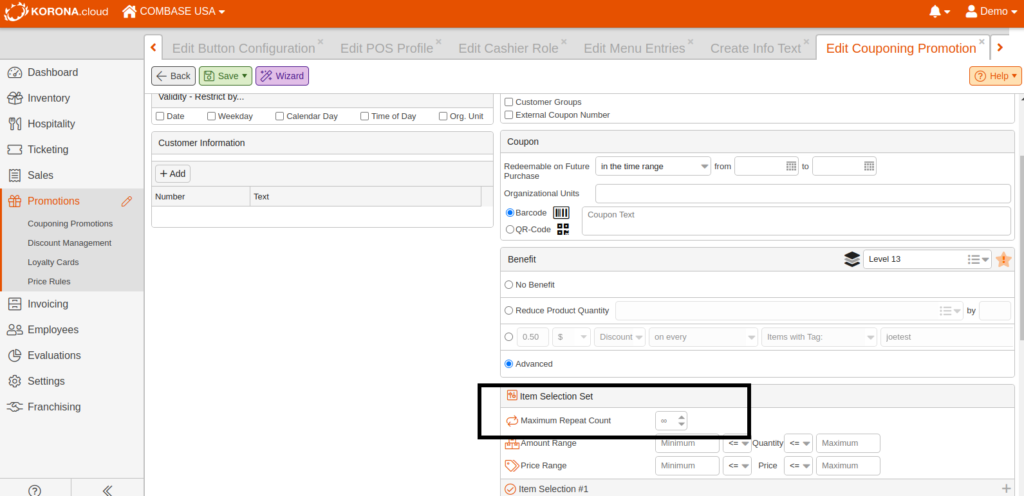
Limit Coupon Repetitions
You can now limit the number of uses per receipt for a coupon. This is configurable underneath the Advanced option in the Benefit box. This can also be set using the Assistant.
Note: The rest of advanced promotions is still in beta and may not function as expected.
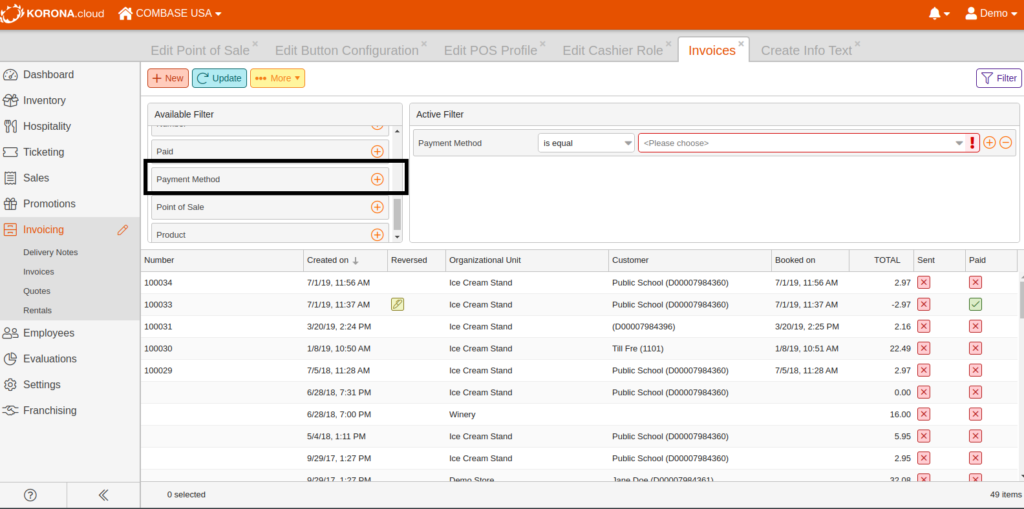
Filter Invoices
You can now filter invoices by payment method.
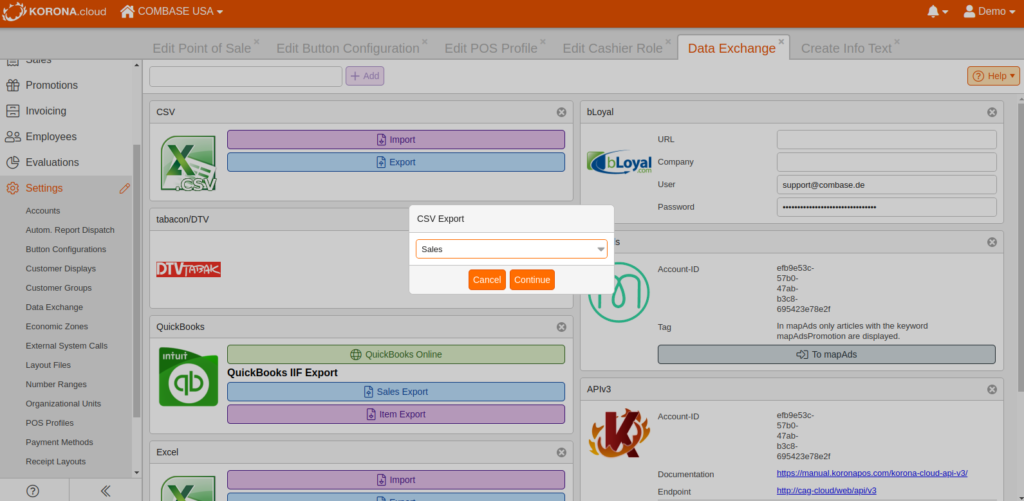
Customer Info on Sales Exports
Customer Information stored on receipts is now available on Sales Exports in Data Exchange.
Loyalty Card
If a customer does not know their number or have their card, it can now be located using the online function ‘Customer Information’.
This is pending POS release 1.99
Using Decimals with Cent Input
Previously, entering ‘2.5’ with cent input turned on would cause the interpretation of ‘.3’. This has now been amended so that with cent input turned on, ‘2.5’ = ‘2.5’.
This is pending POS release 1.99
Decimal Places
Up to 3 decimal places can now be used for quantities on Invoices, Delivery Notes, and Customer Orders.
Invoice Status
There are now three different status possibilities for Delivery Notes:
Open, Invoiced, and Discarded.
Invoice Delivery Notes via Email
Delivery notes can now be sent to customers automatically via email if the option ‘Use e-mail for digital document dispatch’ is activated for the customer. A delivery note is now also sent to the customer after it has been created at the POS.
Emailed Stock Orders
What is entered into the description of the Stock Order is now included in the email to the supplier.
QR Code for Central Money
Balance statements now print out with a QR code that when scanned will take you to the balance statement in the cloud.
This is pending POS release 1.99
Initial Inventory Last Purchase Price
Last purchase price is now filled out automatically for new products with a supplier purchase price.
Product Code in Inventory
When creating an inventory, products are now searchable by code.
Internal Orders
Product numbers are now used instead of external supplier numbers on internal orders.
Change Price Function
If ‘Change Price’ is pressed on the POS and no price has been entered, the cashier is prompted to input a price.
This is pending POS release 1.99
Using Korona.Ticket for Digital Receipts
A link to the digital receipt can be placed on the ticket VIA a QR code so there is no need to print out an additional receipt. To activate this please contact support.
Product Information Widget
This displays product information and now shows price by code scanned.


