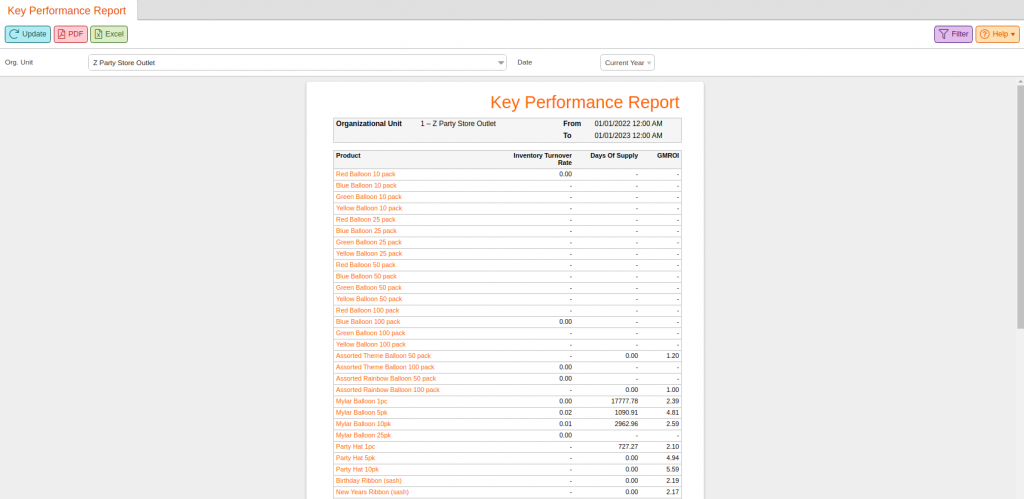This report helps specify how efficient an organizational unit is at achieving targeted profit margins and business objectives.
The Key Performance Report can be found by navigating to your Evaluations tab. If you can not locate it there, you may want to Edit Menu Entries.
This report may be filtered by Organizational Unit and Date/Time. Once you have made your desired selections, click Update at the top of the page.
Once the report loads, it should list the Product Names. By selecting one of the product names, these additional menu options will appear: Edit Product, Discount Reasons, Product Report, Product per Weekday, Receipts, Stock History, and Stock Return Rates.
It will also list the Inventory Turnover Rate (the number of times a product goes through perpetual inventory), the Days Of supply (the average number of days held before selling the product), and GMROI (the calculation that evaluates the turning of inventory into cash above the cost of inventory).
You may export your report into a PDF or Excel by selecting one from the top of the page.