The Posting Journal will give you a break out by date showing Sales Totals by Payment Method, Account Type, and Sector.
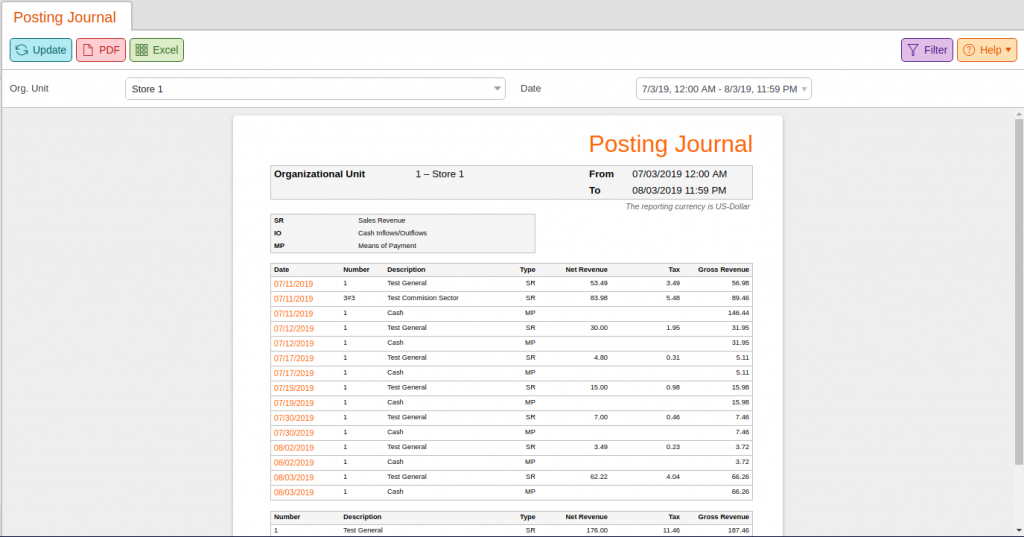
This report may be found under the Evaluations tab. If you can not locate it there you will need to Edit Menu Entries.
This report may be filtered by Organizational Unit and a specified Date Range. Once you have made the desired selections, click on Update at the top of the screen.
Once the report loads, it should list Dates known. These dates may be selected to view Receipts. Also listed are the Numbers, Descriptions, Types, Net Revenue, Tax Value, and Gross Revenue.
The lower portion of the report breaks out totals not by date but by either Account, Payment Method, or Sector.
You will also see labeled as either a Cash Inflow/Outflow, Sales Revenue, and Means of Payment.
Finally, this report may be exported via PDF or Excel simply by selecting one from the top of the page.


