If the PAX has been working previously, try performing the following steps before changing any settings:
- Retrieve Master Data/Restart the POS
- On-screen 3, you should have ‘Retrieve Master Data’ and ‘Restart POS’ buttons.
- After you do both, cancel the first receipt.
- It’s possible your PAX device changed IPs, enabling the POS to connect to the new IP.
- Restart PAX device
- Disconnect the PAX from the power source and make sure it is off.
- Plug it back in and wait until it’s back to the splash screen.
- Then, perform step 1 above.
A PAX Communication Error occurs when the terminal cannot send payment data to the PAX Device for processing. One of the main reasons for this error is that the PAX IP Address has not been set in the POS Profile Page.
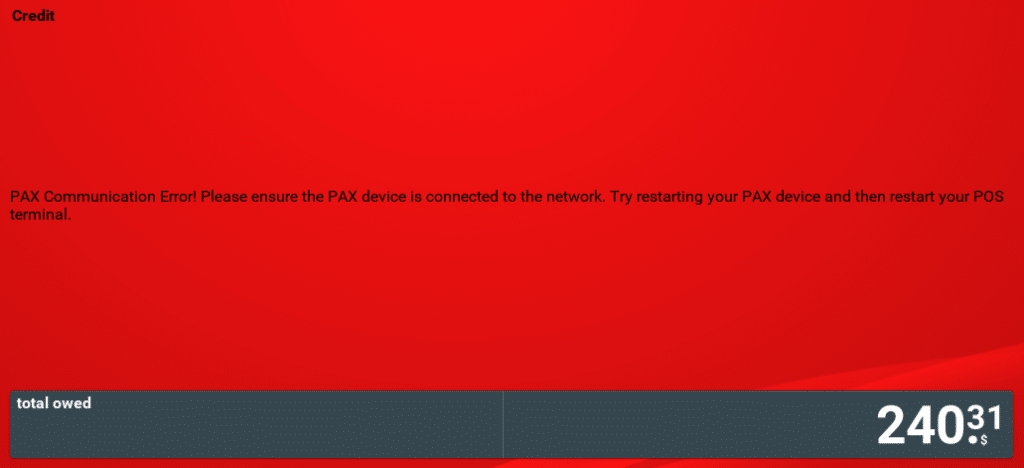
Fixing a PAX Communication Error
- Access your PAX Device’s administration menu by pressing Func + 1 together.
- When prompted, enter the password provided to you.
- Scroll down and tap the button labeled “communications.” You will be prompted for the password a second time.
- Scroll down and tap LAN Parameters. Then tap on IP Address.
Note: the number it gives you. You will need that number to set the IP Address in the POS Profile.
- Go back to LAN Parameters and select LAN Type. Verify it shows as “1” (DHCP).
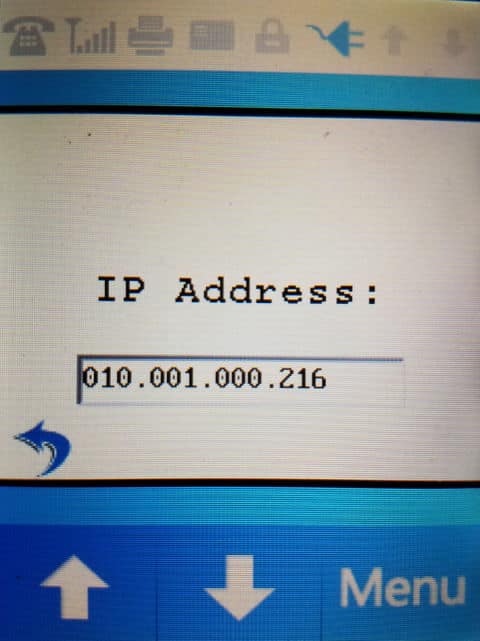
*NOTE: If you have an Android device, the IP should show on the top left when you start the APP.
- Go to the KORONA Cloud. Locate the Point of Sale that the terminal is operating off of.
POS Profiles can be found by navigating Sales > Points of sale.
Select the point of sale you need to edit. - Once inside the Point of Sale, scroll down to Device Configuration Variables and locate your credit terminal variable. The value should be the IP address of the PAX Payment Terminal.
- Once you’ve added the correct IP address in the value, save this and save the Point of Sale.
For more information about setting up Device Configuration Variables, please review our Adding Devices to the Point of Sale manual page.
- Finally, retrieve master data, restart the terminal, and re-run the transaction.



