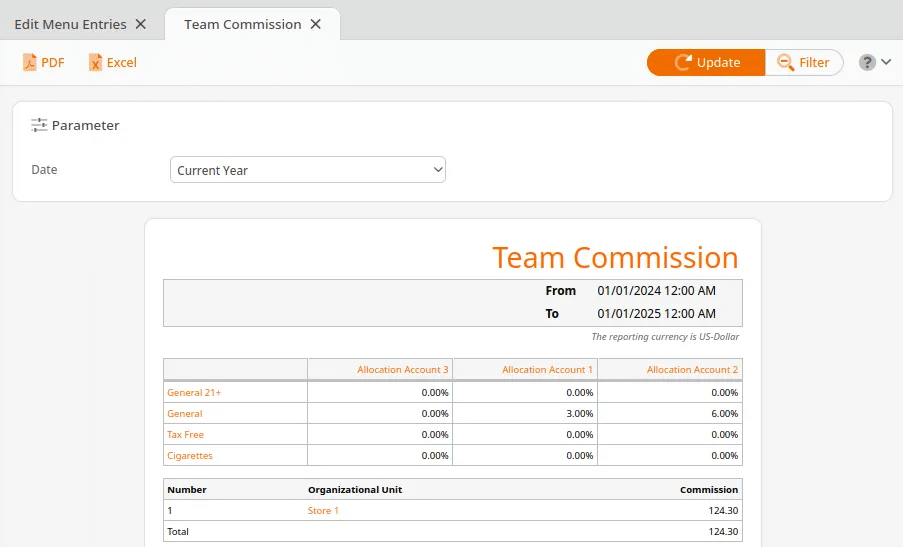Gives a summary of total commissions for each organizational unit. It only shows results if you have set up a relevant commission structure. For help setting this up, refer to our Commissions Set Up manual page.
To view this report, start by navigating to the Evaluations tab. If you can not locate it there, you must Edit Menu Entries.
This report may be only filtered by Date. Once you have made your selection, click Update to refresh.
On the left side of the report, in the orange text, are the Tax Sectors. Clicking one will give an additional Edit Sector option.
On the right are the Revenue Allocation Accounts and the commission percentage from each account. You may click on one of these to access the additional option to Edit Revenue Allocation Accounts.
The Number, Organizational Unit, and total Commission amount are listed in bold. You may click on one of the Organizational Units for these additional drop-down menu options: Edit Organizational Unit, Cancelled Receipts, Organizational Report, Receipts, and Voided Receipts.
Finally, you may export this report via PDF or Excel by selecting one from the top of the screen.