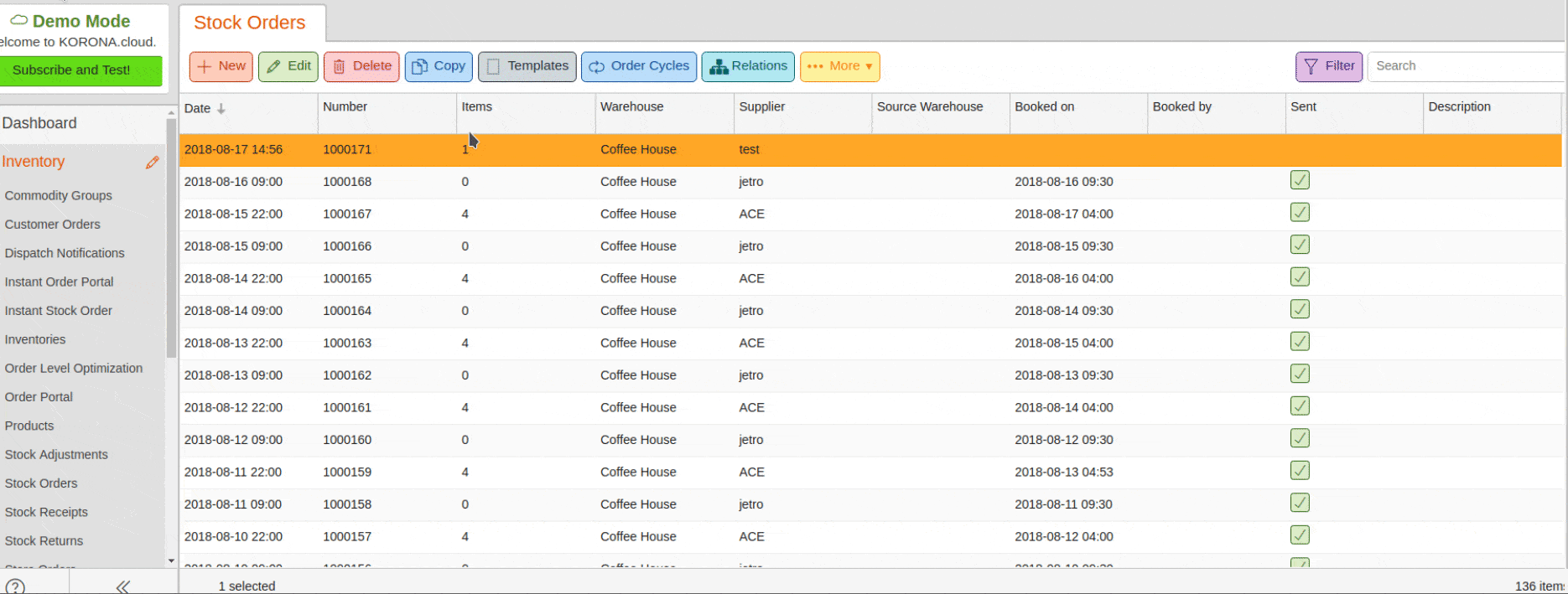If you are using the order portal to create new stock orders and you do not see your newly created stock order on the list, this is due to an already open stock order for that same supplier.
If there is an existing unbooked stock order, the system will update the open order rather than create a new one. All open stock orders must be finalized and/or deleted for a new stock order to show on the list.
For example, below there is an open order for the supplier Test. We ordered the item 0.2Pack using the order portal. Notice how the quantity on the existing order for the supplier Test changes from 1 to 2.