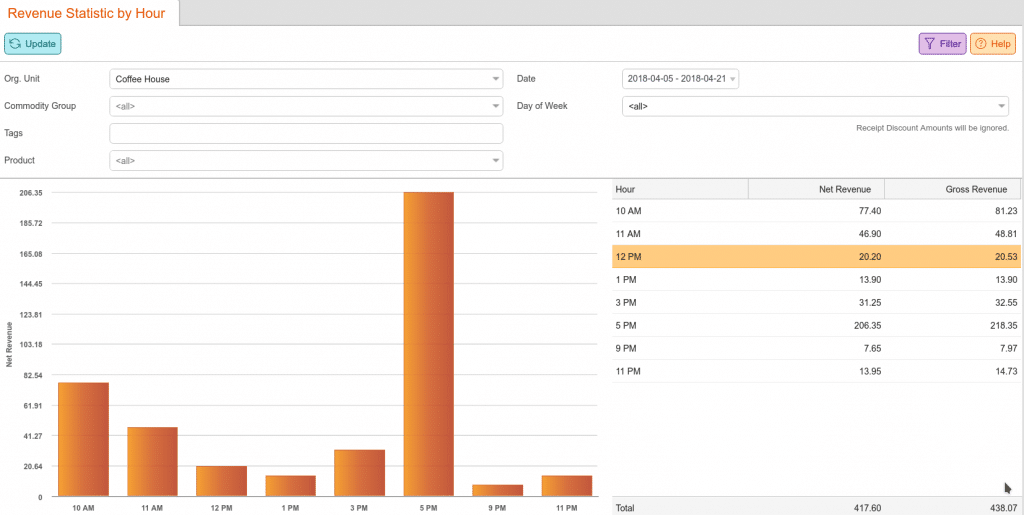The Revenue Statistic by Hour Report is a visual display that shows sales per hour to determine slow and busy periods. The line diagram on the left shows the gross revenue of the individual hours. On the right side, you can see the corresponding legend with the exact turnover data each hour.
This report is found under the Evaluations tab. If you cannot locate it there, you must Edit Menu Entries.
This report can be filtered by Org. Unit, Commodity Group, Tags, Products, Date, and Date of the week. Select the proper Filter and click on the Update Button at the top of the screen.
On the right, the report will be listed by Hour, Net Revenue, and Gross Revenue on the bottom of the report should have a Total.
On the left, the report is shown as a Bar Graph with the Net Revenue being reflected on the left-hand side and Hours being reflected on the bottom. Clicking on one of the bars within the graph will highlight the corresponding information on the list.
Note* Graph reports may not be exported.