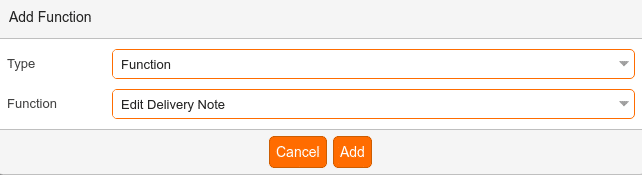
The POS function Edit Delivery Note allows you to open and edit a delivery note without having to search for it. You must enter the specific delivery note number to access it this way.
Configuration:
The following article explains how to setup POS buttons: Create POS Buttons / Button Configuration
Select type “Function” and “Edit Delivery Note”.
Use at the POS:
Navigate to the button layout that contains the quote lookup button, enter in the delivery note number using the keypad, and press the button at the point of sale. This will open your delivery note.


