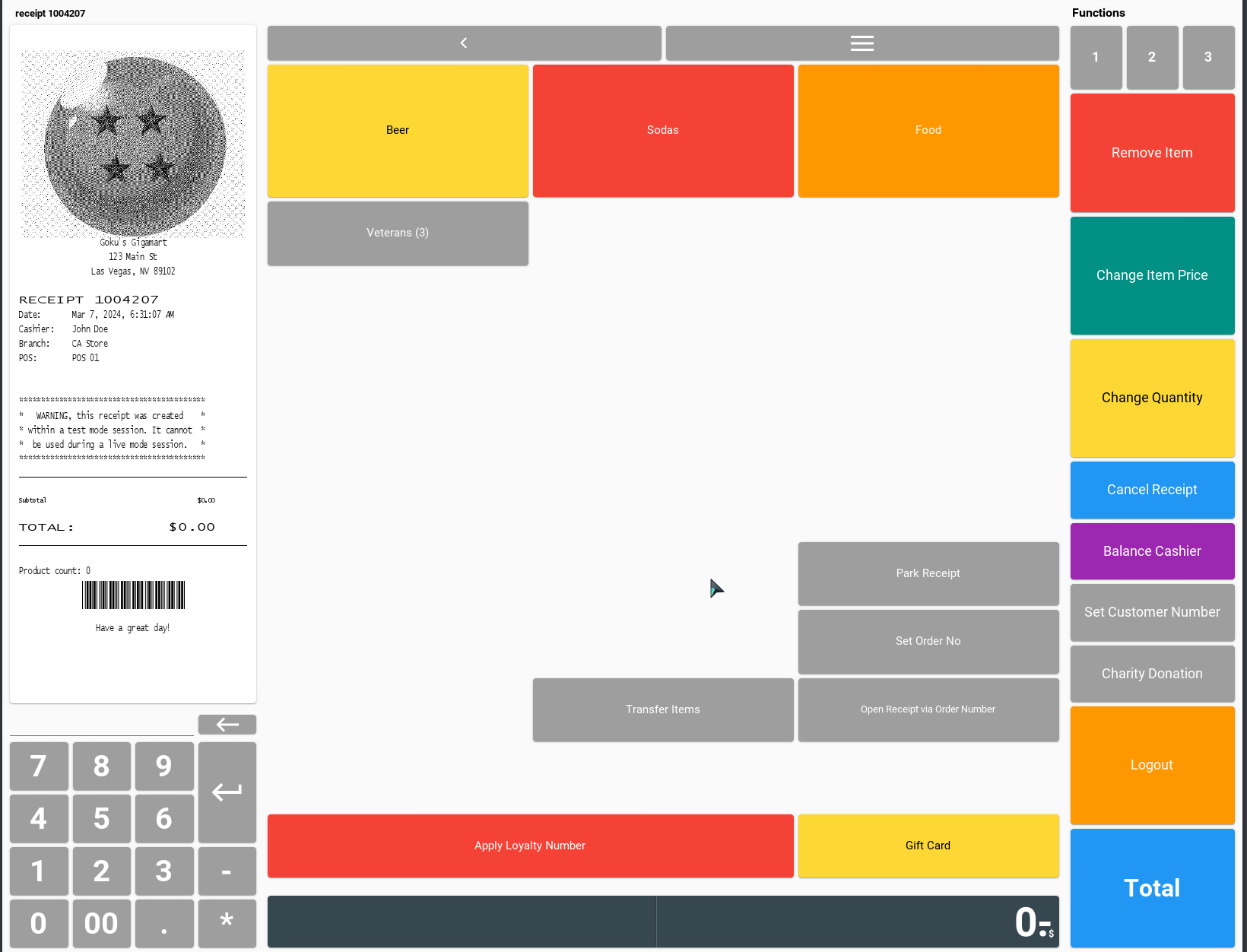This function allows cashiers to transfer items between parked receipts within KORONA POS.
Configuration:
To utilize this functionality you will need a variety of buttons prepared. You will need:
- Set Order Number
- Park Receipt
- Open Receipt via Order Number
- Transfer Items
Order of Operations:
- Create Receipt: Begin by creating a new receipt for the transaction.
- Name Receipt: Assign an order number for the receipt you just created.
- Park Receipt/Create Receiving Receipt (Optional): If the receipt you’re transferring items to doesn’t exist yet, park the current receipt and create a new one for the transfer. Then park that receipt.
- Open Receipt via Order Number: If you haven’t already, access the receipt from which you want to transfer items by entering its order number.
- Input Order Number of Receipt to Transfer To: Identify the receipt you wish to transfer items to by inputting its order number into the panel in the bottom left.
- Select Items for Transfer: Click on the items you want to transfer from the current receipt to the designated one.
- Click the Transfer Items Button: Once you’ve selected the items, initiate the transfer process by clicking the designated “Transfer Items” button.
Following these steps will ensure a seamless transfer of items between receipts, facilitating efficient transaction management.
See below for a demonstration.