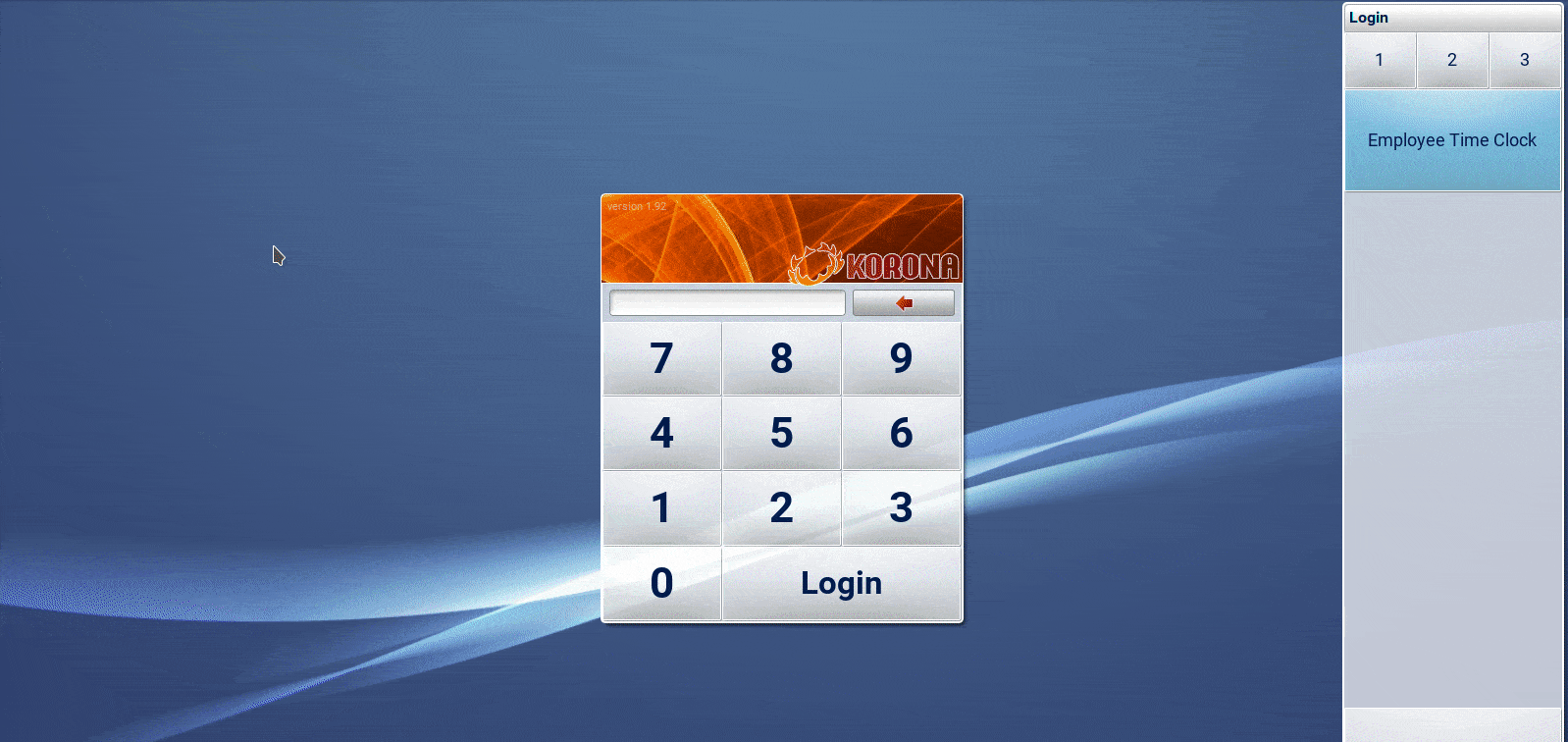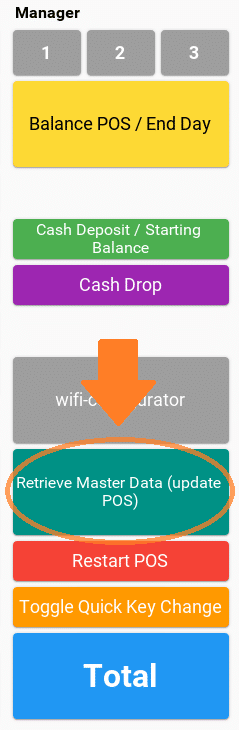
Any change you make in the back office has to be downloaded to the point of sale before the POS will be able to see the changes. This includes, but is not limited to:
- Product changes
- Configuration changes
- Price changes
- Promotions
The POS will automatically download changes made in KORONA Studio with every restart and every end-of-day statement. In most cases, this means that the POS will refresh its data at least once per day without requiring you to do anything.
However, sometimes it’s necessary to get changes immediately. You can make the POS immediately download changes made in KORONA Studio by using the “Retrieve Master Data” function.
Transfer Data from the Back Office to the POS
By default, you will find a button for this feature under function tab 3.
If you are changing one of the following settings, you will have to perform a POS restart after retrieving master data:
- Peripherals such as printers, cash drawers, or customer displays
- Payment terminals or payment services
- POS profiles
Generally, button changes do not require a POS restart, but if your button changes are not applied after you retrieve master data, try restarting the POS application.
How to Restart the POS to Retrieve Master Data
Here is a walk-through on how to restart your POS and retrieve master data.