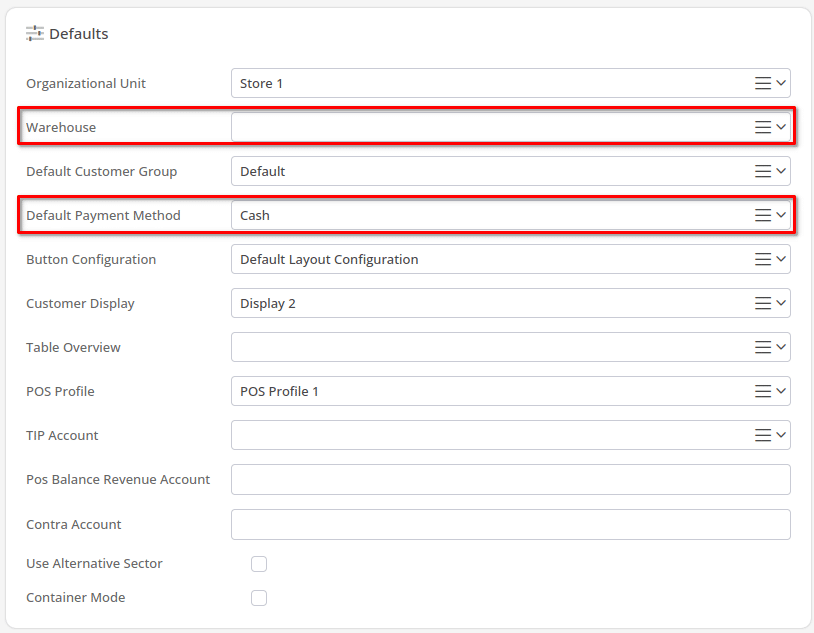Customers
All of your customers will be located here. You can input various bits of information related to your customers, and you can link the customer with their loyalty number by putting them both on the same receipt. After the first transaction with both present, they will be linked. From now on, when you apply the customer’s loyalty number to the transaction, it will also apply their customer info. We will cover more on this later.
End of Day Statements/Receipts
When you are done with your day, process your drawer, and finish for the day, you have the option to print out an end-of-day statement with key metrics. These can also be found here. Additionally, all receipts can be found under Sales and at the bottom of the list.
In the Receipts section, you are able to see all of your receipts as well as set numerous filters to change the results as seen below:
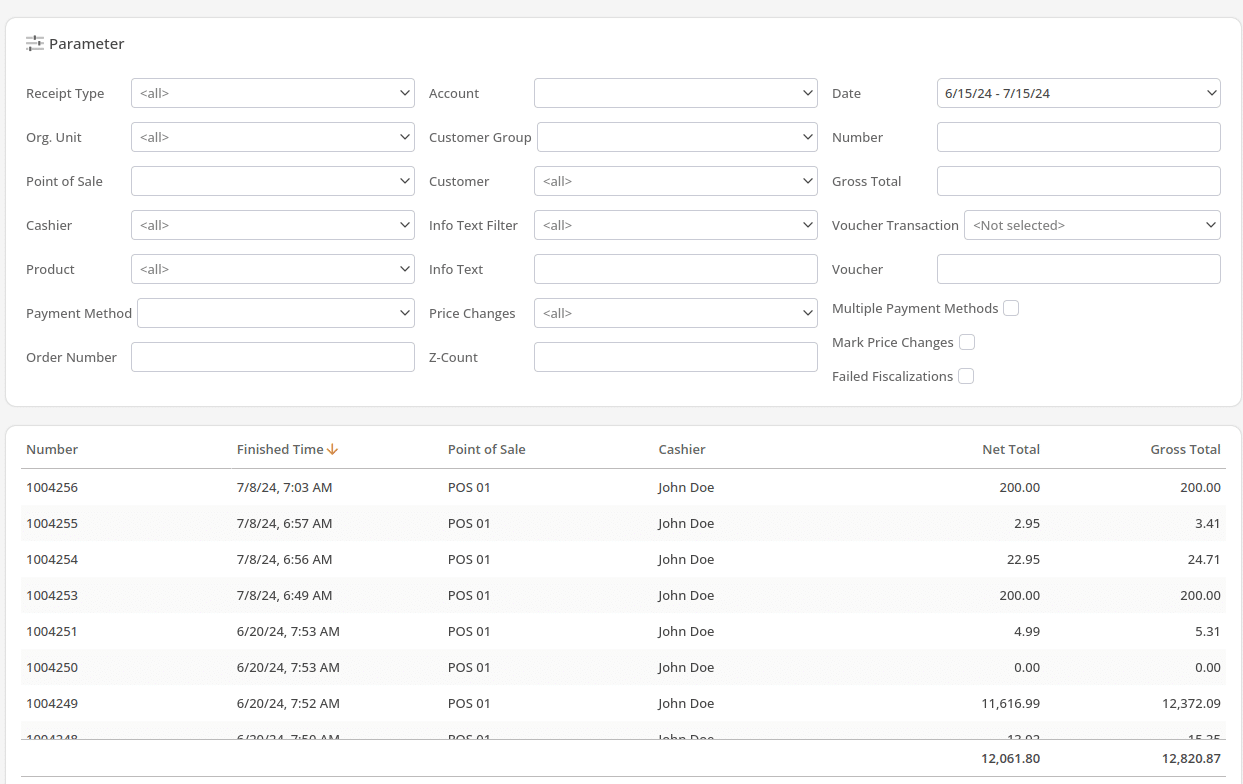
Points of Sale
Here you will have numerous aspects managed about your individual points of sale.
One of the most important aspects for starting out is inputting an accurate receipt header and adding a receipt footer if you so choose. You can find the receipt header and footer on the right side of each point of sale page, and it will look something like this.
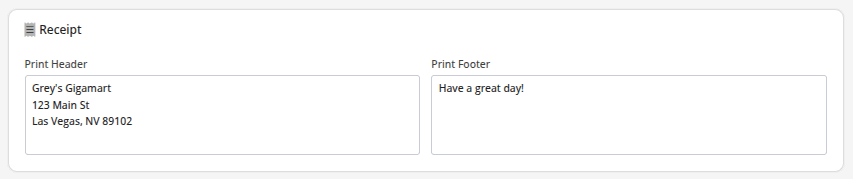
Some other points of interest are here:
Your inventory amounts will be pulled from the warehouse when sales are completed, inventory is received, or any other changes are made, as your quantities are listed here.
Additionally, your default payment method is Cash. Please do not change this, as it will change numerous functions in your point of sale and will likely cause difficulties later on.