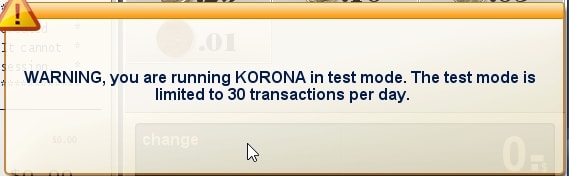Now that your back office is set up and your data is uploaded to the terminals, it’s recommended that you do some testing. This will ensure that everything is set up properly before you go live with KORONA POS.
The test mode in the Cloud and POS offers much freedom to test your configurations extensively. The time limit has been removed so that users can test for more than 30 days. In some cases, however, this led to the fact that (intentionally or not) a lot had already been cashed in during the test phase. As a result, tax-relevant sales were deleted at the start of the live operation.
During the testing phase, you will see reminders about the account’s current status. These reminders are visible in both the back office and on the point of sale terminal. In the back office, a green text box will remind you that you are currently using Demo mode.
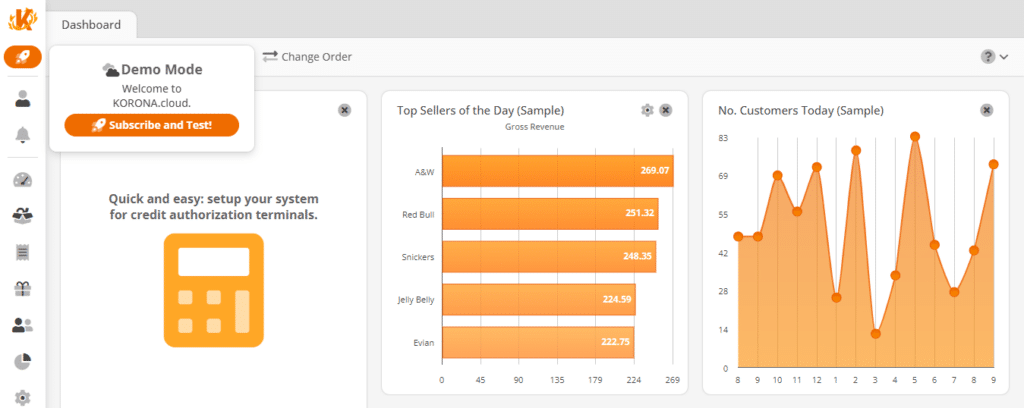
Reference text on the receipt:
During the test phase, the receipt has a text field indicating that the document is not intended for live use.

Post-closing notification:
During the test mode, a message is displayed after each transaction is completed. This makes the cashier actively aware of the test phase.
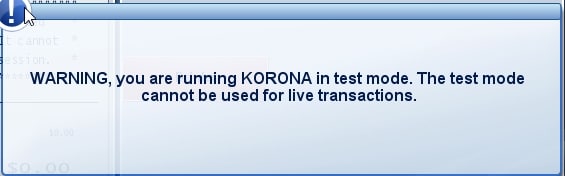
Limiting the number of transactions:
Lastly, the number of transactions per day is limited in the test phase to 30 per day. Once this limit is reached, you cannot perform any more transactions for that day.