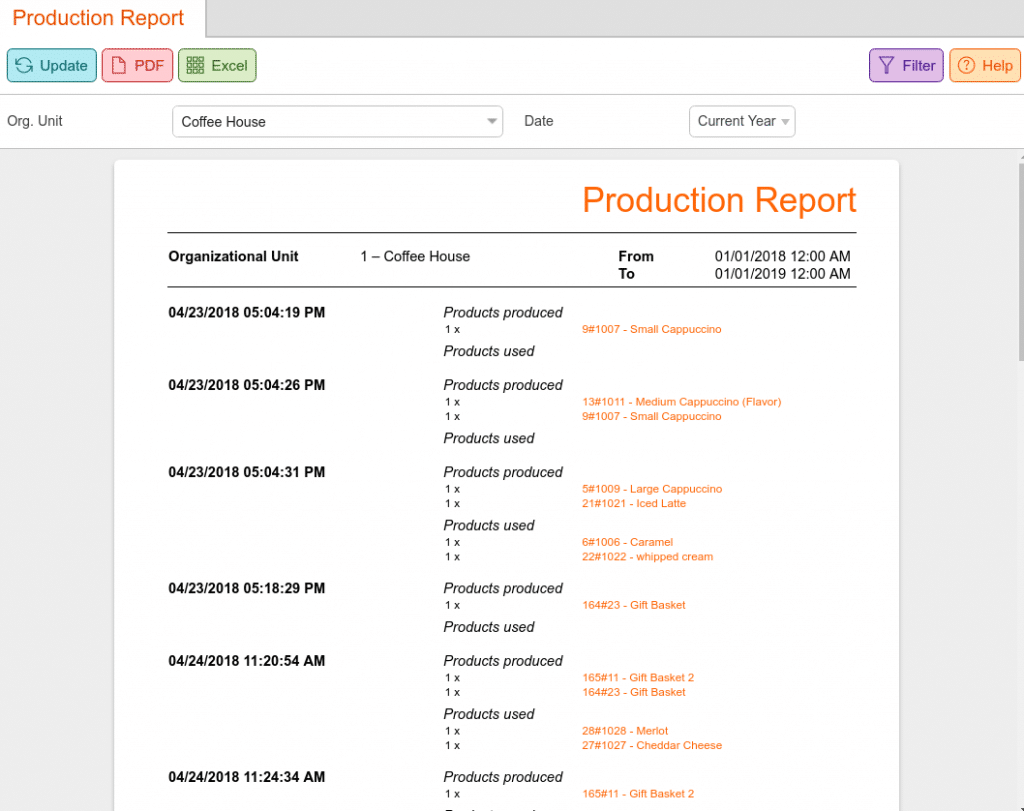The Production Report gives a readout of the types of Production / Conversion receipts that have been performed during a given time. This can be helpful when determining case-to-single breakouts or kit creation products. For information on setting this up on products, please refer to our Production / Conversion manual page.
The production report can be located under the Evaluations tab. If you can not locate it there, you must Edit Menu Entries.
This report can be filtered by Organizational Unit and a specified Date range. Once you have made all the desired selections, click Update at the top of the screen.
When the report loads, it will list the date and times known and the warehouse if one is associated. This report shows the number of products produced for each date and lists the product Names and Numbers.
You may select one of the Products Names/Numbers for these additional menu options:
- Edit Product
- Discount Reasons
- Product Report
- Product per Weekday
- Receipts
- Stock History
- Stock Return Rates.
Finally, you may export this report via PDF or Excel simply by selecting one from the top of the screen.