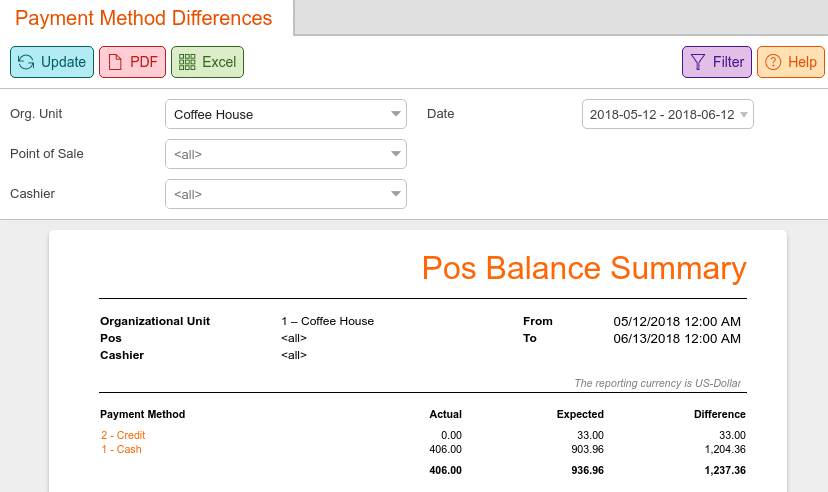The Payment Method Differences feature lists all POS balance reports for all payment methods during a specified time frame. This is used when you are trying to audit overages or shortages as compared to expected values for a certain period of time and is based on data from balancing. For more information, please refer to our Balancing the POS manual page.
To view your Payment Method Difference report, navigate to the Evaluations tab. If you can not locate it there, you must Edit Menu Entries.
This report may be filtered by Organizational Unit, Point of Sale, Cashier, and Date. Once you have made all your desired selections, click Update at the top of the screen.
On the report, listed are all the Payment methods in an orange color. Selecting one will bring up these additional menu options: Edit Payment Method, Cashier Balance Report, and Receipts. This report will also list the Actual and Expected cash amounts and indicate any differences between the two.
Finally, this report may be exported via PDF or Excel by selecting one from the top of the page.