PayPal is an external payment service that can be configured to accept payment through your Korona.Event account admin settings.
To setup PayPal as a payment option for Korona.Event click on Admin > Payment.
On the right hand side of the screen you will see a section for PayPal.
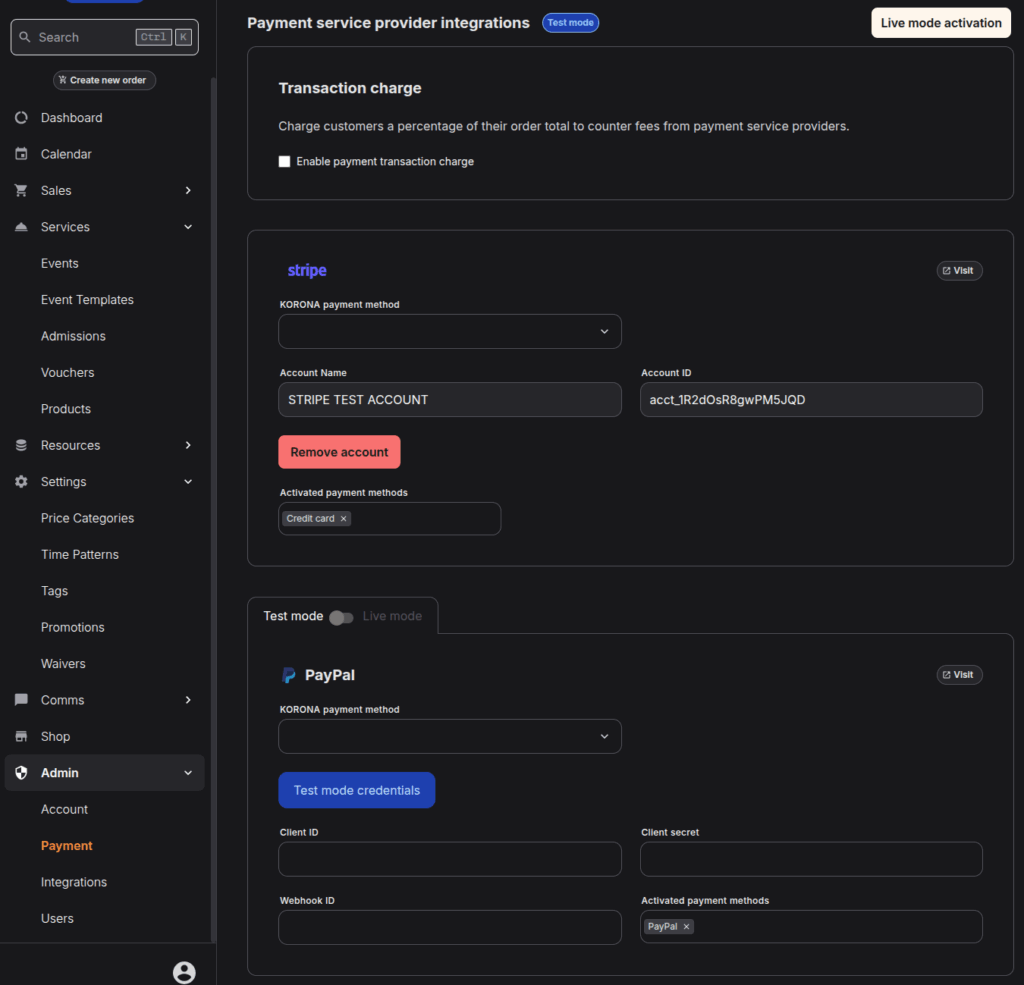
There’s a few pieces of information you’ll need to fill in to setup your PayPal account to receive payments.
- Korona Payment Method
- PayPal Client ID
- PayPal Client Secret
- PayPal Webhook ID
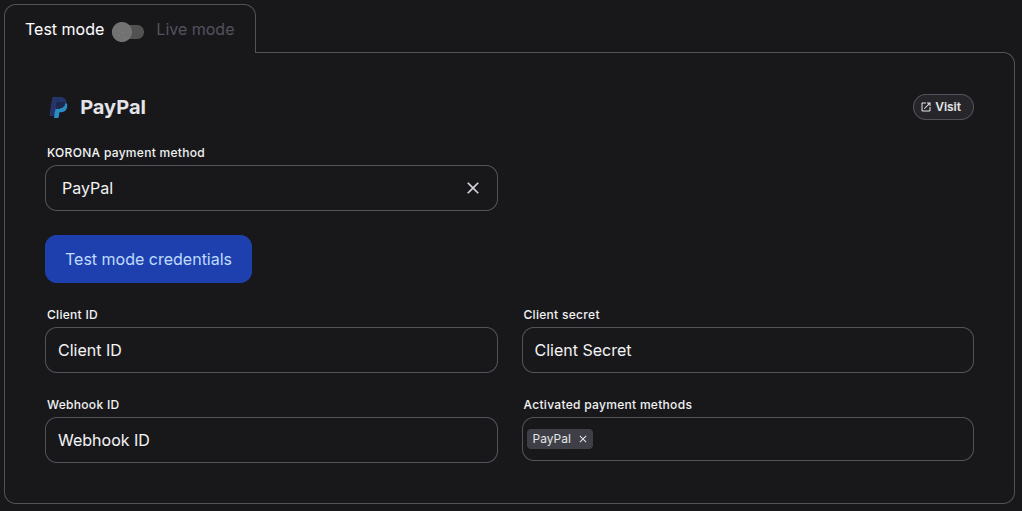
Once you’ve entered in your PayPal credentials, be sure to scroll to the bottom of the page and click Update.


