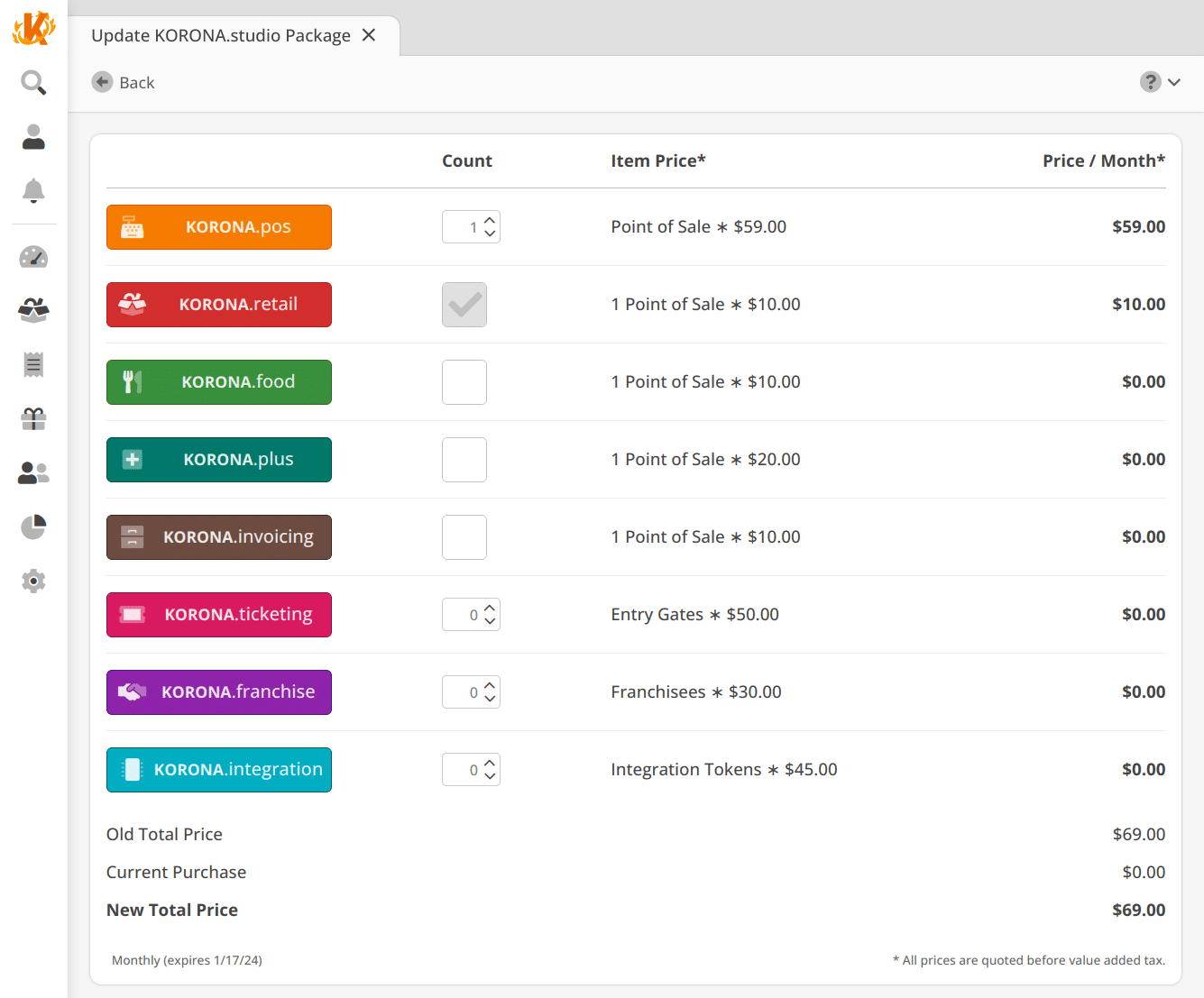Below is a simple step-by-step guide for activating your KORONA POS account through your KORONA Studio. Start by logging into your KORONA Studio account. Once inside, follow these three easy steps:
Step 1:
Navigate to the left side of the main dashboard.
Hover over the user icon near the top to reveal this list of options.
Click on “My KORONA.studio Packages.”
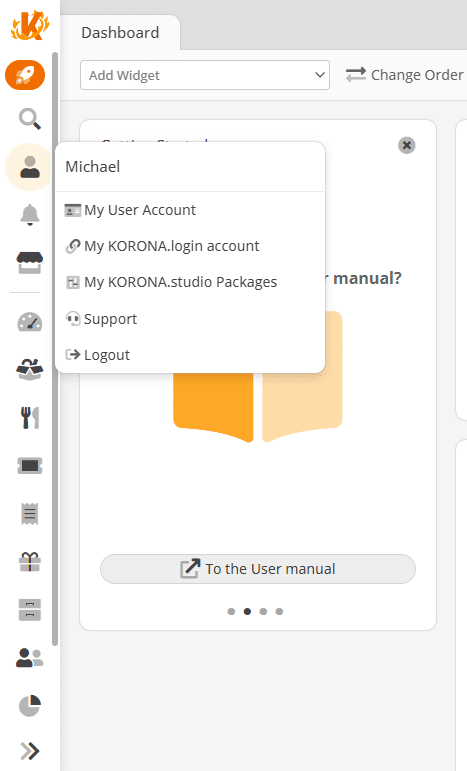
Step 2:
On the next screen, navigate to the right hand of the screen and click “Extend” under the “Details” section.
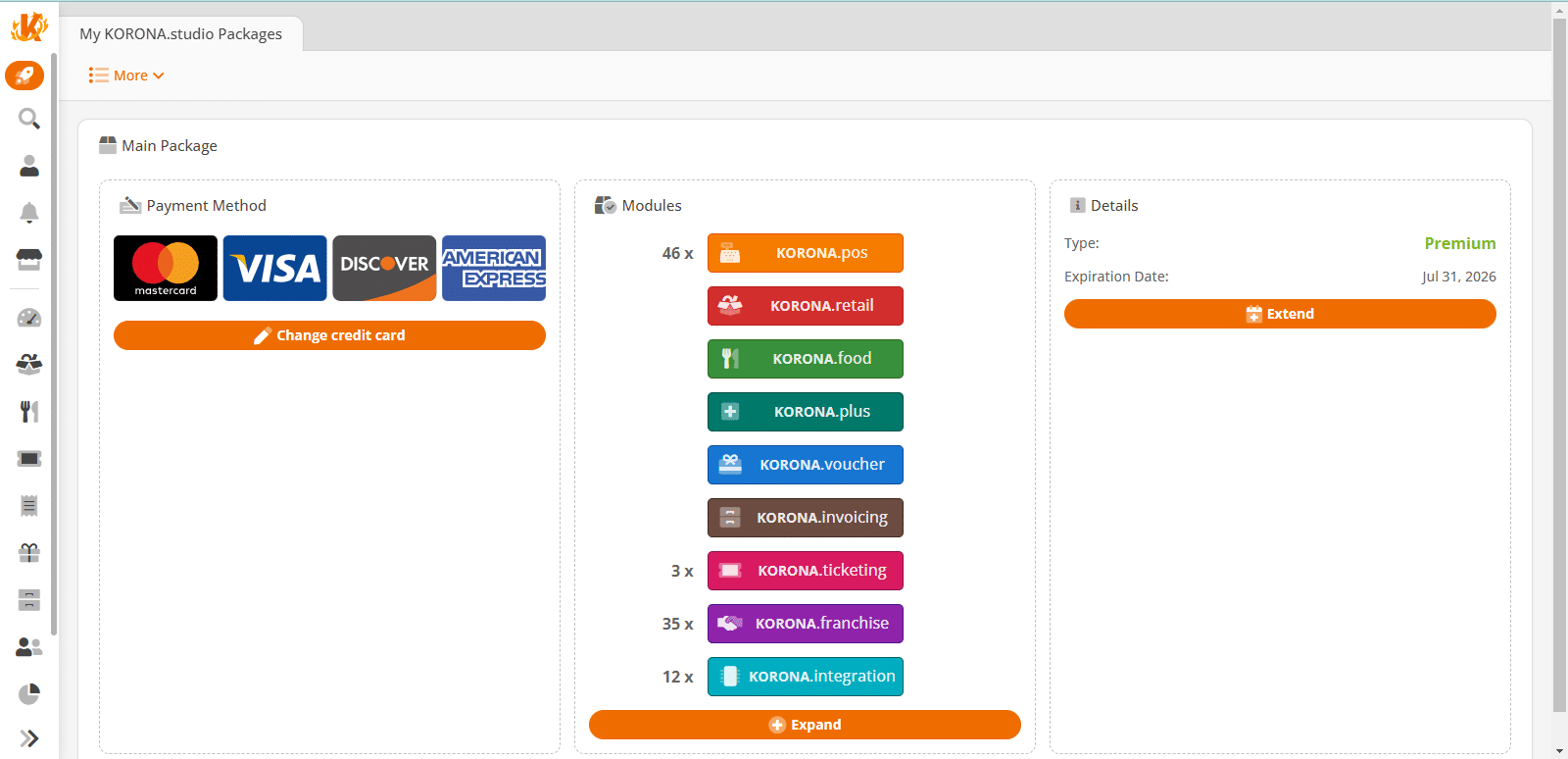
Step 3:
Finally, choose the number of terminals you have with any necessary add-ons.
If you’re unsure, please contact our support team for assistance.
Please call 833.200.0213, email support@koronapos.com, or start a chat by clicking the chat icon on the bottom right side of any page on the KORONA POS Manual.